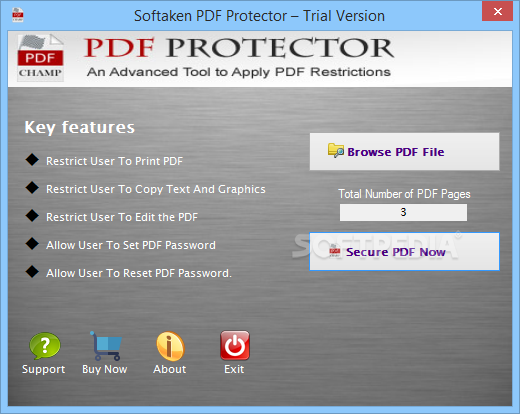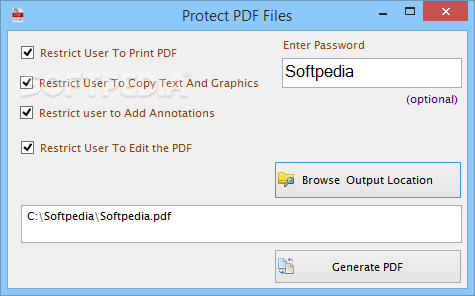Description
Softaken PDF Protector
Softaken PDF Protector is a handy tool for anyone who needs to keep their PDF files safe. Unlike some other formats, PDFs can be locked down so that unauthorized users can't peek at or mess with your data. With this software, you can secure your files in just a few clicks!
Easy to Use
This application is super user-friendly. You can easily encrypt your PDF files and even remove passwords from ones that are already protected. However, it's worth noting that Softaken PDF Protector has a limited range of features and the interface looks a bit outdated.
How to Secure Your PDF Files
To get started, you need to find the PDF file on your computer. One downside is that it doesn’t support drag and drop, which would make things easier! Plus, you can only work with one document at a time.
Encrypting Your Documents
Once you've added your document, you'll see the page count pop up. Just hit the “Secure PDF Now” button to explore the encryption options available.
You don’t even have to enter a password if you don’t want to! Instead, you can set restrictions like preventing others from printing or editing the document. This means they won’t be able to copy any text or images either.
Password Protection
If you do want to add a password for extra security, the app doesn’t let you pick from multiple encryption levels. So keep that in mind!
User Experience
The UI isn’t exactly eye-catching but it’s straightforward enough that most people can figure it out without too much trouble. Although, if you're new to this kind of software, having a user manual might have been helpful.
Final Thoughts
In short, Softaken PDF Protector is perfect for those who want a simple way to secure their documents. It lets you encrypt files and set restrictions easily, but it could use more features and an updated look.
User Reviews for Softaken PDF Protector 1
-
for Softaken PDF Protector
Softaken PDF Protector offers basic encryption features, but lacks drag-and-drop support and modern UI. Suitable for simple document security needs.