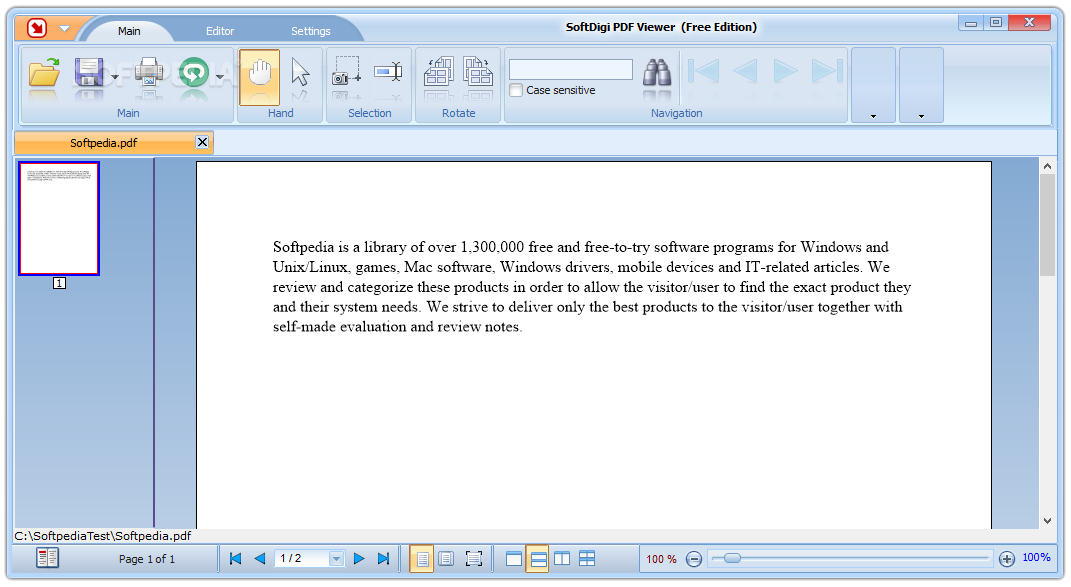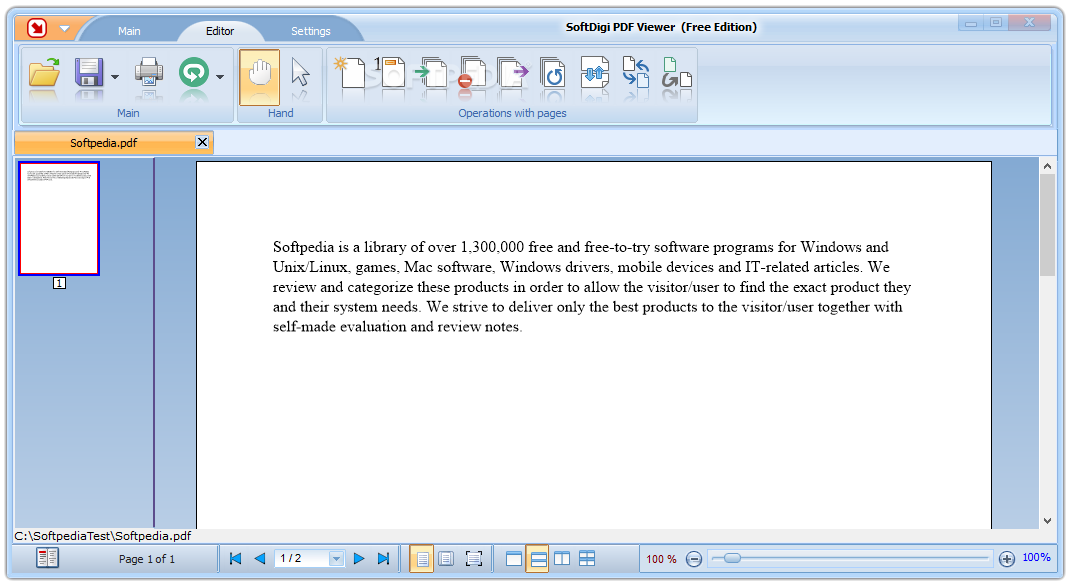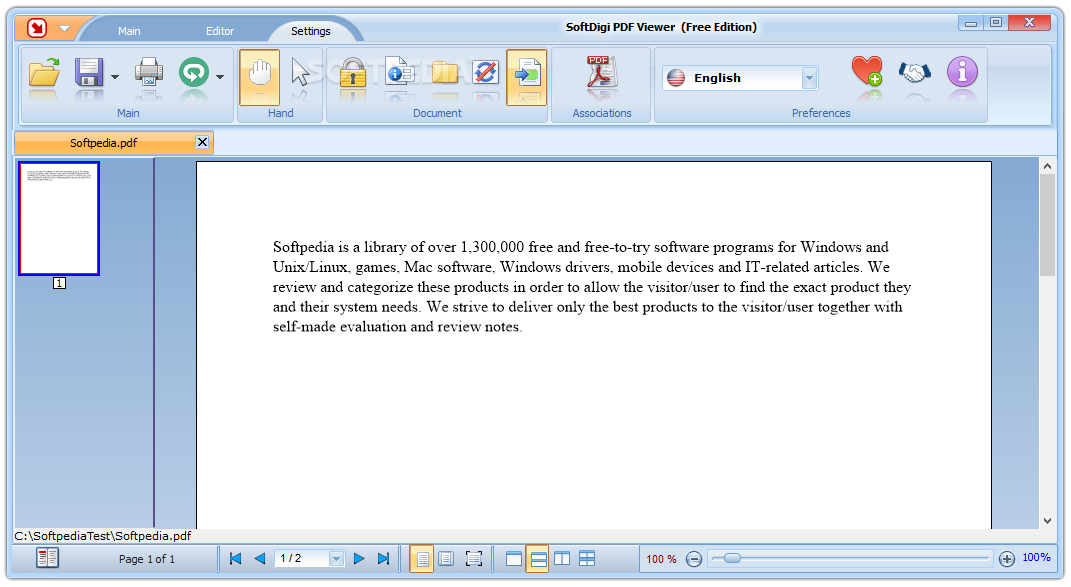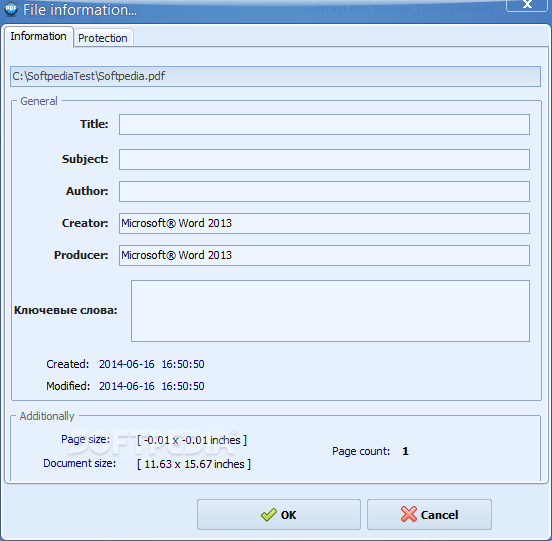Description
SoftDigi PDF Viewer
SoftDigi PDF Viewer is a must-have tool for anyone dealing with PDFs. Text is super important in our daily computer use, right? It’s not just about chatting; it’s crucial in business too. And when it comes to file formats that focus on security, PDFs take the cake! This is where SoftDigi comes into play, making it easy to view these secure documents.
Easy Installation and Impressive Design
You’ll notice right away that a lot of thought went into this app's design. The installation process is smooth, and the visuals are pretty impressive. You’ll see cool animations whenever you click buttons or open new windows. Everything looks high-quality and organized, which makes using the app enjoyable.
User-Friendly Experience
When you first launch SoftDigi PDF Viewer, you get some handy tips to help you out. But if you want to dive right in, feel free to skip them! The main feature here is providing a great space to view your PDF files. One little downside? You can’t drag files directly onto the window; instead, you'll need to open them through the dialog box.
Viewing Options
Once your file is open, it displays at its actual size so you can see everything clearly. There’s also a document explorer pane which makes browsing through content super easy! Plus, you can zoom in or out as needed or even split your screen to fit more pages at once. If images aren’t your priority, there’s a special mode that shows just the text!
Toolbar Features
The upper toolbar has a sleek design similar to popular ribbon menus and includes several tabs for better organization. In the Main tab, you'll find options for general viewing tasks along with settings related to editing.
Edit Without Stress
Now don’t expect full editing capabilities like changing content directly—this app focuses more on managing document structure instead. You can add or extract pages and remove unnecessary ones easily! Need an image of a page? No problem; just save any page as an image file!
Password Protection
If security is a concern (and let’s be honest—it often is), you can set up password protection so only those with permission can access certain documents.
A Great Choice for PDF Viewing
In conclusion, SoftDigi PDF Viewer truly stands out from the start with its modern look and smooth animations. It offers plenty of features for viewing PDFs in different modes while letting you manage them effectively. So if you're on the lookout for an awesome PDF viewer that gets the job done without any fuss, give this one a shot!
User Reviews for SoftDigi PDF Viewer (formerly SD PDF Viewer) 1
-
for SoftDigi PDF Viewer (formerly SD PDF Viewer)
SoftDigi PDF Viewer, formerly SD PDF Viewer, impresses with shiny visuals and smooth animations. Its features for viewing, managing, and extracting content make it a cool PDF viewer.