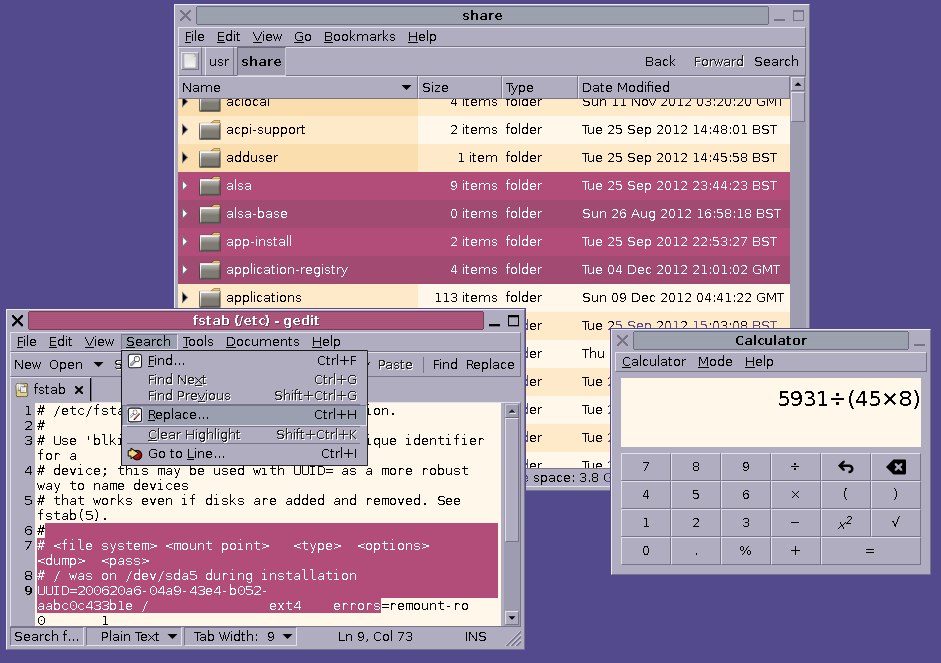Description
Solaris colours FOR LINUX
Solaris colours is a GTK2 and GTK3 theme inspired by the look of the Solaris 8/CDE operating system.
For detailed installation instructions please see the following tutorial created by Softpedia: http://news.softpedia.com/news/How-to-Install-GNOME-Themes-in-Ubuntu-11-10-231213.shtml
Features:
- GTK2 and GTK3 theme
- Inspired by Solaris 8/CDE
- Easy installation process
Specifications:
- Price: FREE
- Publisher: Patrick May
- Publisher Link
Installation:
- Right click on your desktop and select Change Desktop Background
- Click on the first tab: Theme
- Drag and drop the theme's archive in the Appearance Preferences window
- If everything is OK, you will receive a confirmation message and you can activate the theme just by clicking on it
User Reviews for Solaris colours FOR LINUX 7
-
for Solaris colours FOR LINUX
Solaris colours FOR LINUX provides a nostalgic Solaris 8/CDE theme for GTK2 and GTK3. Simple installation process for Ubuntu users.
-
for Solaris colours FOR LINUX
Absolutely love the Solaris colours theme! It brings a nostalgic feel to my desktop, making it look stunning.
-
for Solaris colours FOR LINUX
This theme is fantastic! Easy to install and gives my interface a sleek, professional look. Highly recommend!
-
for Solaris colours FOR LINUX
Solaris colours has transformed my desktop experience. The design is beautiful and reminds me of classic systems!
-
for Solaris colours FOR LINUX
I'm impressed with how easy it was to apply this theme. It adds a unique touch that I've been looking for!
-
for Solaris colours FOR LINUX
Fantastic theme! It looks amazing on my setup and the installation process was straightforward. Five stars!
-
for Solaris colours FOR LINUX
Such a beautiful GTK theme! Solaris colours gives my desktop a refreshing and elegant appearance. Love it!