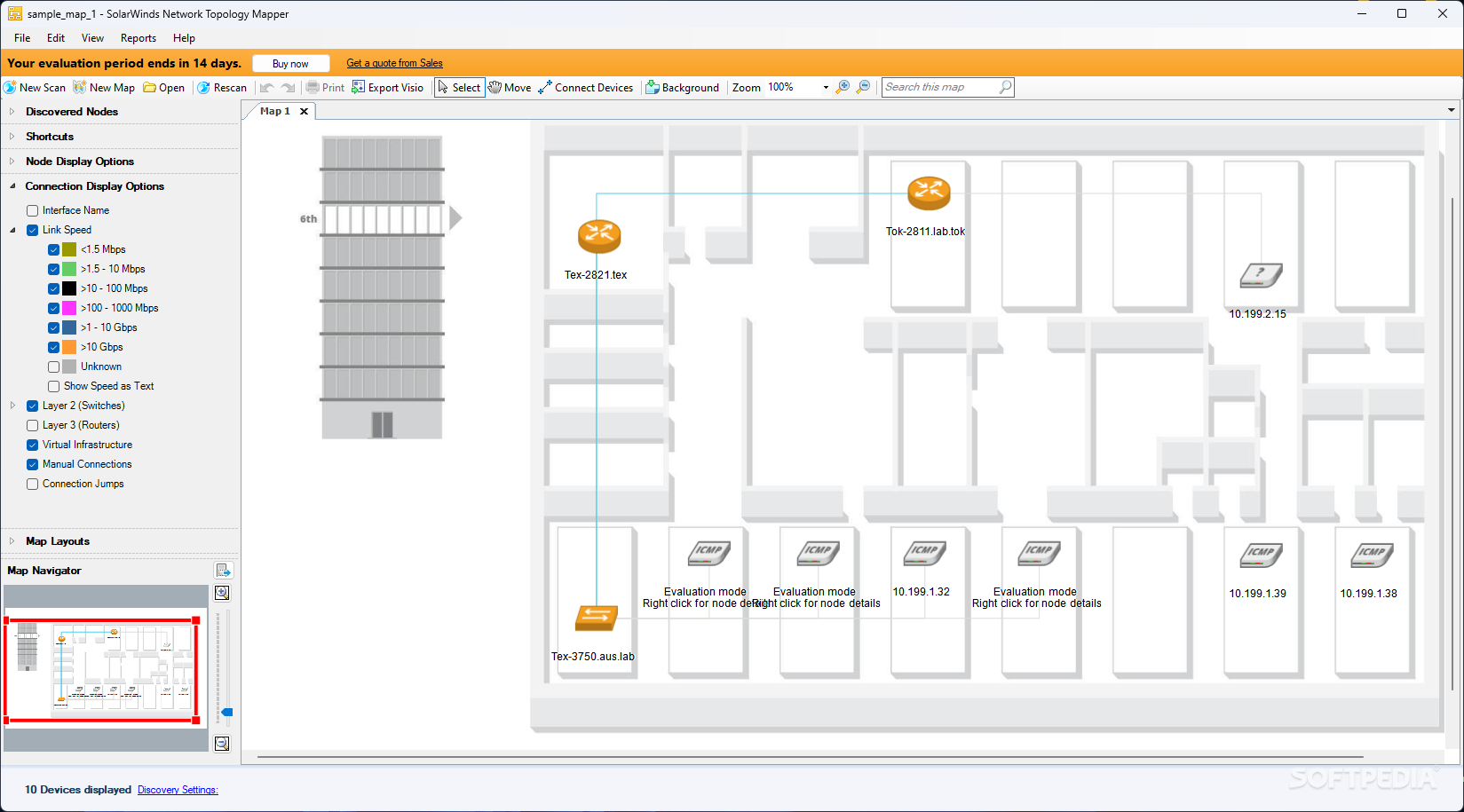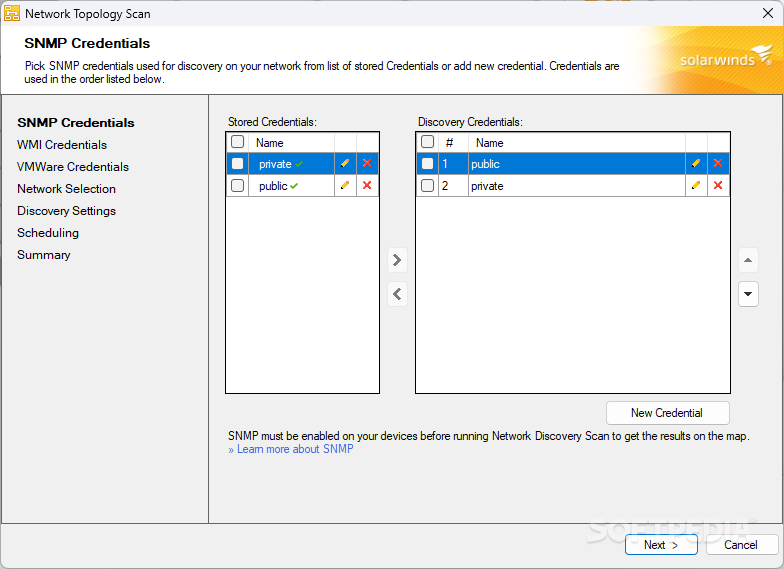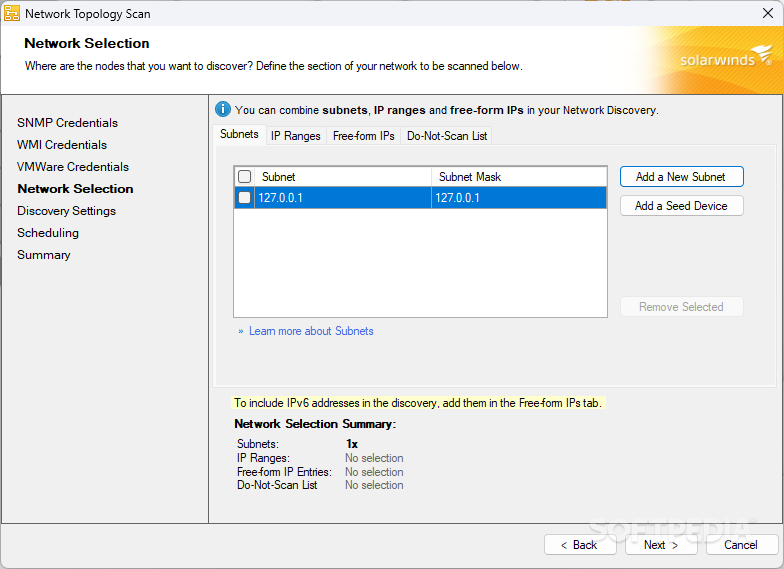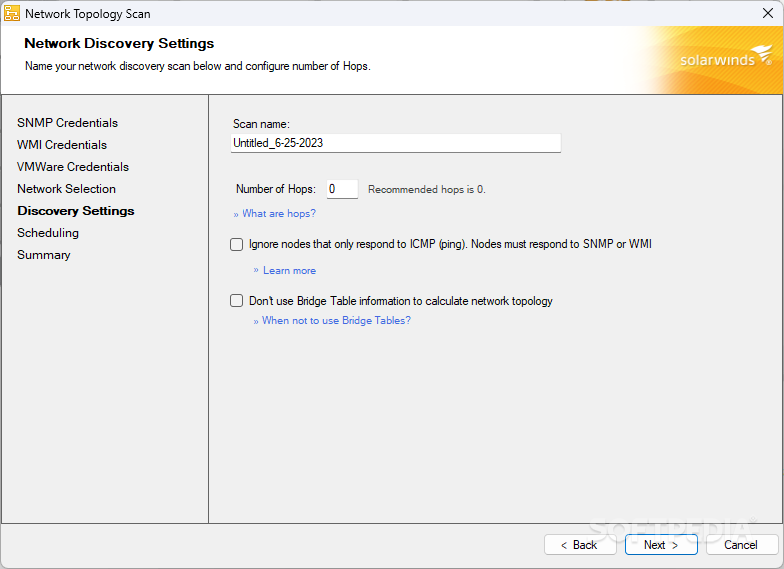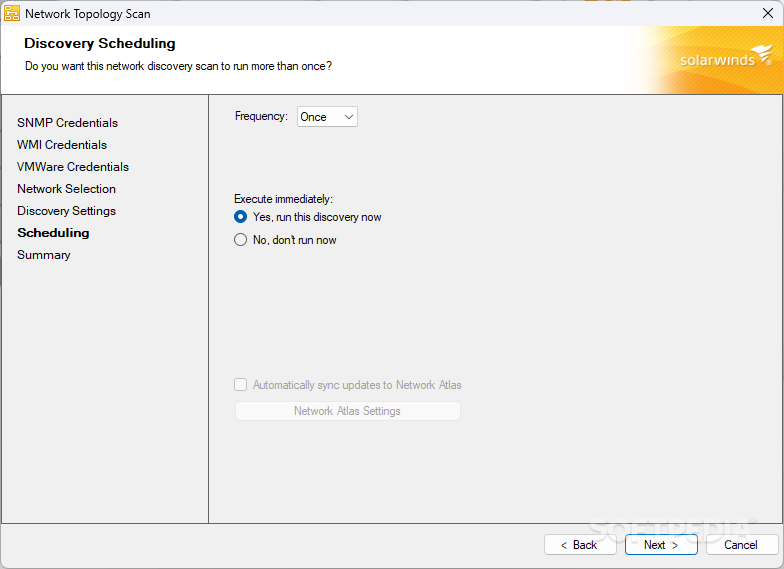Description
SolarWinds Network Topology Mapper
SolarWinds Network Topology Mapper is a handy software tool that helps you map your entire network. It shows which devices are connected without making you work too hard. How cool is that?
Easy Setup and Scanning
After a quick and simple setup, you can run a scan to find out what’s in your LAN right away. It’s super fast and straightforward!
Get Familiar with Sample Data
If you’re new to this software, don’t worry! You can check out some sample data first. This way, you'll know how your scan results will look and how the info will be displayed.
Input Credentials for Access
Before running a new scan, you'll need to enter some credentials to access the devices on your LAN. The software makes this easy with an intuitive wizard. You just input the ‘SNMP Credentials’, ‘WMI Credentials’, and ‘VMWare Credentials’ as needed.
Selecting Your Network
The next step is all about ‘Network Selection’. Here, you can enter details like targeted ‘Subnets’, ‘IP Ranges’, and even specific IPs while creating a ‘Do-Not-Scan List’ for anything you want to skip.
Name Your Job and Set Hops
Now it’s time to name your job and decide on the number of hops. But remember, it’s usually best not to use any hops at all! You can also choose to ignore nodes that only respond to ICMP.
Scheduling Your Scans
One of the best features of SolarWinds Network Topology Mapper is its scheduling options. You can set it up to run once or on a preferred schedule—daily, weekly, monthly, or even at custom times! This saves you from having to repeat tasks over and over again.
Your Go-To Tool for Mapping LANs
In conclusion, SolarWinds Network Topology Mapper is a reliable application that helps you successfully map your LAN. You'll always have an up-to-date view of all connected devices!
User Reviews for SolarWinds Network Topology Mapper 1
-
for SolarWinds Network Topology Mapper
SolarWinds Network Topology Mapper is a reliable tool that efficiently maps your network. Quick setup and regular scanning make managing LAN effortless.