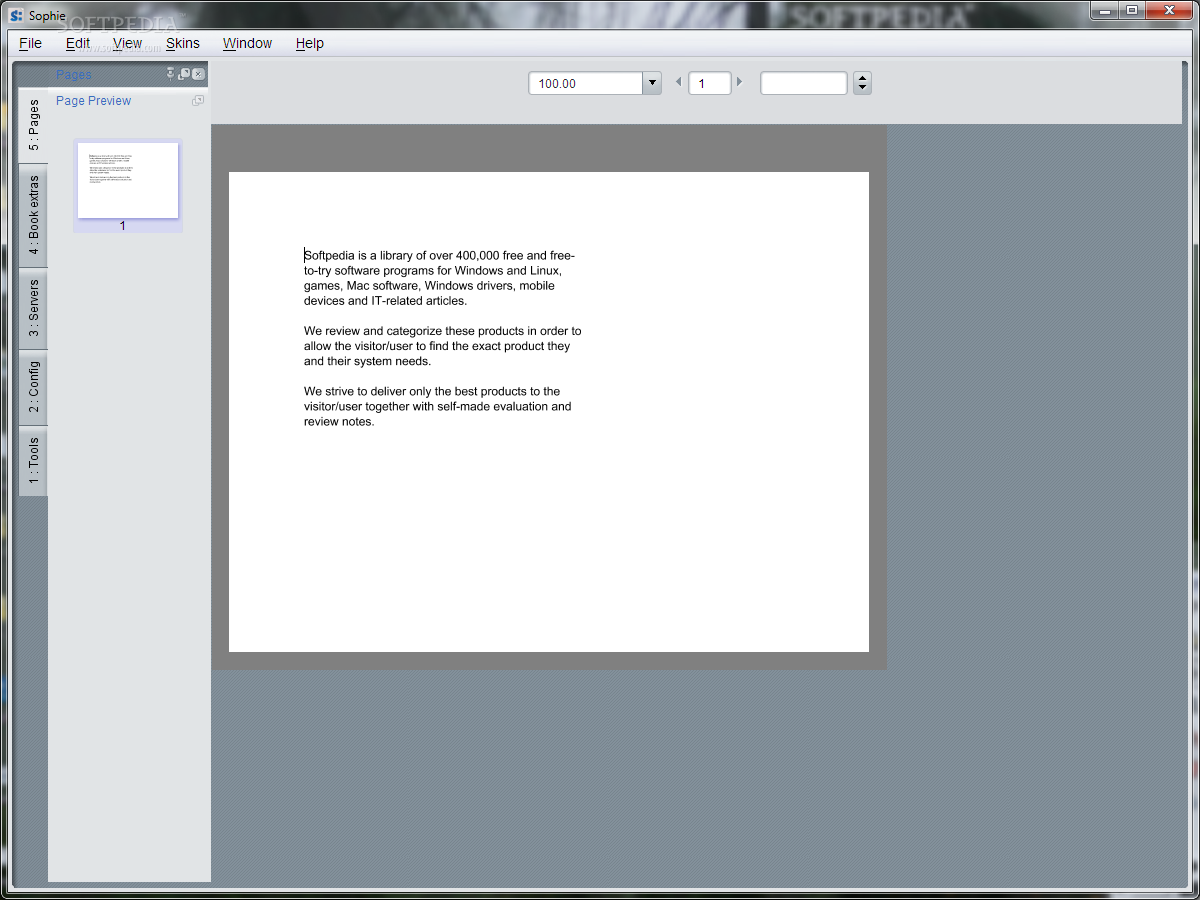Description
Sophie Reader
Sophie Reader is a cool app that lets you dive into multimedia books made with Sophie Author. Just because many of us are glued to our screens doesn’t mean reading is out the window. In fact, with tools like this, reading and writing get a fresh boost!
Easy to Use Right Away
The best part? You can start using Sophie Reader right after you download it. You can even put it on a USB drive and take it anywhere! It works on other computers without messing up their system settings. Just remember, you’ll need Java Runtime Environment to run it smoothly.
What About Editing?
Sophie Reader isn’t about editing; it’s all about enjoying the content! While it's designed mainly for reading books created in Sophie Author, don’t worry if you miss some editing features. The app supports specific formats like .books.s2 and .packs.s2, which are the native file types for Sophie projects. Plus, if needed, you can export your reading as a PDF!
User-Friendly Design
The layout of Sophie Reader is pretty similar to its sibling, Sophie Author, but simpler. You get a big space to read your book and a handy side panel for easy navigation through pages. Want to zoom in? You can go up to 400%. Flip through pages with your keyboard or use the buttons provided.
Different Viewing Modes
If you want an immersive experience, there’s fullscreen mode or presentation mode available too! While there aren’t tons of editing options like in Author, you can still select elements and copy them into other editors if needed.
Final Thoughts
In conclusion, using Sophie Reader makes reading on your computer way more enjoyable. It opens up multimedia books created with Sophie Author effortlessly. With its intuitive design and various viewing modes, this app is definitely worth checking out!
User Reviews for Sophie Reader 1
-
for Sophie Reader
Sophie Reader is a user-friendly app, perfect for reading multimedia books created with Sophie Author. Simple interface and different view modes make it handy.