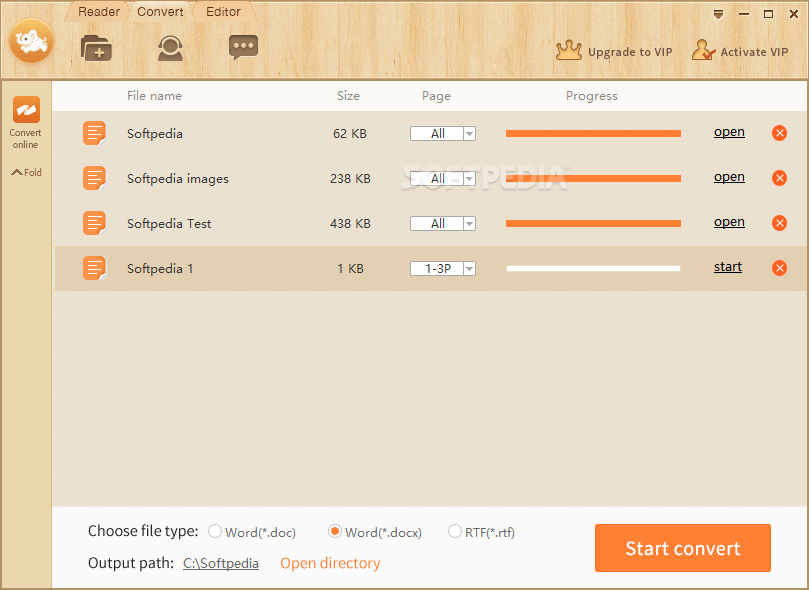Description
SpdPDFtoWord
SpdPDFtoWord is a handy tool for those times when you need to convert your PDFs into something easier to edit. Whether it's a DOC, DOCX, or RTF file, this software has you covered!
Easy PDF Conversion
This program is pretty straightforward. You can convert single files or multiple ones at once, thanks to its batch processing feature. Plus, it’s super easy to use—just drag and drop your files into the app! Even if you're new to this kind of thing, you'll pick it up in no time.
Select Your Output Format
With SpdPDFtoWord, you get options! You can choose between three output formats: DOC, DOCX, and RTF. And here's a cool thing: you don’t even need Microsoft Word installed on your computer to create these documents! Just make sure your system meets the OS requirements.
Control Your Conversion
Once you've got your files imported into the app, you can decide which pages you want to convert. Want everything? No problem! Just select all pages. However, one downside is that if your PDF is password-protected, this tool can't read it.
Limitations You Should Know About
Now, it's important to mention that SpdPDFtoWord isn't perfect. You can't fine-tune how the layout looks in the final document or remove images during conversion. Also, keep in mind that if you're working with scanned documents that don't have selectable text (like some images), this app won't be able to help because it doesn’t have an OCR engine.
A Good Fit for Simple Needs
If you're just looking for something simple to convert a few PDFs without any hassle, SpdPDFtoWord is a solid choice! It has an intuitive user interface and gets the job done quickly without fussing over complicated features.
If you're ready to give it a try yourself, download SpdPDFtoWord and see how easy document conversion can be!
User Reviews for SpdPDFtoWord 1
-
for SpdPDFtoWord
SpdPDFtoWord provides a simple solution for converting PDFs to editable formats. Easy drag-and-drop interface, but lacks advanced features.