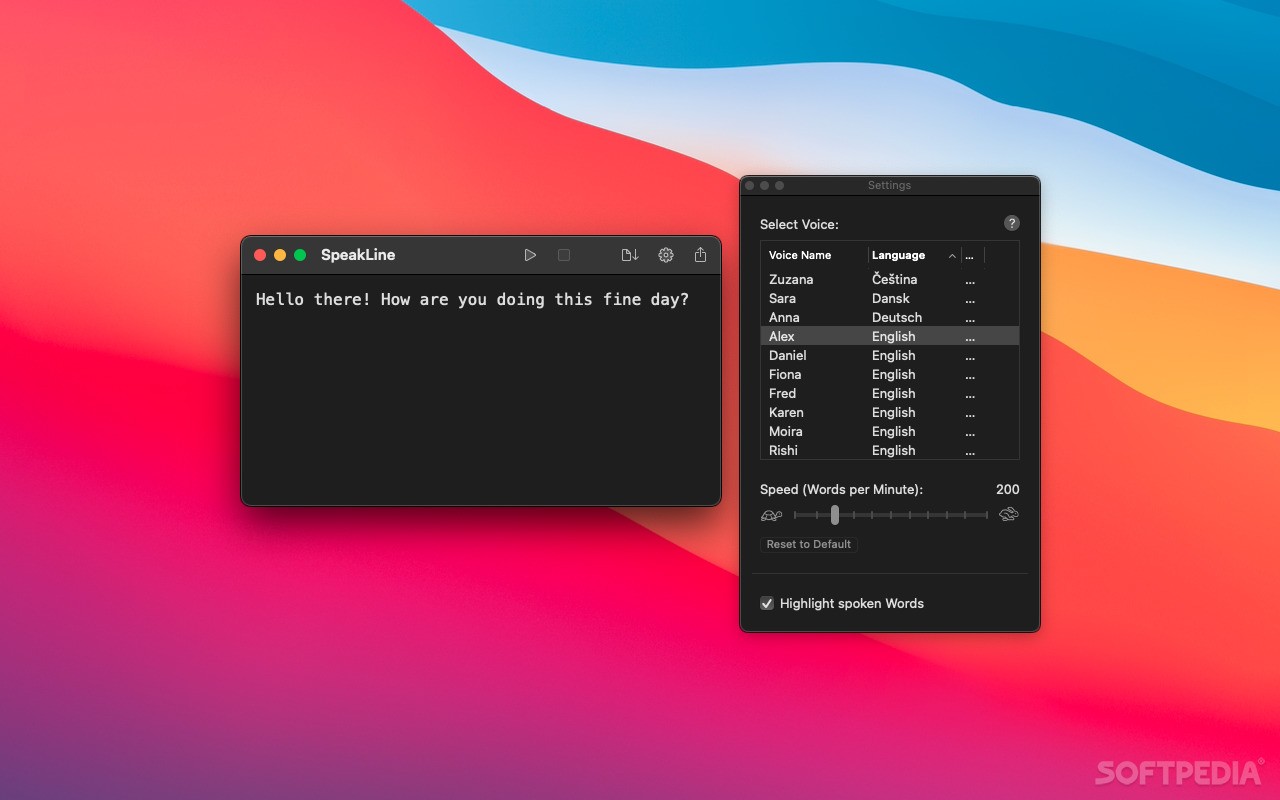Description
SpeakLine
SpeakLine is a super easy app that runs on macOS and uses its Text to Speech feature to read out text snippets in different voices. If you’re looking for a way to listen to your messages, this is the tool for you!
Easy-to-Use Interface
One of the coolest things about SpeakLine is its clean and simple interface. You can easily access tons of voices, making it fun to have all sorts of text read aloud!
How It Works
On the left side, you can type or paste whatever text you want. Then, the Voices panel lets you choose which voice you’d like to use for reading. It's like having your own personal narrator!
Control Your Reading Experience
The toolbar at the bottom makes it easy to start or stop reading whenever you want. Plus, there's a handy list where all your saved snippets are kept. You can view them, sort them however you like, and even add or delete entries.
Create Audio Files with Ease
You can use SpeakLine not just to read but also to create audio versions of your texts! Just go to the Export menu, pick “..As Audio File,” name your file, and choose where to save it. It’s super quick—just a few clicks!
Tweak Your Settings
If you want more control over how it sounds, check out the Preferences menu. Here, you can adjust how fast it reads by changing the Words per Minute setting. You can also tweak the volume by dragging a simple slider.
Your Texts on the Go!
In short, SpeakLine is great for creating audio files of your texts that you can save on your Mac and take with you on mobile devices. Plus, experimenting with different voices is just plain fun!
User Reviews for SpeakLine FOR MAC 0
No reviews found