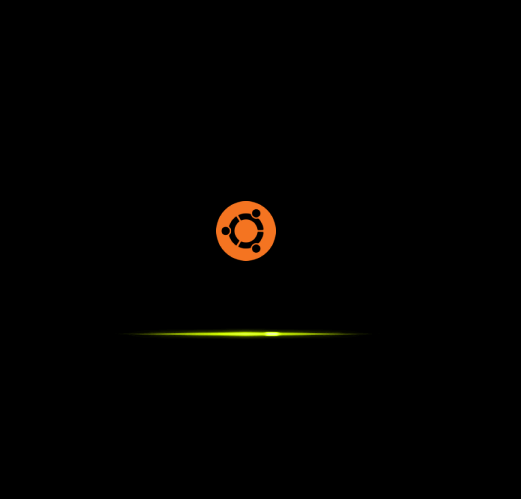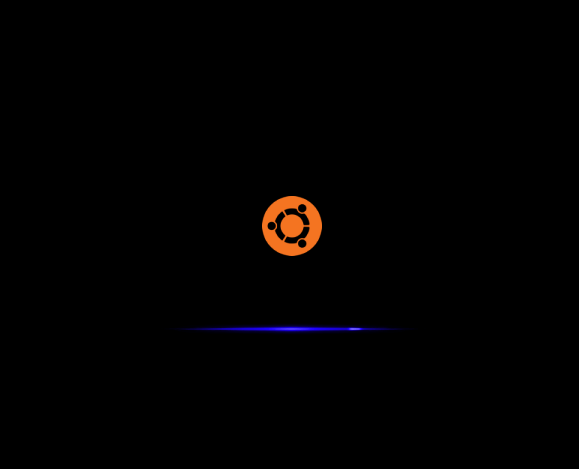Description
Spectrum Plymouth FOR LINUX
Spectrum Plymouth is an open-source theme designed for Ubuntu's boot splash screen, known as Plymouth. This theme showcases the iconic Ubuntu OS logo and is compatible with various DEB-powered Linux distributions utilizing Plymouth as their default boot screen.
Key Features:
- Customized boot splash screen for Ubuntu and DEB-powered Linux systems
- Showcases Ubuntu OS logo for a unique and sleek boot experience
- Easy installation process with a simple deb file download and installation
- Supports system update via the terminal for seamless integration
Technical Specifications:
- Product: Spectrum Plymouth FOR LINUX
- Version: 1.0
- File Type: DEB
- Publisher: Matei Cezar
- Price: Free
Installation Instructions:
To install Spectrum Plymouth, follow these easy steps:
- Download the DEB file from the provided link
- Double-click the downloaded file to begin the installation process
- After successful installation, run the command "sudo update-initramfs -u" in the terminal
Enhance your Linux boot experience with Spectrum Plymouth FOR LINUX today!
User Reviews for Spectrum Plymouth FOR LINUX 7
-
for Spectrum Plymouth FOR LINUX
Spectrum Plymouth FOR LINUX is a sleek theme for Ubuntu's boot splash screen. Easy installation with impressive Ubuntu logo feature.
-
for Spectrum Plymouth FOR LINUX
Spectrum Plymouth is a fantastic theme! It makes my Ubuntu boot screen look vibrant and professional. Highly recommend!
-
for Spectrum Plymouth FOR LINUX
Absolutely love the Spectrum Plymouth theme! It’s easy to install and brings a fresh look to my boot screen.
-
for Spectrum Plymouth FOR LINUX
This app is amazing! The Spectrum Plymouth theme enhances my Linux experience with its beautiful design.
-
for Spectrum Plymouth FOR LINUX
I’m really impressed with Spectrum Plymouth. The installation was simple, and it looks great on my system!
-
for Spectrum Plymouth FOR LINUX
Spectrum Plymouth has transformed my boot experience! It's stylish and works flawlessly on Ubuntu.
-
for Spectrum Plymouth FOR LINUX
What a great theme for Ubuntu! Spectrum Plymouth is easy to set up and looks stunning during boot-up.