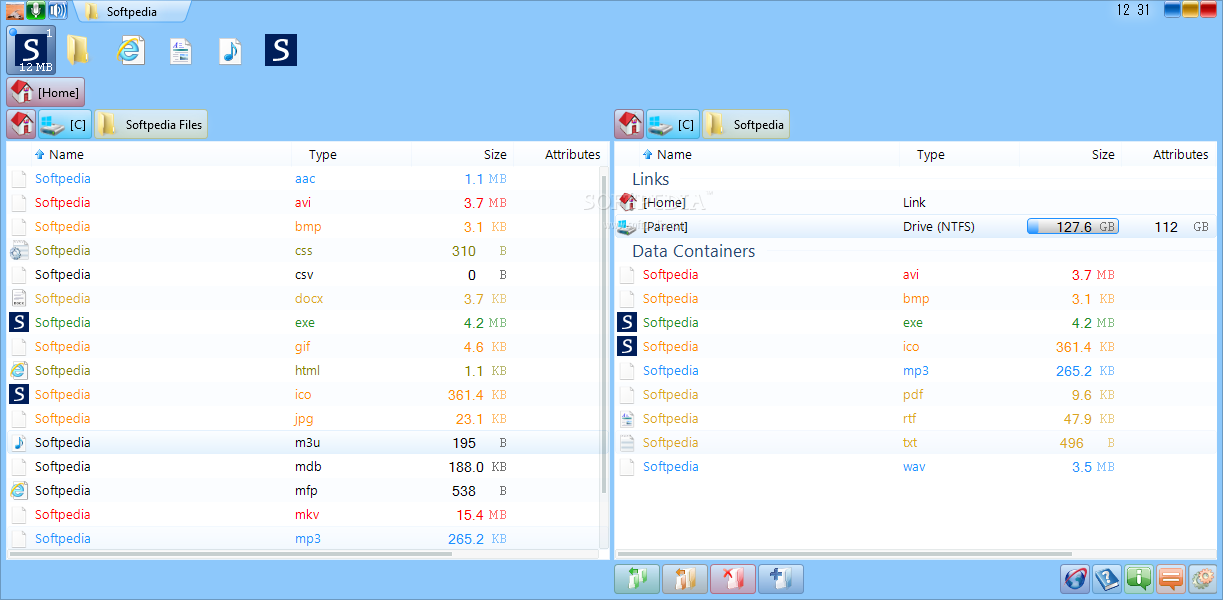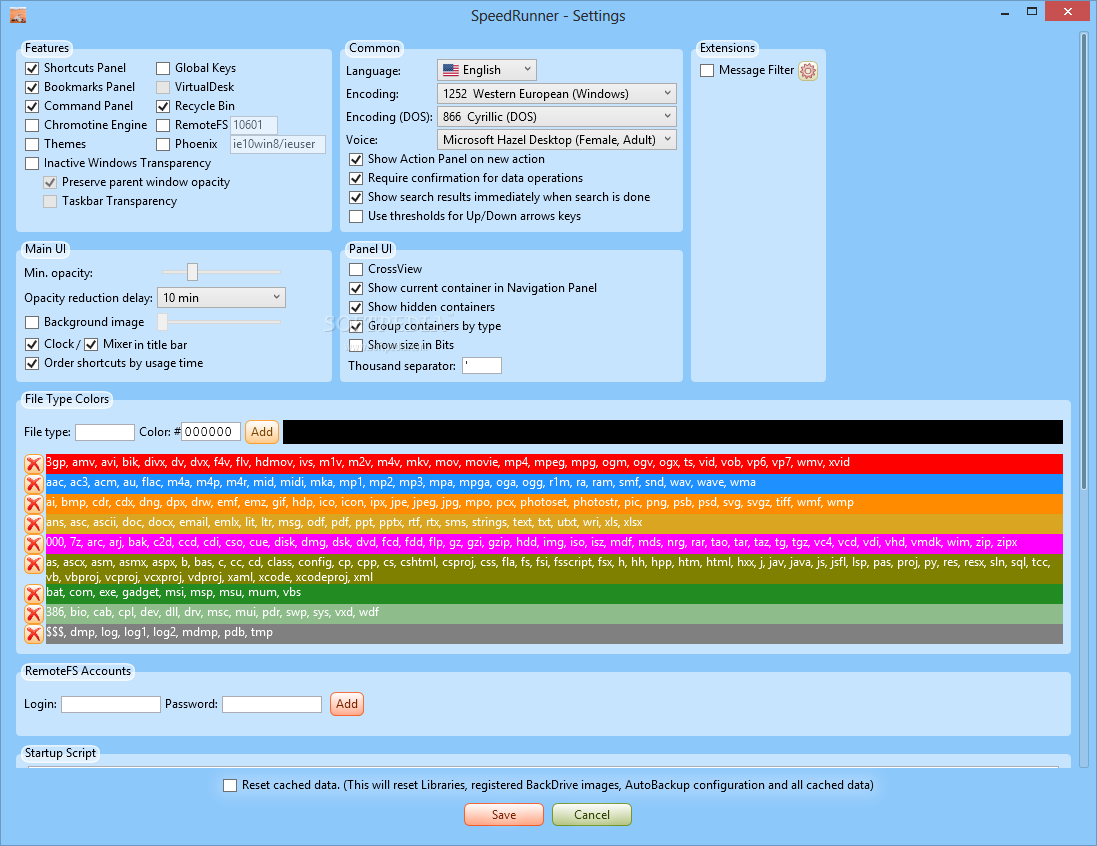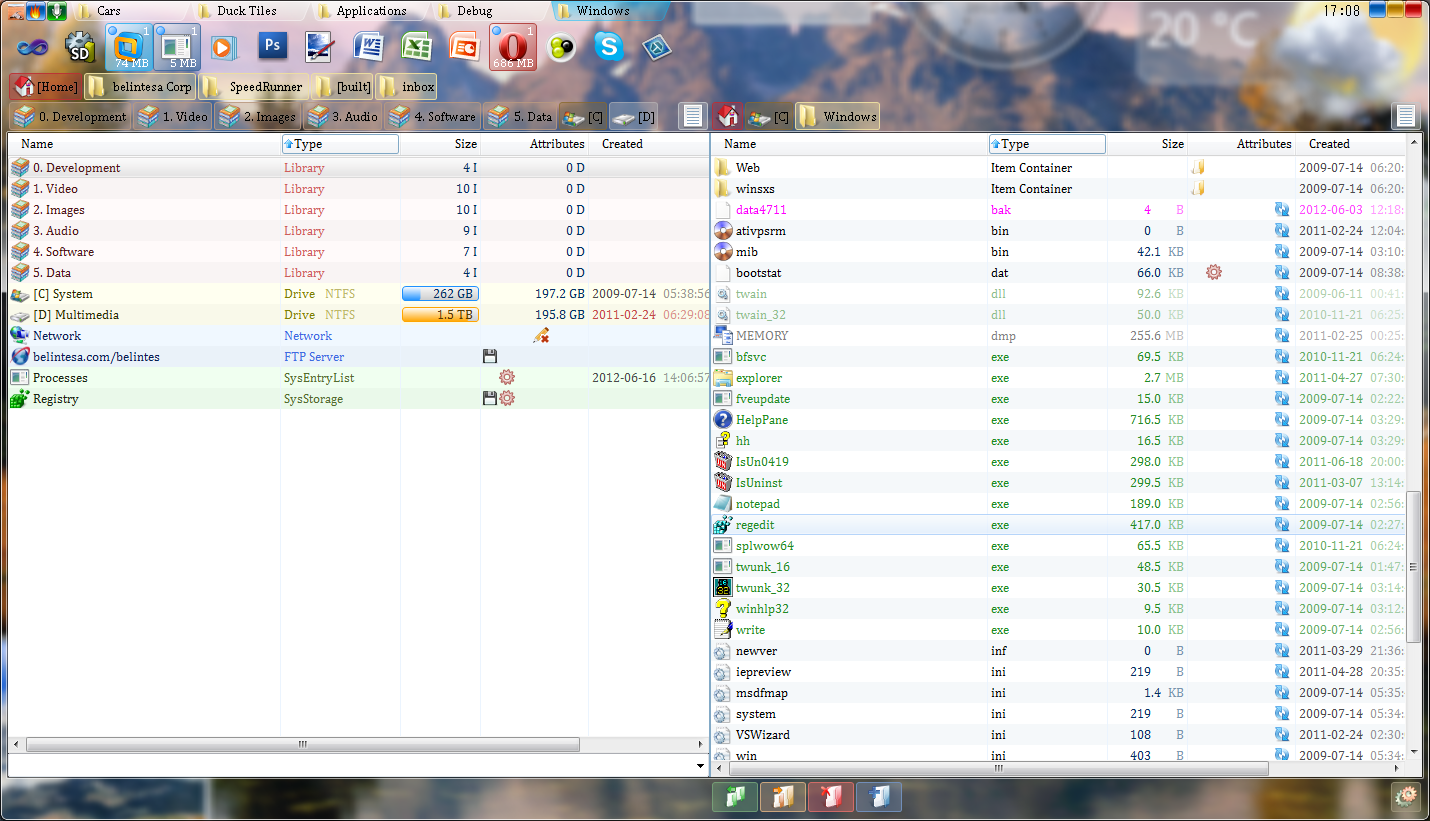Description
SpeedRunner
SpeedRunner is a handy tool that helps you manage your files on your computer easily. While computers can store tons of data, keeping everything organized can take a lot of time without the right apps. That’s where SpeedRunner comes in!
User-Friendly Interface
When you open SpeedRunner, you’re greeted by a shiny and polished interface. It’s clear that a lot of thought went into the design. You can customize colors for different file types, which makes it visually appealing and easy to navigate. Plus, the workspace has two file explorers side by side, so you can quickly spot and manage your files or folders.
Key Features
This app is packed with features that let you move, copy, delete files, or even create new folders without any hassle. And guess what? You can just drag and drop files around! This means accessing your documents is super easy.
Quick Access Toolbar
One of the best features is the ability to launch almost any application directly from SpeedRunner’s interface. You can set up shortcuts in an upper toolbar for quick access! Just drag your favorite programs over to this space, and you’ll be able to click them with one mouse click whenever you need them.
Lacking Some Features
However, it does have its downsides. The app mainly focuses on moving and managing files but doesn't offer much beyond that. There are some customization options in the preferences menu, but they’re pretty basic. Also, when you perform actions like moving or deleting files, they go into a queue first before taking effect—this might slow things down more than you'd like.
No Integrated Search Functionality
You also have to manually look for your files since there’s no built-in search engine to help out. And sadly, you can't type in a file or directory path either.
The Bottom Line
In short, SpeedRunner aims to save you time when managing files on your computer but sometimes falls short. Its standout feature is definitely its beautiful interface; however, some additional functionalities would make it even better!
User Reviews for SpeedRunner 7
-
for SpeedRunner
SpeedRunner offers a sleek interface and easy file handling. However, limited customization and queue system may slow you down.
-
for SpeedRunner
SpeedRunner has transformed my file management! The interface is sleek, and it's easy to navigate. 5 stars!
-
for SpeedRunner
I love how SpeedRunner makes organizing files so much fun! The customizable colors are a great touch.
-
for SpeedRunner
This app is a game-changer for file management. Fast, efficient, and the design is top-notch. Highly recommend!
-
for SpeedRunner
SpeedRunner simplifies my workflow with its beautiful interface and easy-to-use features. Absolutely love it!
-
for SpeedRunner
Fantastic app for managing files! The dual explorer layout is super helpful. Definitely worth 5 stars!
-
for SpeedRunner
I've tried many file managers, but SpeedRunner stands out with its polished look and ease of use. Love it!