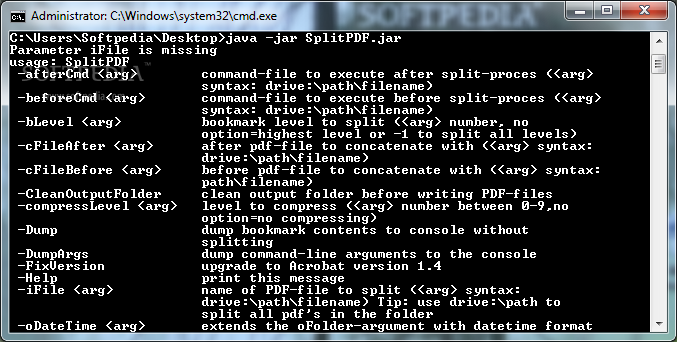Description
SplitPDF
SplitPDF is a handy little tool that helps you break up a PDF file by bookmarks into separate PDFs. If you’ve ever tried to deal with huge PDFs, you know how messy it can get. With this simple, command-line driven Java application, you can make life a lot easier!
How Does SplitPDF Work?
Using SplitPDF, you can quickly split your documents based on those handy bookmarks. Each bookmark becomes the title for the new PDF files. So, if your original PDF has different sections marked by bookmarks, each section gets its own PDF. It's super efficient!
Why Use SplitPDF?
If you're working in a batch processing environment where speed matters, this software is extremely useful and fast. You can quickly grab the info you need without sifting through pages and pages of content.
Perfect for Everyone!
This tool isn’t just for techies! Whether you're a student needing to break down lecture notes or a professional handling reports, SplitPDF makes it easy to manage your documents.
Download SplitPDF Today!
If you're ready to simplify how you handle PDFs, check out SplitPDF here. You won't regret it!
User Reviews for SplitPDF 1
-
for SplitPDF
SplitPDF efficiently splits PDFs by bookmarks, creating separate files. Ideal for batch processing. A must-have for quick document management.