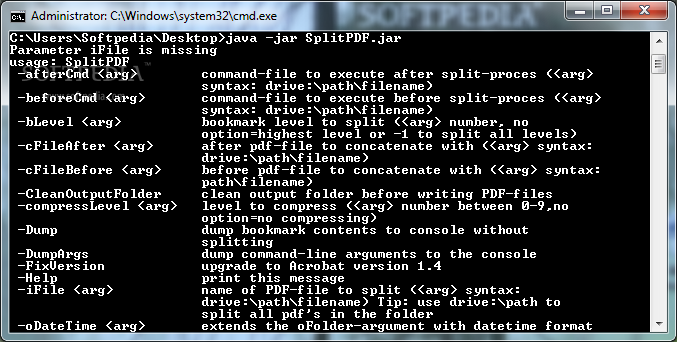Description
SplitPDF
SplitPDF is a handy little tool that makes it super easy to split PDF files by their bookmarks. Imagine you're working with a huge document, and you want to break it down into smaller pieces. That's where this simple Java application comes in! It’s designed to help you take a big PDF and chop it up into separate files based on the bookmarks you've set.
How Does SplitPDF Work?
Using SplitPDF is straightforward. You just run it from the command line, which may sound tricky, but it's really simple once you get the hang of it. When you split your PDF, each new file gets named after the bookmark title. So if your original document has sections like 'Chapter 1' or 'Appendix A', those names will be used for the new files!
The Benefits of Using SplitPDF
This tool is not only easy to use, but it's also incredibly fast—especially when dealing with multiple files at once. In a batch processing setup, SplitPDF shines because it can handle several documents quickly without breaking a sweat. Whether you're managing reports or assembling presentations, this tool saves you time and effort.
Perfect for Everyone!
No matter if you're a student needing to organize research papers or a professional looking to streamline project documentation, SplitPDF has got your back! Its efficiency makes it an essential tool for anyone who regularly works with PDFs.
Get Started with SplitPDF Today!
If you’re ready to give SplitPDF a try, head over to SoftPas and check out all its features! You’ll find that splitting PDFs has never been easier or faster.
User Reviews for SplitPDF 1
-
for SplitPDF
SplitPDF is a powerful tool for splitting PDFs by bookmarks. Efficient and handy for batch processing. Highly recommended.