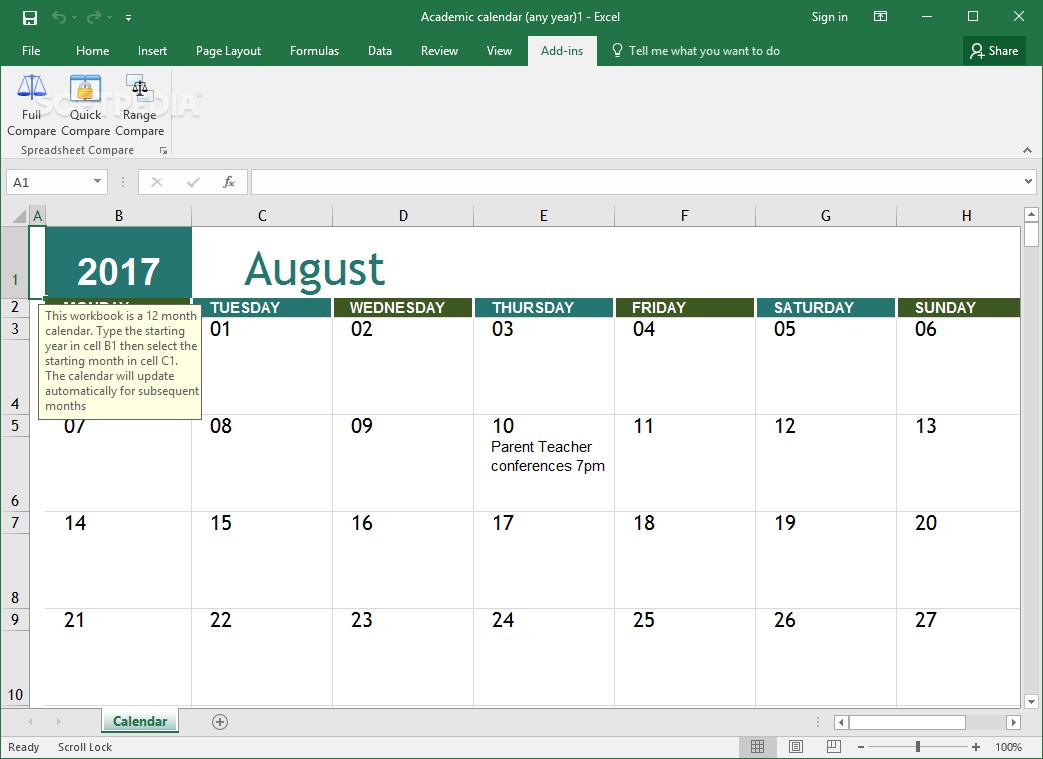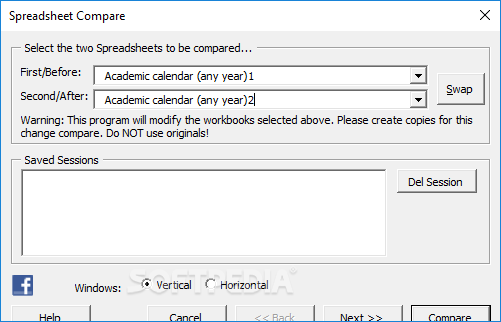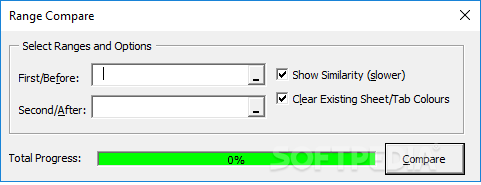Description
Spreadsheet Compare
Spreadsheet Compare is a handy tool that makes it super easy to compare two different spreadsheets side by side. Instead of squinting at your screens trying to spot the differences, why not use this add-in that works perfectly with Microsoft Excel? It's a real time-saver!
Getting Started with Spreadsheet Compare
Once you get this add-in from Excel, you can dive right into comparing your files. But hold on! It's not just about loading them up and hitting a button. There's a bit more to it.
Configuring Your Comparison
After you've picked the spreadsheets you want to compare, the next step is all about setting things up. You can choose how these files will be checked against each other and decide what to do with any differences found. If your original files have multiple worksheets, no worries! You can choose which ones to analyze and which ones to leave out.
Important Backup Reminder
One big thing to keep in mind is that Spreadsheet Compare might change your source files. So, it's a good idea to make backups of those workbooks before you start processing them. Trust me; you'll thank yourself later!
The Reporting Feature
The reporting feature in Spreadsheet Compare is super helpful for figuring out what steps to take next. This add-in can even create a new workbook that shows the merged differences and highlights them, making it way easier for you to follow along.
Where to Download Spreadsheet Compare
If you're looking for a great tool like Spreadsheet Compare, it's part of some cool download collections like Excel Tweaks. Get ready to make your spreadsheet tasks much simpler!
User Reviews for Spreadsheet Compare 1
-
for Spreadsheet Compare
Spreadsheet Compare is a must-have tool for Excel users. It simplifies the process of comparing and analyzing spreadsheets efficiently.