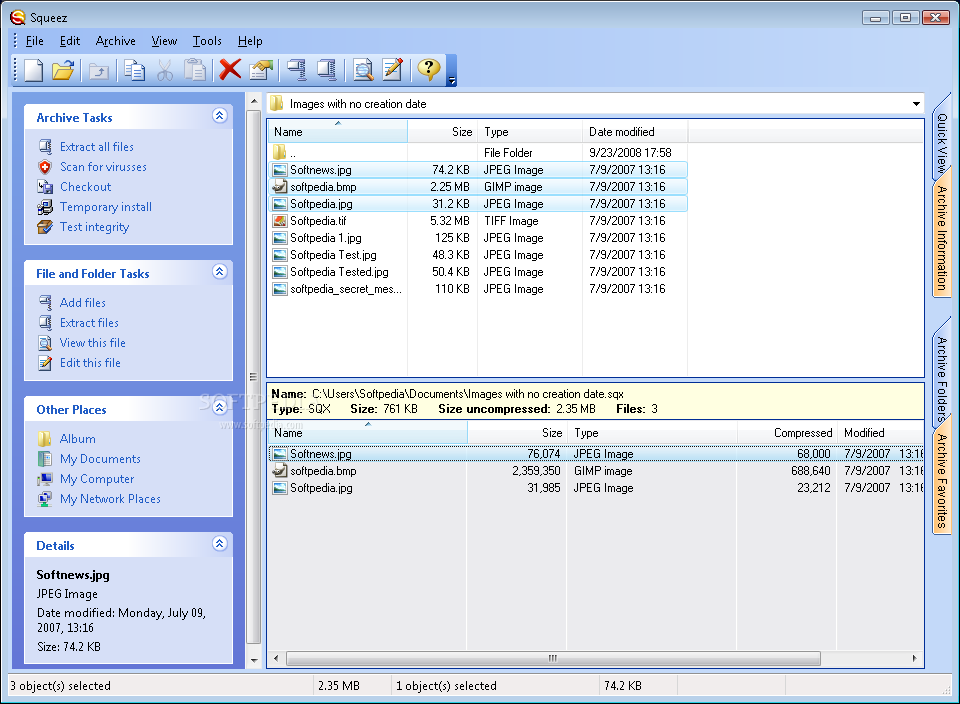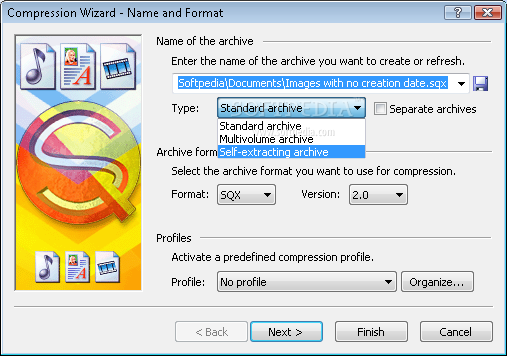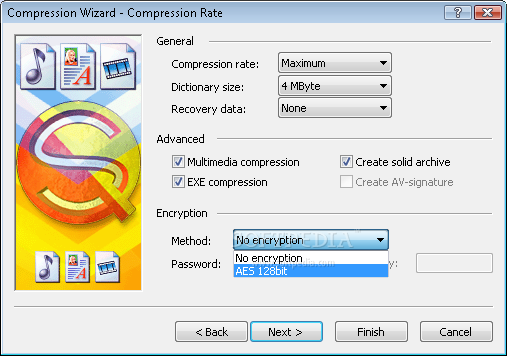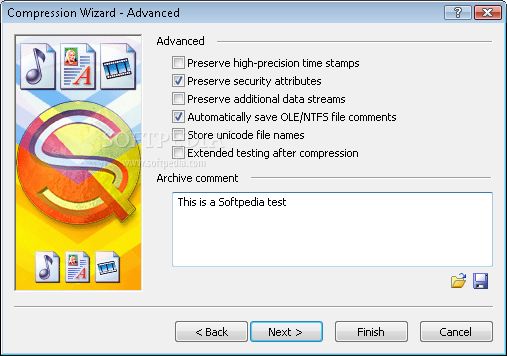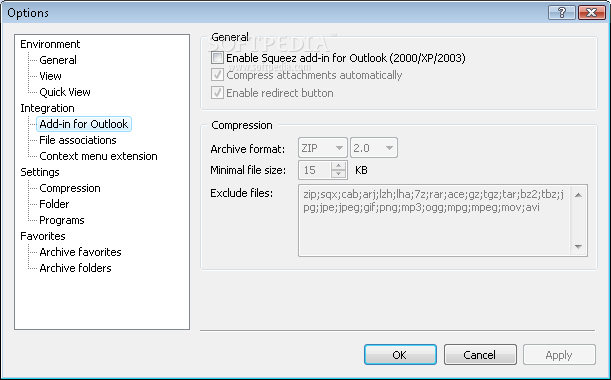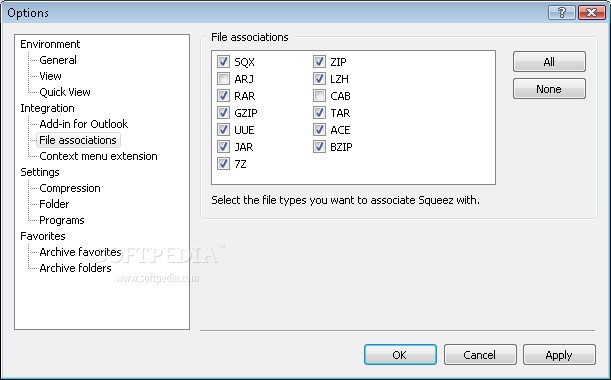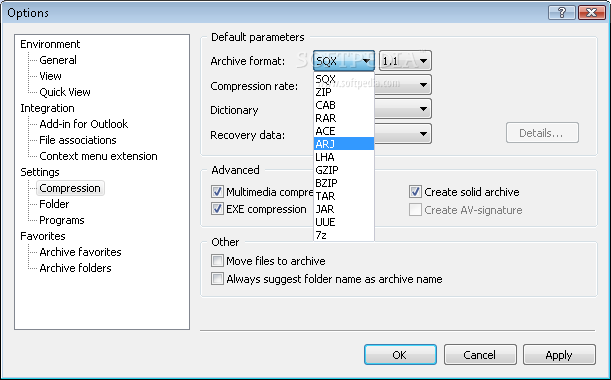Description
Squeez
Squeez is a cool software application that helps you compress files like a pro. It comes with a bunch of powerful compression options, supporting many archive formats such as ACE, ARJ, BZIP, CAB, GZIP, LZH, RAR, SQX, TAR, UUE, and of course ZIP.
Easy to Use Interface
What’s great about Squeez is its clean and simple interface. You can do most tasks with just a few clicks! It gives you quick access to all your files and folders on your computer. Want to archive something? Just drag and drop it right into the main panel!
Create Archives Effortlessly
Thanks to its wizard-style setup, making a new archive is super easy. You can choose the type of archive you want—like standard, multi-volume or self-extracting—and pick the format that fits your needs. Plus, you can adjust the compression rate and even set up password protection for extra security.
Maintain Your Data
Squeez doesn’t just compress; it also keeps important details intact! You can preserve timestamps and security settings while creating archives. It even supports Unicode file names and lets you add comments to your archives.
Flexible Compression Options
You have the option to include subfolders in your archived files or keep the original folder structure. And if you're curious about how long it will take to finish compressing large files? Squeez gives you time estimates too!
Test Your Compressed Files
If you ever need to decompress files or check if everything is working correctly, Squeez has got your back! It allows you to test the integrity of your archived items easily.
Customization at Your Fingertips
You can also add new toolbars and customize their functions by adding commands. If you're into shortcuts (who isn't?), keyboard shortcuts are available for all sorts of tasks—you can even reassign them!
The Final Word on Squeez
In summary, Squeez offers a solid range of features for efficiently compressing files while keeping things user-friendly and intuitive. Ready to give it a try? Check out this link for download.
Squeez is part of these download collections: Create CAB
User Reviews for Squeez 7
-
for Squeez
Squeez offers a straightforward interface for quick file compression. The variety of archive formats supported is impressive. Highly recommended!
-
for Squeez
Squeez is an incredible app! The compression options are extensive, and the interface is super user-friendly.
-
for Squeez
I've tried many compression tools, but Squeez stands out. Fast, efficient, and easy to navigate. Highly recommend!
-
for Squeez
Absolutely love Squeez! It makes archiving files a breeze with its intuitive design and powerful features.
-
for Squeez
Squeez is fantastic! The drag-and-drop functionality combined with its robust algorithms makes it my go-to for file compression.
-
for Squeez
This app has changed the way I handle my files. Squeez is fast, reliable, and the customization options are a huge plus!
-
for Squeez
Five stars for Squeez! It compresses large files quickly without any hassle. Definitely worth downloading!