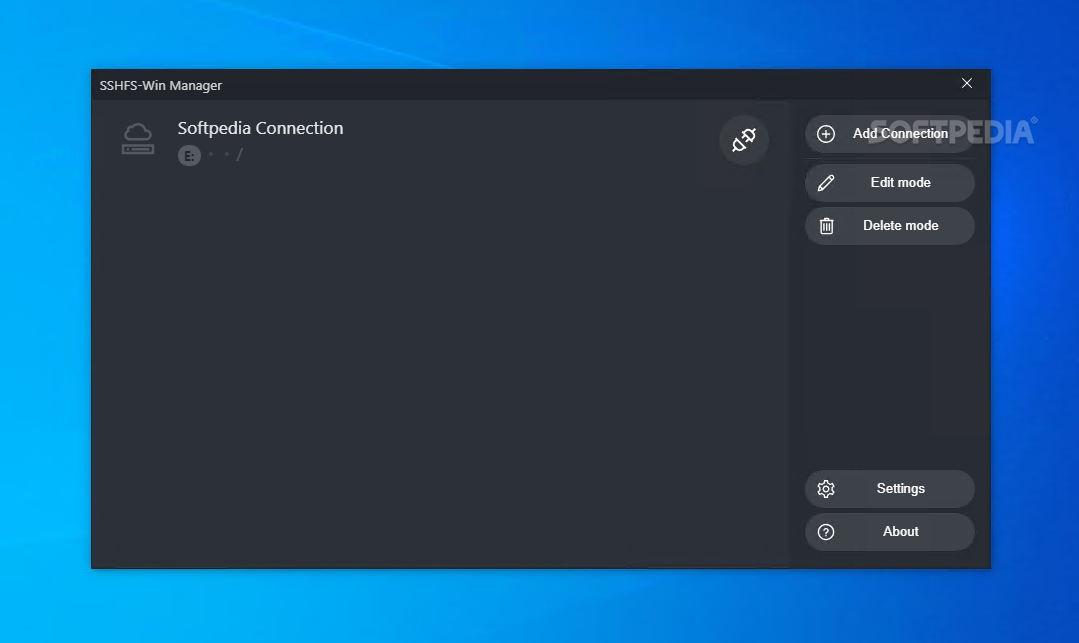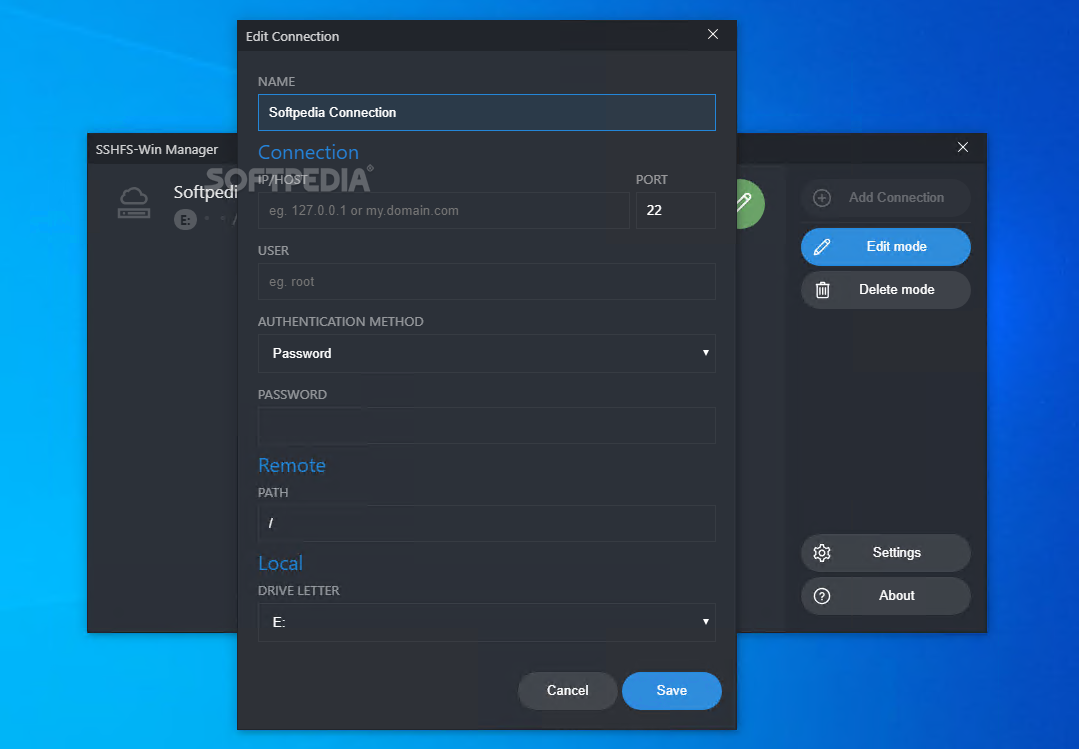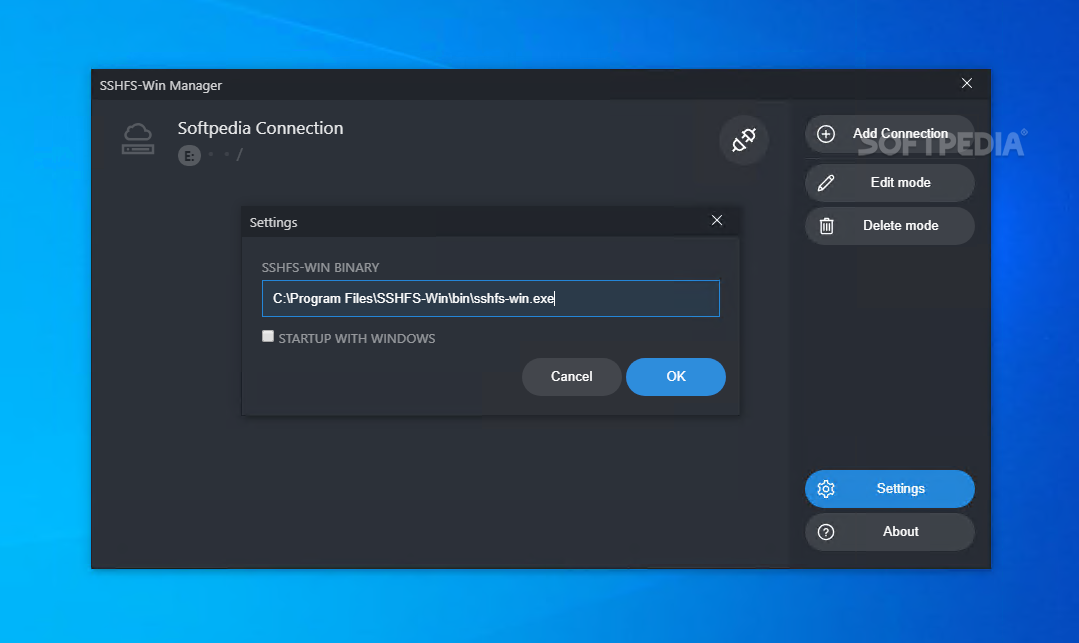Description
SSHFS-Win Manager
SSHFS-Win Manager is a cool tool that makes working with SSHFS on Windows super easy. If you haven't heard of SSHFS, it’s a filesystem client that's shipped with almost all major Linux distributions. It helps you mount and manage directories and files from a remote server right from your workstation using an SSH connection.
What is SSHFS?
In simple terms, SSHFS lets you use SFTP (the SSH File Transfer Protocol) to mount a remote filesystem. A while back, they brought this over to Windows as SSHFS-Win. It uses Cygwin for the POSIX environment and WinFSP for the FUSE part of its setup.
User-Friendly Interface
If you're an experienced Linux user, you might find it straightforward to work with via the command line. But don’t worry if that sounds tricky! The easiest way to use SSHFS-Win is through a GUI app called SSHFS-Win Manager. This app makes everything accessible, allowing just about anyone to get the best out of what SSHFS has to offer on Windows with its modern and practical design.
Getting Started
Before diving into using the app, make sure you've got both SSHFS-Win installed and follow some simple setup instructions. Once you're set up, you'll notice that SSHFS-Win Manager is built on Electron technology—it's user-friendly and popular among developers.
Main Features
This app comes packed with features like starting up when your system boots up and minimizing to the system tray. You can choose between various authentication methods too: either by entering a password or using a private key (which doesn’t require any password!). The main window has a Server List on the left side where you can see all your connections. On the right side, there’s a handy panel for adding new connections, editing existing ones, or deleting them altogether.
Sleek Design
The Settings section allows you to locate where your SSHFS-Win binary file is stored. Overall, it's super easy to install and work with! Plus, it fits right in with modern Windows themes thanks to its sleek grey design.
Your Go-To Tool!
If you're looking for an efficient interface tool that any developer can handle—regardless of skill level—then download SSHFS-Win Manager here!. It’s perfect for making the most out of your experience with SSHFS-Win.
User Reviews for SSHFS-Win Manager 1
-
for SSHFS-Win Manager
SSHFS-Win Manager provides a sleek GUI for easily managing remote filesystems on Windows. A must-have for utilizing SSHFS efficiently.