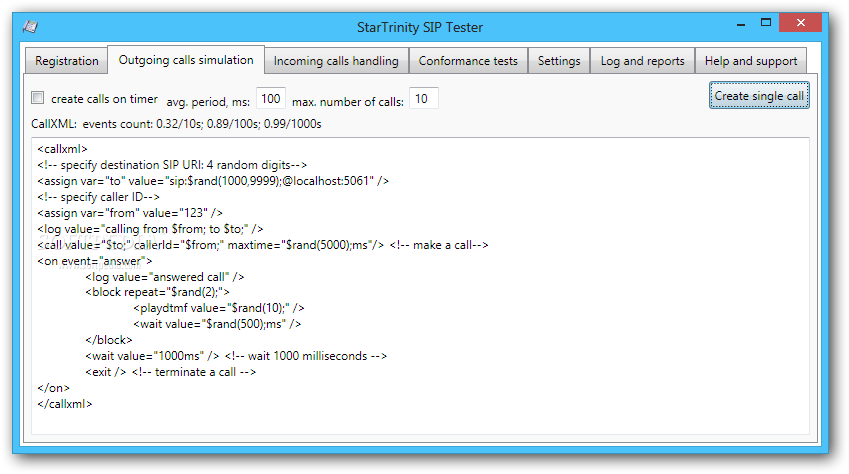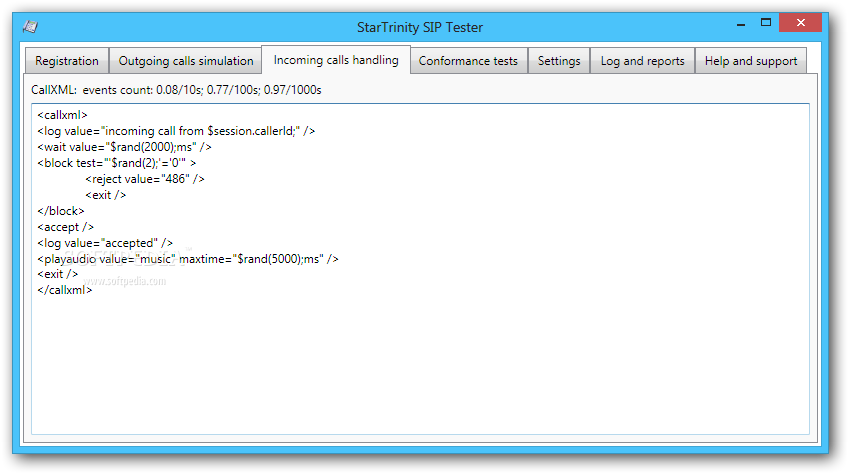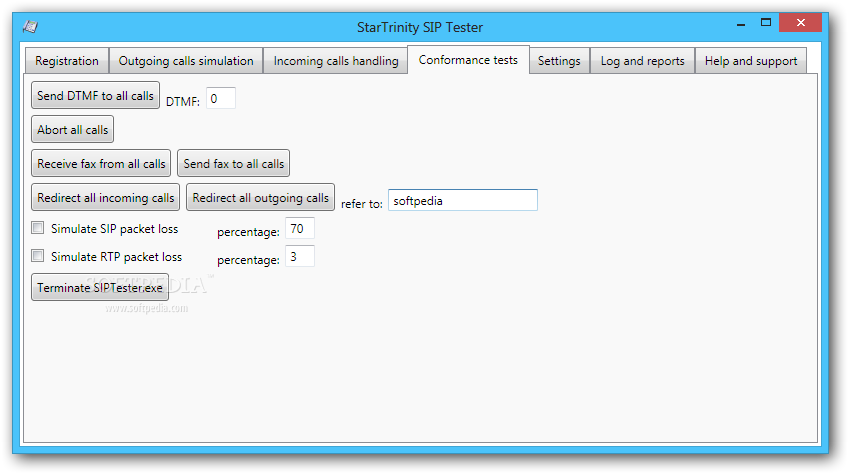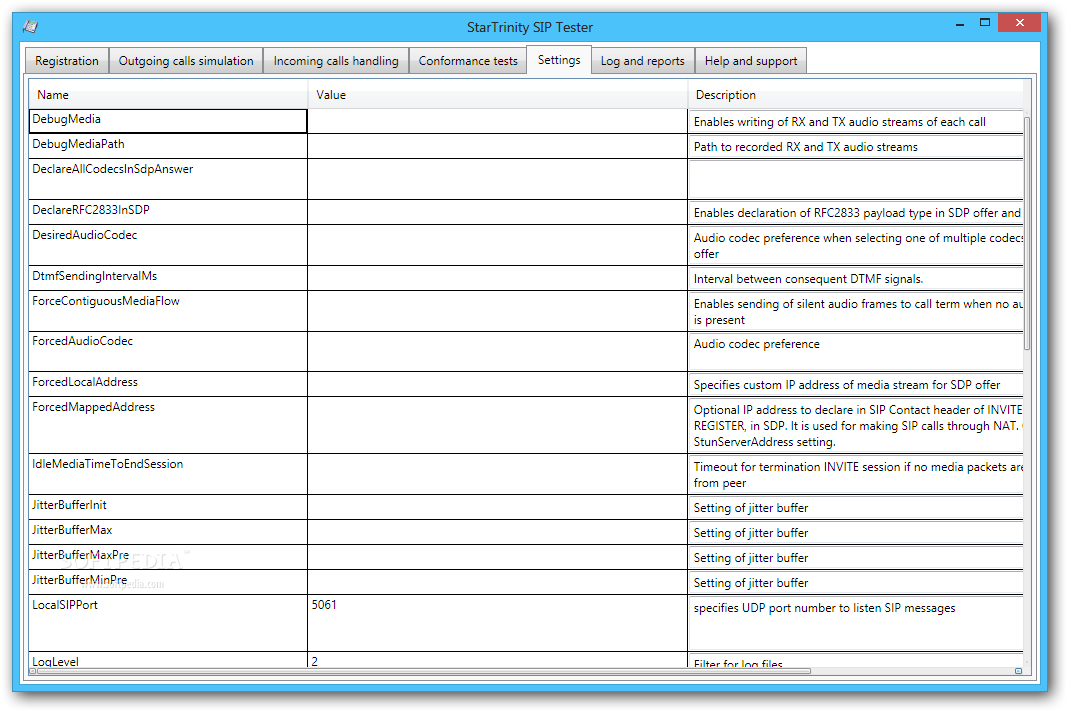Description
StarTrinity SIP Tester
StarTrinity SIP Tester is a super useful tool for anyone needing to check how well their SIP hardware or software works. It's really great for testing, and you can get started in no time!
Why Use StarTrinity SIP Tester?
This app lets you create custom scripts to simulate both incoming and outgoing calls. Whether you're trying to see how your system handles calls or just want to make sure everything's running smoothly, this software has got you covered.
Create Custom Call Scenarios
You can easily generate multiple calls at specific time intervals. This means you can test how your setup performs under different conditions. Plus, if you're looking to push things a bit further, you can send commands like DTMF (SIP INFO), REFER, or RE-INVITE to really see how reliable your hardware is.
Perfect for Testing Performance
If you're someone who needs reliable performance from their SIP setup, download StarTrinity SIP Tester. You'll find it makes your testing process much easier and more efficient.
User-Friendly Interface
The interface is pretty straightforward too! You don't have to be a tech expert to get the hang of it. Just set up your tests, run them, and analyze the results. It’s as easy as that!
Final Thoughts on StarTrinity SIP Tester
Overall, if you're serious about keeping your communication systems running smoothly and efficiently, this tool is a must-have. It’s designed with users in mind and can save you time while ensuring everything works perfectly.
User Reviews for StarTrinity SIP Tester 1
-
for StarTrinity SIP Tester
StarTrinity SIP Tester is a powerful tool for testing SIP performance. Custom scripts can simulate calls efficiently. Great for hardware testing.