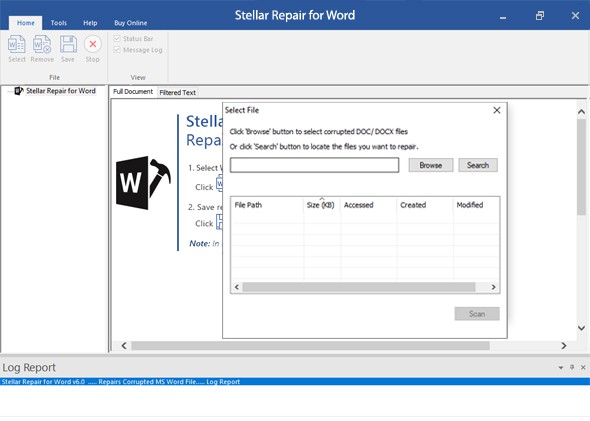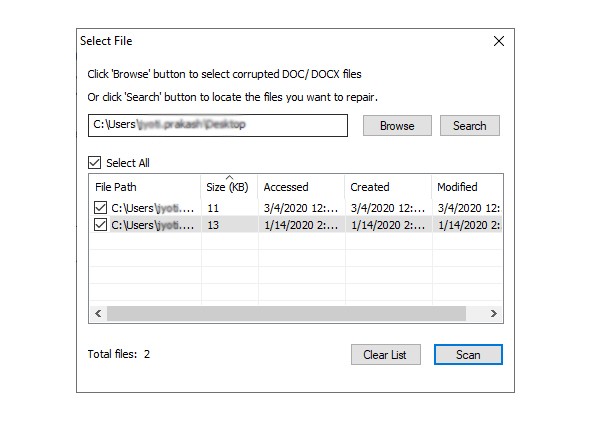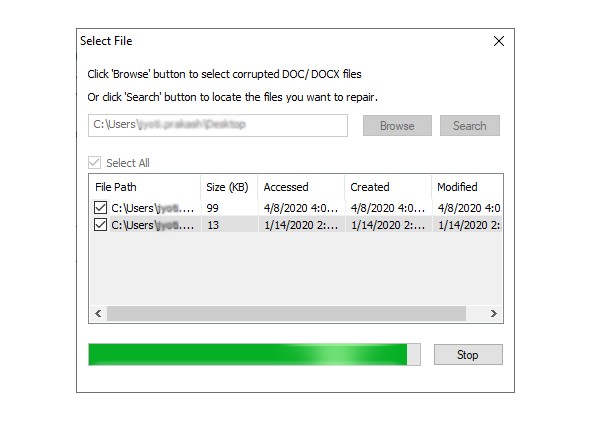Description
Stellar Repair for Word
Stellar Repair for Word is a super helpful tool that you can use to fix corrupted DOC and DOCX files on your computer. We all know how frustrating it is when viruses or file corruption ruin our important documents, right? Whether it's your homework, work stuff, or any other writing you want to keep safe, this software has got your back!
Recovering Important Files
With Stellar Repair for Word, you can easily restore those valuable documents. You can add multiple files at once or even scan entire folders to find every document that needs fixing. Plus, there's this cool “Find File” feature that lets you search your computer for specific files. So handy!
Preview Your Recovered Documents
Once the recovery process wraps up, you'll get a list of all your processed documents. This is where it gets exciting—you can preview what’s been recovered! You get two options: see the Full Document with all the formatting and attachments or check out just the Filtered Text view if you only want the plain text.
Track Your Recovery Process
This software also keeps track of everything it's done during the recovery. You can save this info as a log file in formats like LOG or TXT. If anything goes wrong later with your recovered documents, you'll have something to refer back to.
Preserving Formatting and Attachments
The best part? It preserves all the text formatting! That means things like font size, color, margins, and headers stay just as they were before. Even attachments like images and videos are kept intact—no missing pieces here!
User-Friendly Interface
The interface is designed to be easy to use. With its wizard-based setup, you won’t need to be a tech genius to recover your files—it requires minimal effort from you!
If you're looking for a reliable way to recover those precious Microsoft Word documents of yours, check out Stellar Repair for Word. It's definitely worth trying out!
User Reviews for Stellar Repair for Word 1
-
for Stellar Repair for Word
Stellar Repair for Word efficiently recovers corrupted DOC and DOCX files, preserving formatting and attachments. User-friendly interface with minimal input required.