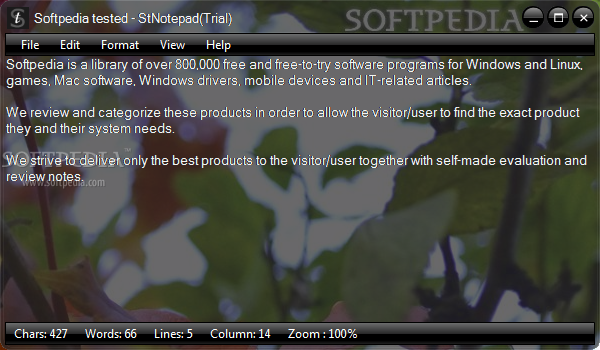Description
StNotepad
StNotepad is a cool text editor that really focuses on how it looks. It has this neat semi-transparent window with clear, solid text. But don't worry; it also has all the word processing tools you need, like standard font settings to make your text just right.
Easy Installation Process
Getting StNotepad set up is a breeze! Just remember, you need to have the .NET Framework installed since it was built using this platform.
User-Friendly Interface
When you open the app, you'll see that semi-transparent window along with a menu bar and a status bar. This status bar is pretty handy because it shows you the total number of characters, words, lines, columns, and even the zoom level!
Create and Edit Text Easily
You can easily create or open plain text documents using different encoding modes like ANSI, Unicode, Unicode Big Endian, or UTF-8. Plus, there's a simple search and replace function. If you want to insert the current date and time? No problem! Just right-click in the text area to pull up a circular menu with options for copying, pasting, deleting stuff, selecting all text, and even undoing or redoing your actions.
Customizable Features
StNotepad can wrap words and even automatically detect URLs! It offers some neat customization options too. You can make the window stay on top of other programs, change font styles, adjust how transparent it is, or even tweak its height and background style.
Add Some Fun with Symbols
You can hide the status bar if you want less clutter on your screen. Want to insert special symbols? There's a character map for that! You can zoom in or out as needed and go full screen if you're really getting into your writing. And yes—keyboard shortcuts are supported too!
Smooth Performance Every Time
The best part? During our tests, StNotepad didn't crash or slow down at all—it stayed stable throughout without causing any issues for our OS. CPU and RAM use was super low!
A Stylish Choice for Text Editing
If you're looking for a stylish yet functional text editor to try out, download StNotepad here! Just keep in mind that it hasn't had updates in a while.
User Reviews for StNotepad 1
-
for StNotepad
StNotepad offers a stylish interface with essential text editing functions. Stable performance and low resource usage make it a solid choice.