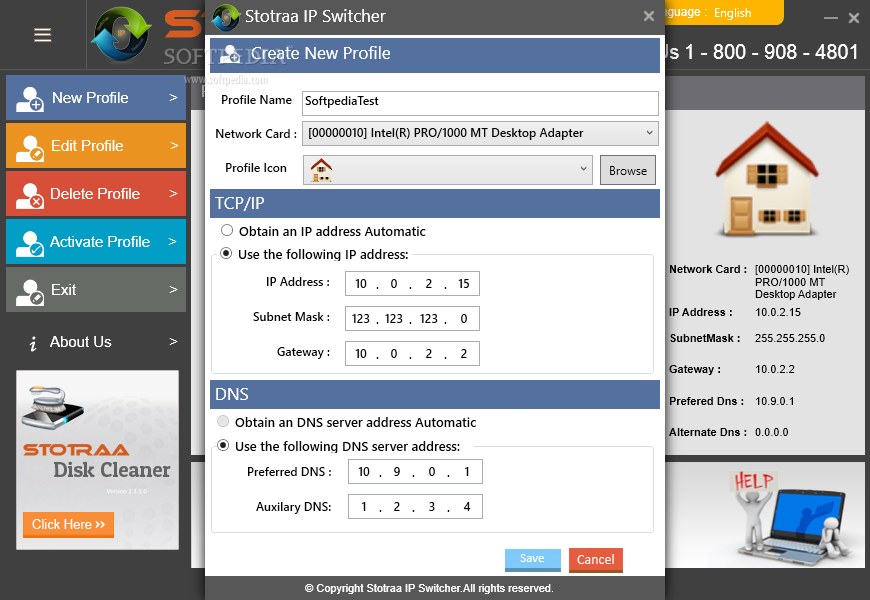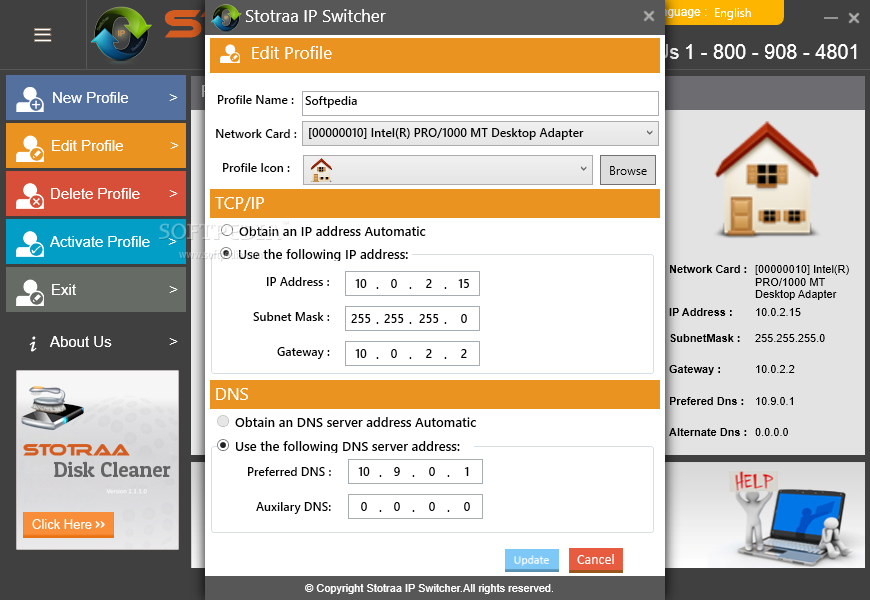Description
Stotraa IP Switcher
Stotraa IP Switcher is a super handy tool that lets you change your IP address quickly and easily, all with just a few clicks! It’s lightweight, so it won’t slow down your computer, and it saves you time and hassle.
Simple Installation Process
The installation is pretty straightforward. Just keep an eye out during the setup—you’ll see an option to change your browser homepage. If you don’t want that, just uncheck the box before finishing. Once you’re done, you can start using the program from the shortcut on your desktop!
User-Friendly Interface
When you launch Stotraa IP Switcher, you'll notice its simple user interface. This makes it easy for anyone to use, whether you're a tech whiz or just starting out with software tools.
Creating and Managing IP Profiles
The main window shows all your existing IP profiles. On the left side, there’s a panel where you can create or edit profiles to fit what you need. Even when it's minimized in your notification area, just click the icon to access a small menu where you can turn profiles on or off.
Create as Many Profiles as You Need
You can make as many IP profiles as you'd like! All you have to do is name each profile, pick a network card if there are options available, and choose an icon from four different choices. You also have the option to get an IP address automatically or enter one manually by filling in details like IP Address, Subnet Mask, and Gateway.
Dive into DNS Preferences
If you're feeling adventurous, adjust your DNS settings too! You can input both Preferred and Auxiliary DNS addresses or simply choose to obtain them automatically. After setting everything up just right, hit 'Save', and your profile will show up in both the main window and system tray menu.
Quickly Change Your IP Address
With Stotraa IP Switcher at your fingertips, changing your IP address has never been easier. You can activate any profile with pre-set preferences at the push of a button—super convenient!
If you're ready to try it out for yourself download Stotraa IP Switcher here!
User Reviews for Stotraa IP Switcher 1
-
for Stotraa IP Switcher
Stotraa IP Switcher offers a user-friendly interface for changing IP addresses effortlessly. Handy tool for all levels of experience.