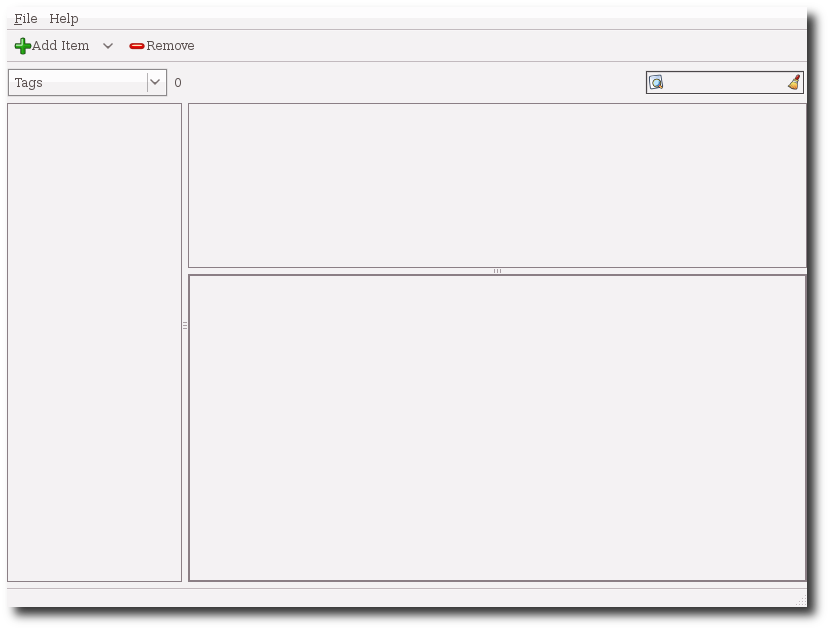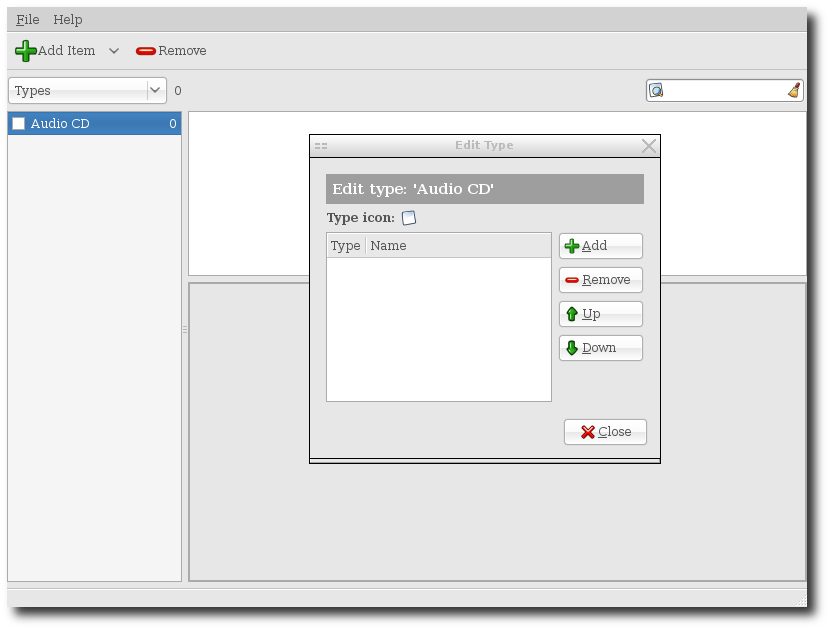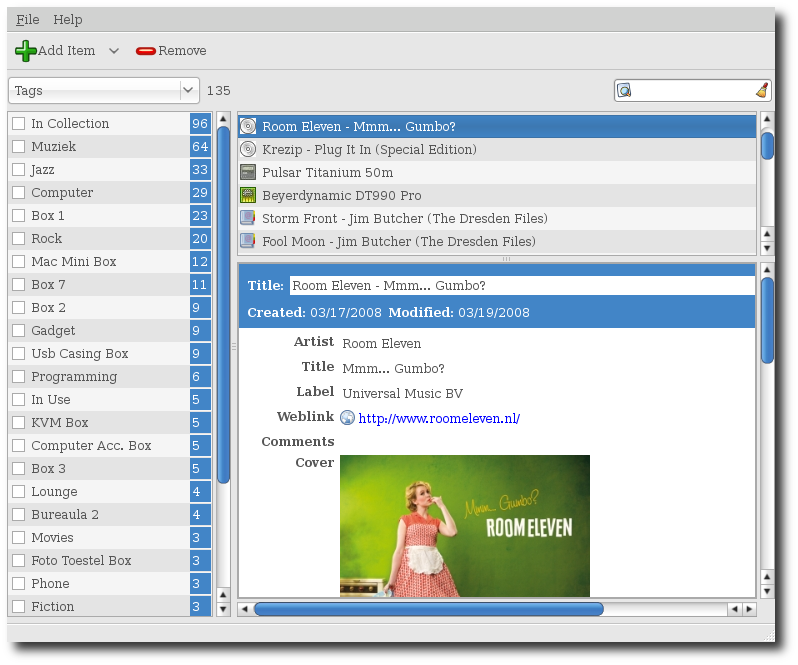Description
StuffKeeper
StuffKeeper is a handy catalog program that doesn’t lock you into any specific category. You can create as many types as you want! Whether it’s audio CDs, DVDs, serial numbers, or computer hardware, you’re in control. All your items are gathered in one big list where you can use tags to search and filter them easily.
What to Expect
Just a heads up, StuffKeeper is still in the pre-alpha stage. That means there might be some bugs and features that are still being worked on. If you're curious about how it works and what it looks like, make sure to check out the Getting Started guide.
Data Management Made Easy
This program uses sqlite3 as its backend for storing data. For larger files or things you don’t access often, those are kept outside the sqlite database. Right now, this mainly includes the config file and images.
The data for StuffKeeper is stored in:
~/.stuffkeeper/
Customizing Your Setup
If you want to change where your data is stored for testing purposes, you can do that by starting StuffKeeper with a command line parameter. For example, if you want the database inside ~/.stuffkeeper2/, just start it like this:
stuffkeeper -d ~/.stuffkeeper2/
No Multiple Instances but Multiple Views!
You can't run multiple instances of StuffKeeper, but don’t worry! It does support multiple “views.” Just hit ctrl+N to open up a new window. If you try starting it again while it's running, it'll tell the current version to open a new view instead of launching another instance. The cool part? These views stay perfectly synced! Open two windows showing the same item; if you change something in one view, the other updates almost instantly.
Diving into Types and Fields
A type consists of different fields that each serve various functions:
- String: A single line of text.
- Integer: A number in a spinbox.
- Boolean: A Checkbox that's either on or off.
- Slider: A slider from 0-10 with steps of 0.1—perfect for ratings!
- List: A list of strings with add/remove buttons.
- Text: A multiline text entry box.
- Image: An image scaled to 250x250 pixels and stored in StuffKeeper's database.
- Date & Time: A date and time field.
- Link: A link or email address that adds a button for easy access.
User Reviews for StuffKeeper FOR LINUX 7
-
for StuffKeeper FOR LINUX
StuffKeeper for LINUX is a versatile catalog program allowing custom types and fields. Great for organizing different items efficiently.
-
for StuffKeeper FOR LINUX
StuffKeeper is a fantastic app for cataloging all my items! The customizable types and tagging system make it super easy to manage everything.
-
for StuffKeeper FOR LINUX
I love StuffKeeper! It's user-friendly and allows me to organize my collection efficiently. Excited to see future updates!
-
for StuffKeeper FOR LINUX
StuffKeeper has been a game-changer for keeping track of my DVDs and CDs. The multiple views feature is incredibly handy!
-
for StuffKeeper FOR LINUX
This app is exactly what I needed! The ability to define custom types really sets StuffKeeper apart from other cataloging apps.
-
for StuffKeeper FOR LINUX
I'm impressed with StuffKeeper's functionality! It's still in pre-alpha, but it already works smoothly for organizing my items.
-
for StuffKeeper FOR LINUX
StuffKeeper makes cataloging fun and easy! I love the variety of field types available for each item. Highly recommend!