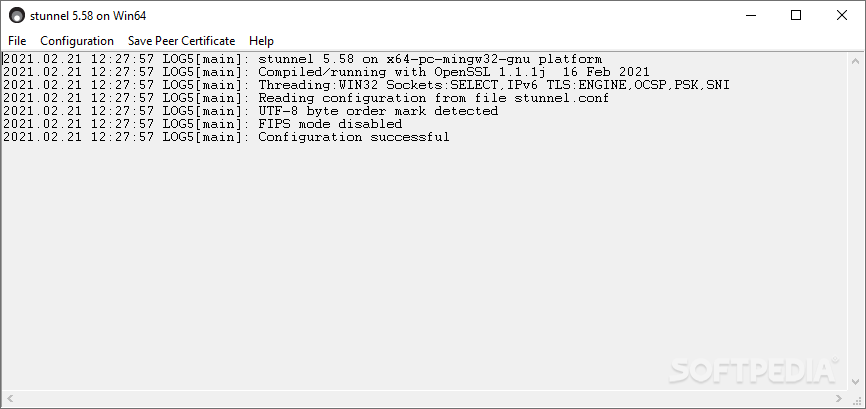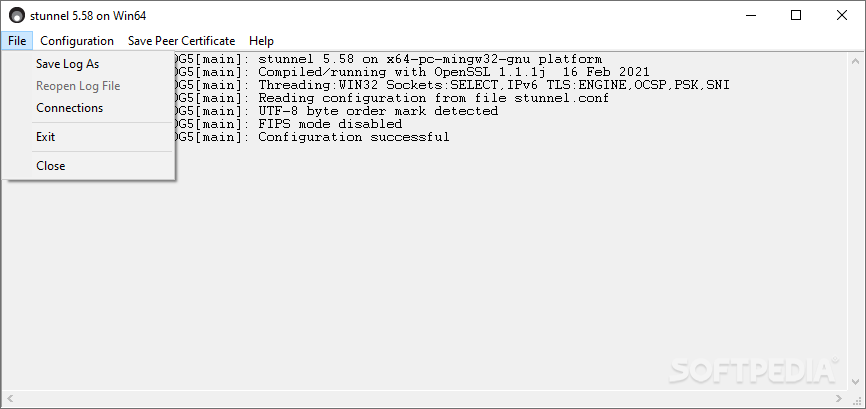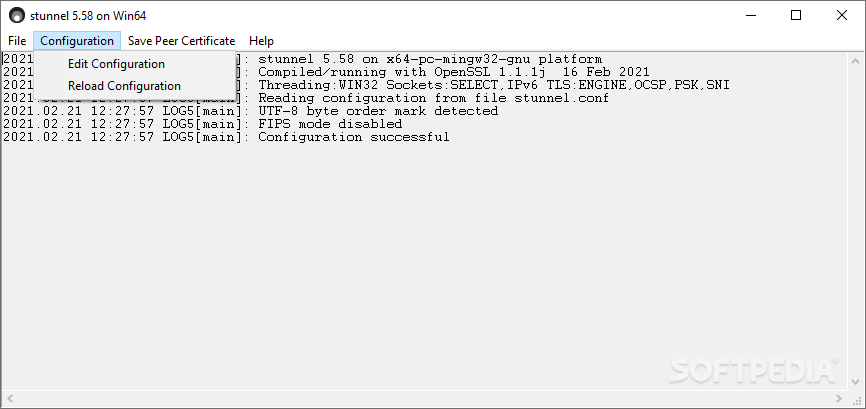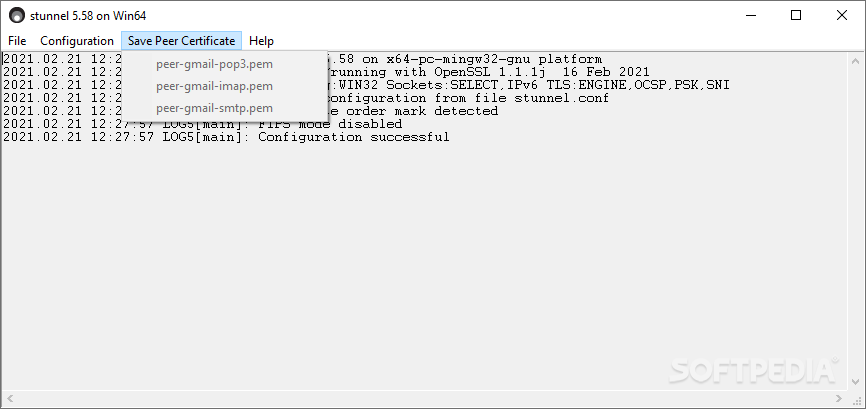Description
Stunnel
Stunnel is a cool software program that helps keep your client-server transfers secure. Basically, it uses SSL (which stands for Secure Socket Layer) to encrypt data for services like POP2, POP3, and IMAP servers. So, if you’re sending sensitive info, this is a great tool to have on your side!
Using Stunnel with Different Daemons
You can also use Stunnel with standalone daemons like NNTP, SMTP, and HTTP. Plus, it even supports tunneling PPP over network sockets! Pretty neat, right?
Who Should Use Stunnel?
Now, here’s the deal: Stunnel isn’t really made for everyday users. You’ll need to have a solid understanding of encrypted transfers and how client-server relationships work to get the most out of it.
Installing Stunnel
The installation process isn’t too hard. You just need to follow a few steps where you can choose which components you want to add and fill out some info for the certificate request.
Self-Signed Certificates
If you want, there’s an option during installation to include self-signed certificate tools along with a terminal version of the app so you can send commands easily.
Configuration Details
You’ll need to provide details about your country, state, city or even localhost. But don’t worry—some fields are optional!
Setting Up Your Connection
The most important part of using Stunnel is getting the configuration right. You can set everything up from the main window of the app, which also shows a log of what you've done.
User-Friendly Options
If you're somewhat tech-savvy, customizing your connection shouldn’t be tough at all! Most options come with helpful tooltips and there’s a demo file for guidance.
Security Features
You can even enable FIPS 140-2 mode if you want extra security validation for cryptographic modules. Just remember that you'll need at least one service defined in your configuration file.
The Terminal Window
Once you start Stunnel up, the terminal window will show you what’s currently going on with your setup. It might seem straightforward at first glance, but knowing when and how to use it best is usually reserved for system admins.
If you're looking to learn more or download Stunnel, check out our website!
User Reviews for Stunnel 1
-
for Stunnel
Stunnel is a robust tool for encrypted transfers. It requires solid knowledge about client-server relationships. Ideal for system administrators.