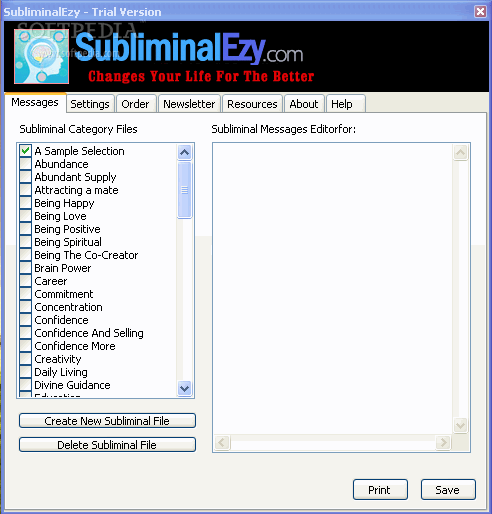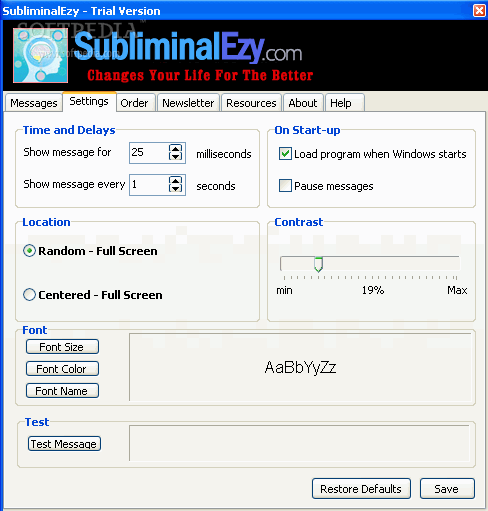Description
SubliminalEzy
SubliminalEzy is a cool Windows-based subliminal messaging program that works in the background while you go about your day on your PC. So, whether you're typing, reading, or just browsing online, SubliminalEzy quietly flashes messages right to your subconscious mind!
Choose Your Messages
With over 70 powerful prewritten affirmation categories available, or the option to create your own, you can pick what areas of your life you'd like to boost. Want to feel more confident at work? Or maybe improve your relationships? Just let SubliminalEzy take care of it. You get to control how often these messages pop up and for how long!
The Power of Subliminal Messaging
This program uses the same principles of subliminal messaging that scientists have studied for years. Your brain picks up on signals you might not even notice! This means you can easily improve various aspects of your life—be it your job, appearance, or personal relationships.
How to Get Started
Ready to start seeing changes? Here’s how easy it is:
- Select which subliminal messages you want SubliminalEzy to use.
- If needed, make adjustments to the default settings.
- Total time? Just around 30 seconds!
Installation is a breeze! A simple click runs the installation file after a quick download. Once that's done, check out the help file—it shows just how easy it is to pick from any predefined subliminals or create new ones. After everything's set up, let SubliminalEzy run in the background and forget about it!
Download SubliminalEzy
User Reviews for SubliminalEzy Light 1
-
for SubliminalEzy Light
SubliminalEzy Light is a user-friendly program that subtly delivers positive messages to your subconscious while you work. Customizable and effective.