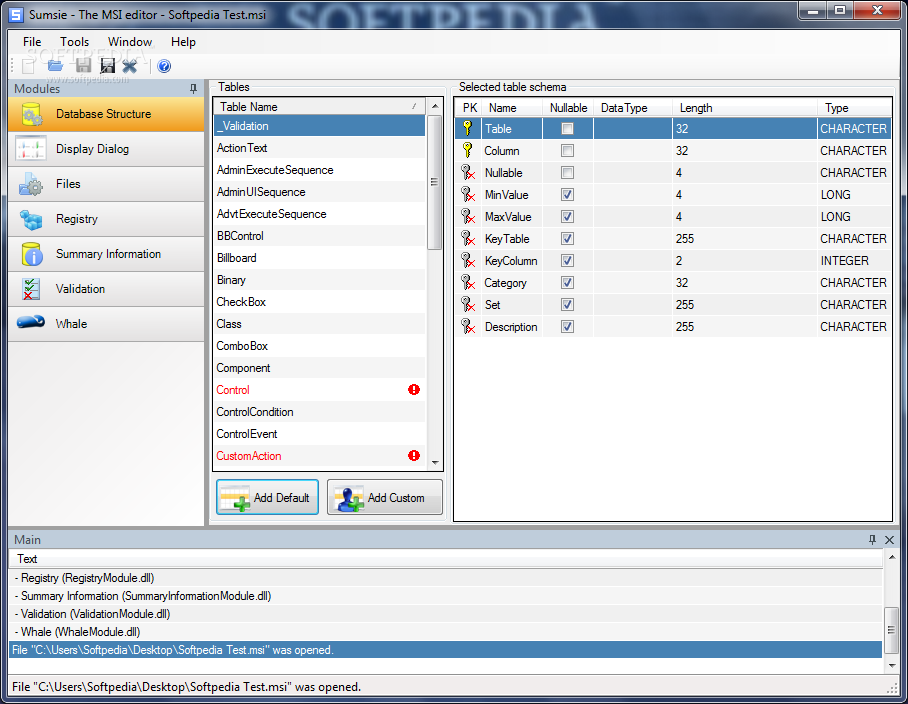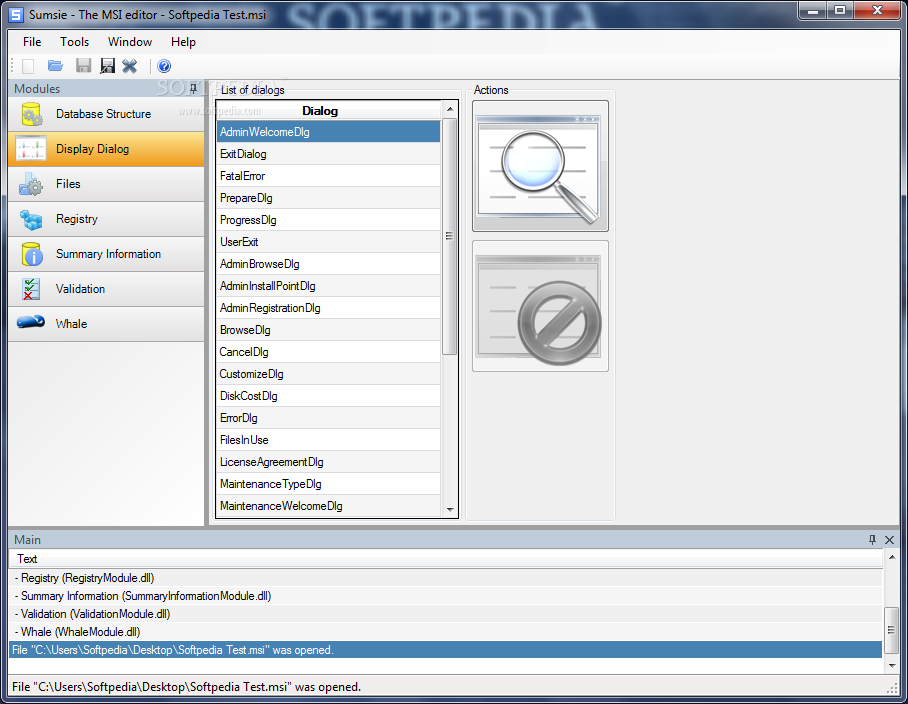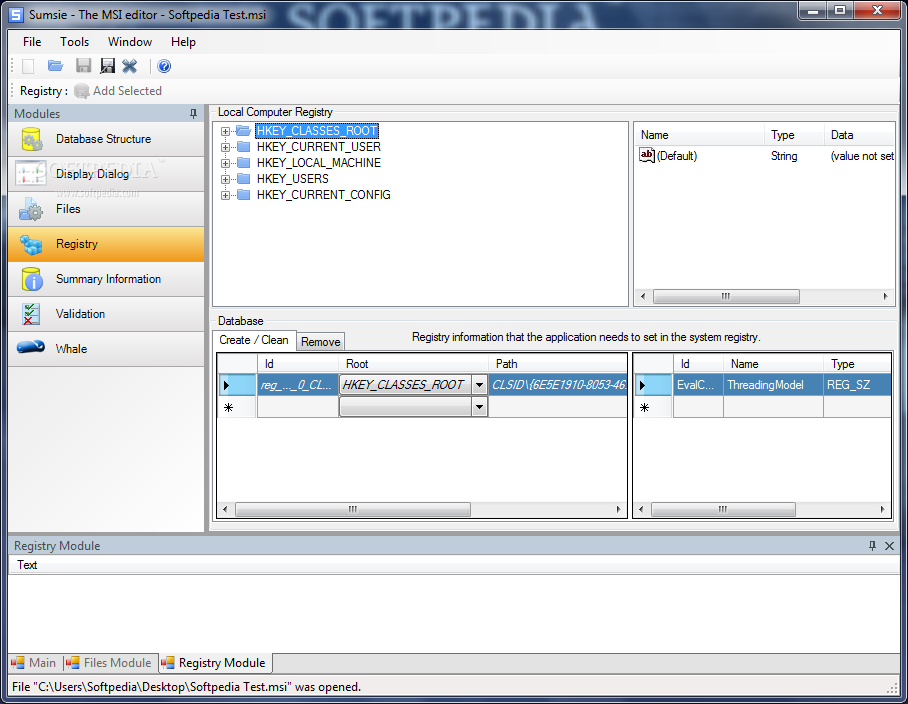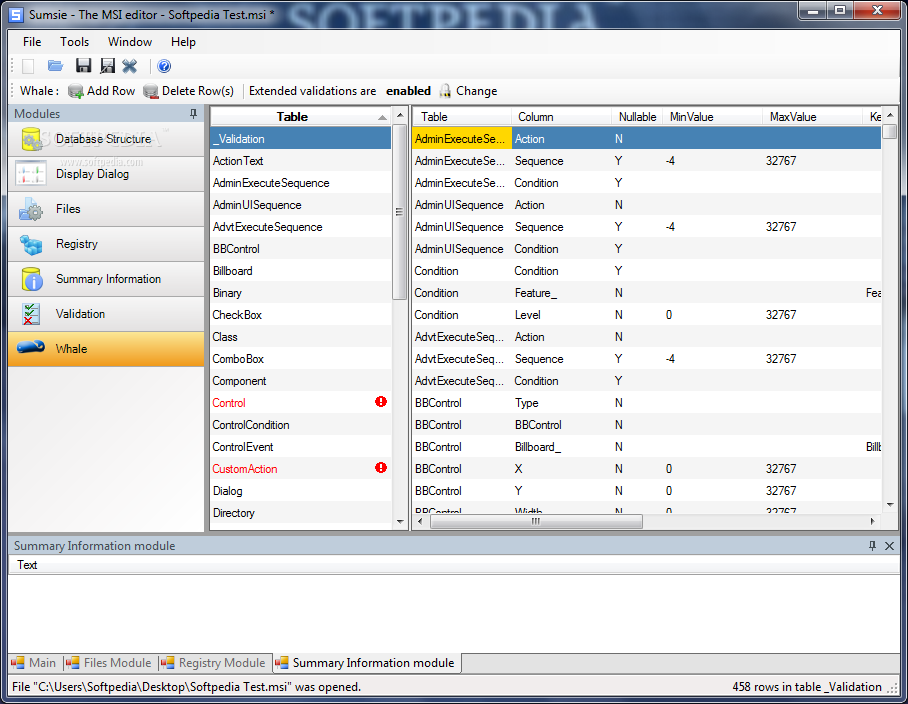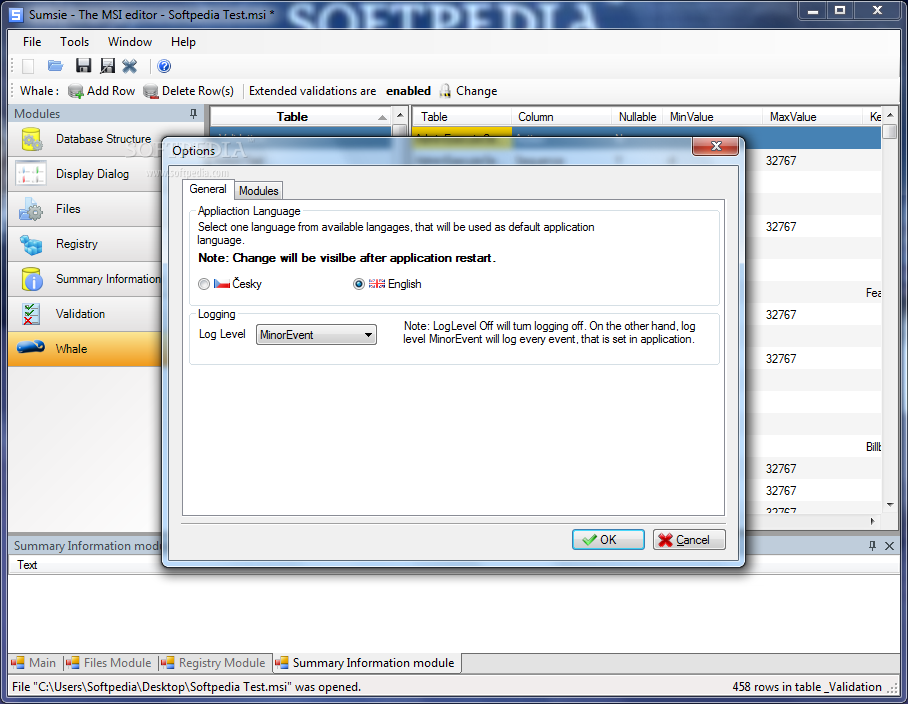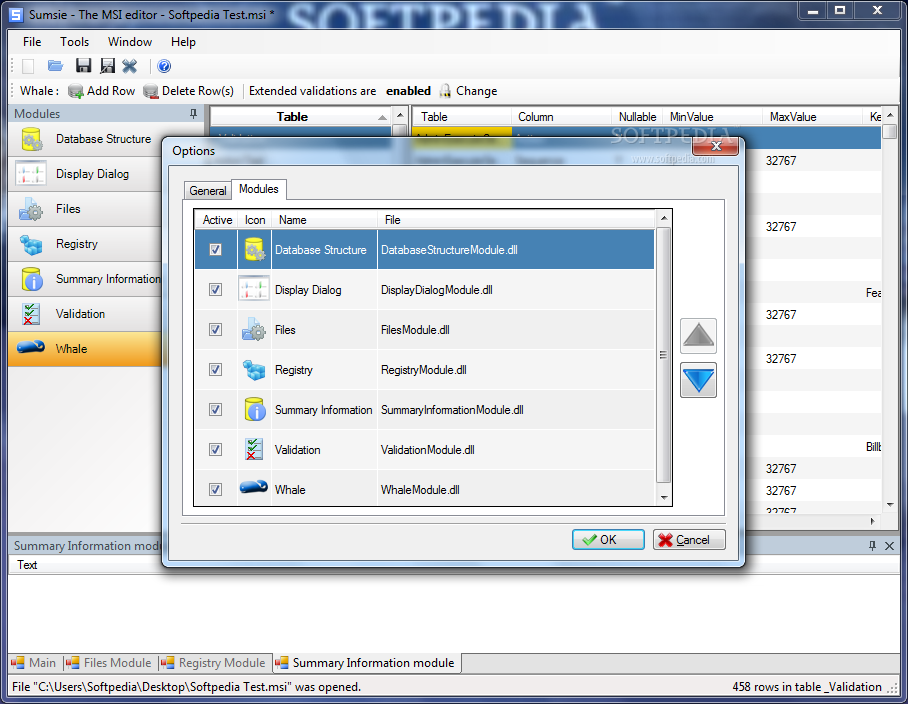Description
Sumsie
Sumsie is a handy tool that helps you understand what's going on inside those installer packages on your computer. You know those installers we run to get our apps? Well, Sumsie takes a closer look at setup packages in the MSI format to make sure everything works as it should.
Why You Need .NET Framework
Before you start using Sumsie, make sure you have the .NET Framework installed on your computer. When you launch Sumsie, you'll see an empty window with a navigation panel on the side. This setup makes it super easy to access all the parts of your installer package.
Explore MSI Files with Ease
The great thing about Sumsie is that it only works with MSI files, so you can quickly read and inspect them. Once you've opened a file, you can check out its database structure, dialog displays, files included, registry entries, and summary info—all neatly organized in tabs for easy access.
Edit and Manipulate Components
Sumsie isn’t just for viewing either! You can also edit variables within those MSI components. The fields are organized nicely so you won't get lost while making changes. Plus, if you're curious about how the installation process looks step-by-step, each step can be viewed in its own window! Just keep in mind that you don’t have control over how these steps look visually.
Add or Remove Files Safely
You’re free to inspect files and even add new ones if needed! You can also play around with registry entries—removing or adding lines as necessary. Just a heads-up: make sure you know what you're doing! Messing up could lead to issues with your deployment package. If you're making big changes, it's best to save your work as a new package rather than overwriting the original.
Fix Deployment Issues
In summary, Sumsie isn't just another installation builder; it’s a powerful tool that gives you an edge in fixing various deployment issues within MSI packages. If you're looking for something that goes beyond simple viewing of installer components, this might be exactly what you need!
If you're interested in trying it out or downloading it for yourself, head over to this link!
User Reviews for Sumsie 1
-
for Sumsie
Sumsie offers a detailed view of MSI setup packages, allowing inspection and editing of various components. Useful for fixing deployment issues.