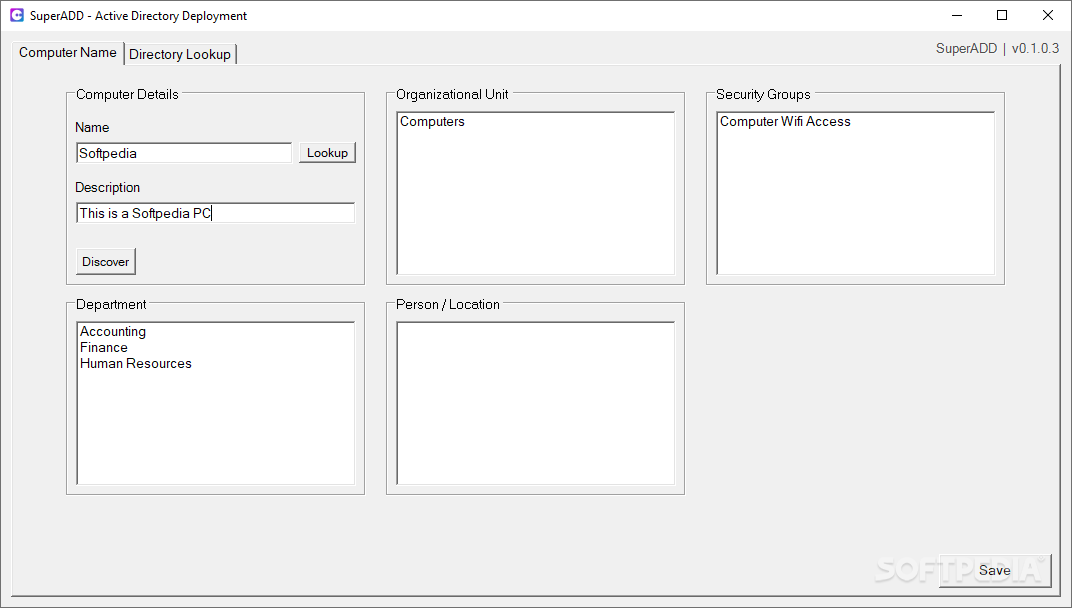Description
SuperADD
SuperADD is designed to make life easier when you’re managing high-volume deployment strategies in small to midsized organizations. If you're using Lite Touch Installation (LTI) with the Microsoft Deployment Toolkit (MDT), this tool can really help streamline your network-based installations.
What is SuperADD?
This cool software was built as an extension for MDT, giving you a user-friendly graphical interface for handling LTI instances. Basically, it helps you pick or create computer names and descriptions for Active Directory without all the hassle.
Why Use SuperADD?
One of the biggest perks of using SuperADD is how it prevents overwriting computer objects when you're running multiple LTI instances at once. As soon as you hit save, it creates those computer accounts right away!
Installation Tips
But wait! Before you get started, keep in mind that for a standard installation, you'll need the .NET Framework included in your WinPE image. Also, make sure to set up your rules ahead of time in the CustomSettings.ini file. If you're looking for a bit more guidance, check out the detailed usage tutorial here.
User-Friendly Interface
Last but definitely not least, SuperADD has this handy dual-tab interface. You can first fill out computer details like name and description before diving into the actual directory lookup process. It keeps everything organized and easy to follow!
User Reviews for SuperADD 1
-
for SuperADD
SuperADD simplifies high-volume deployment strategies for small to midsized organizations through a dedicated graphical user interface for Microsoft Deployment Toolkit.