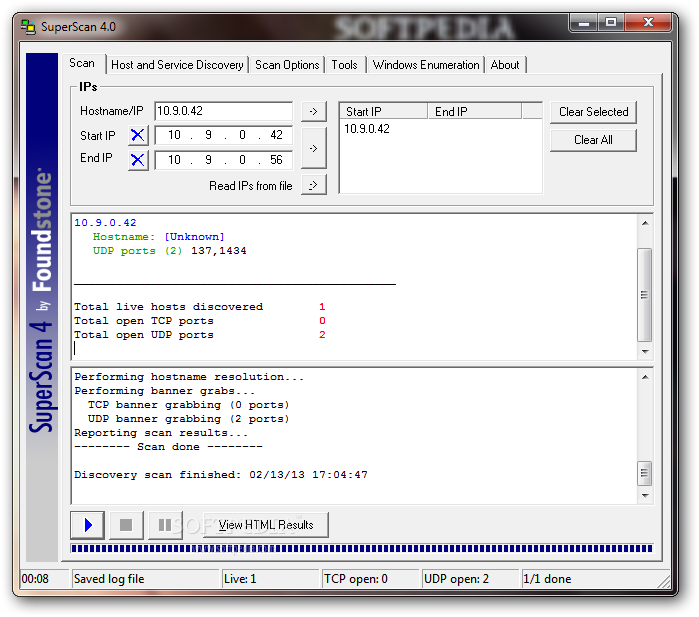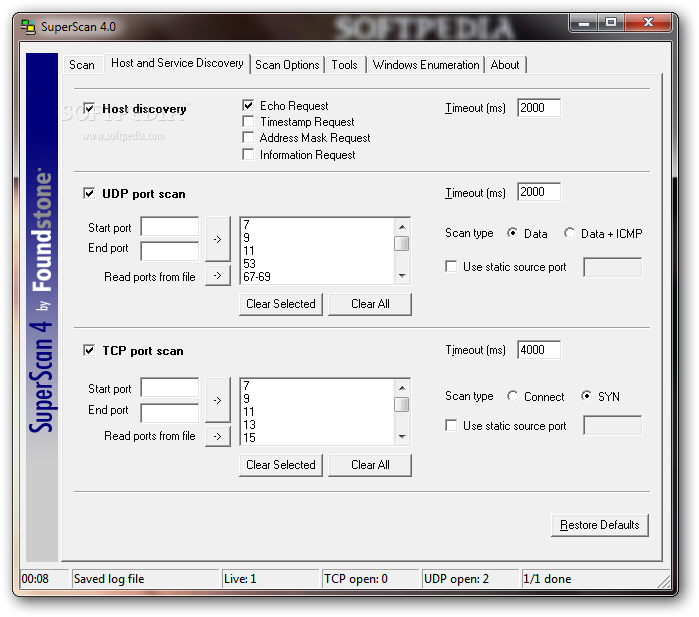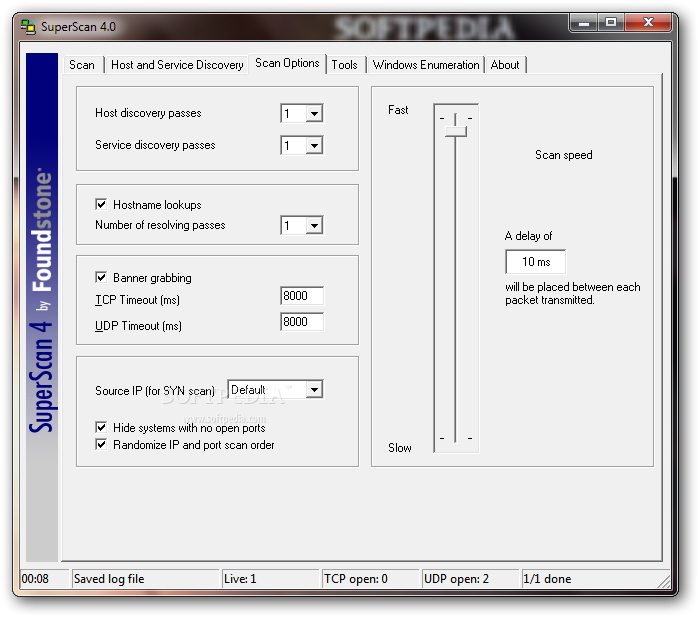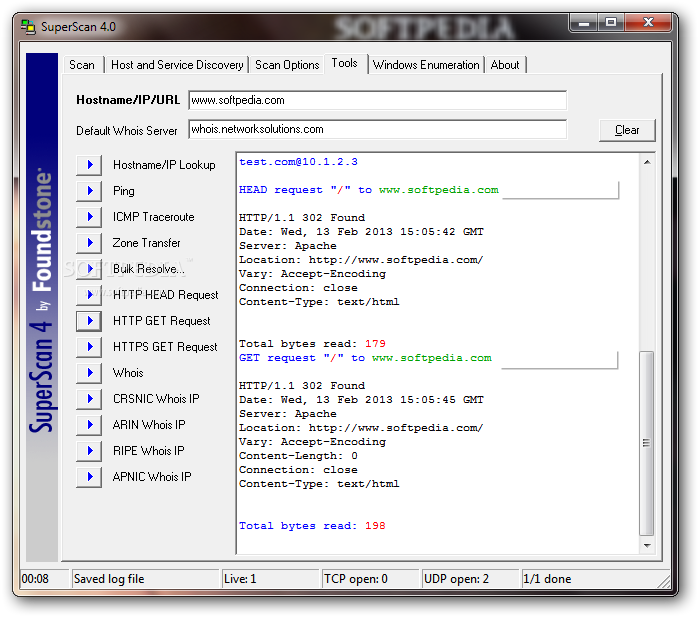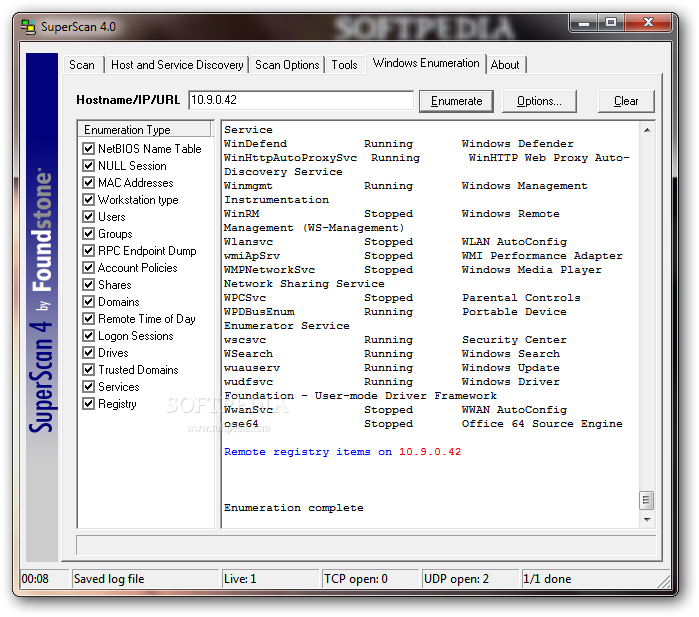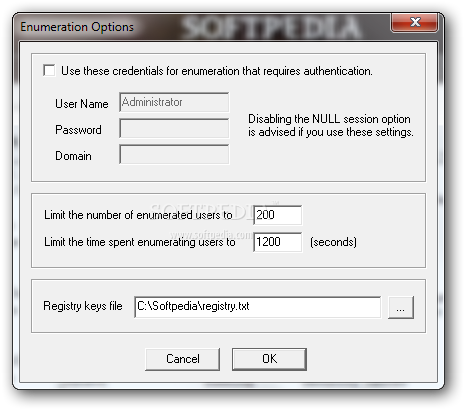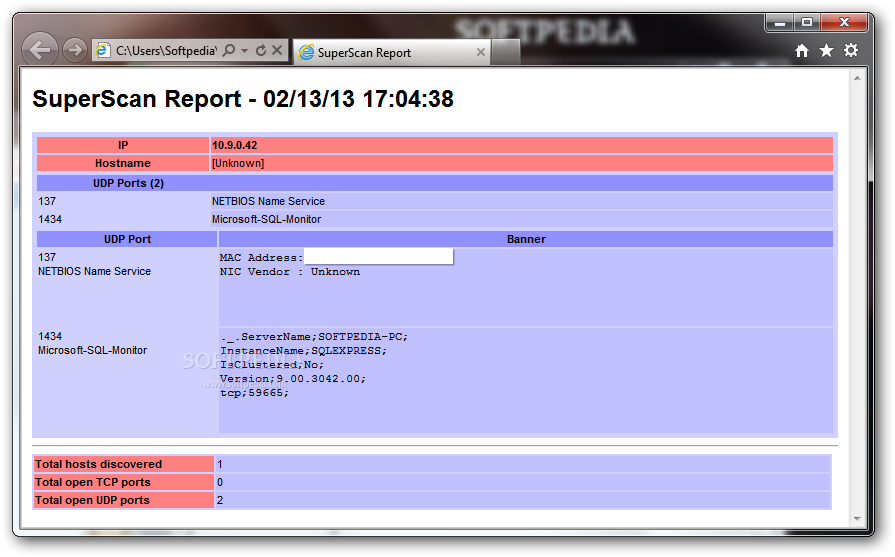Description
SuperScan
SuperScan is a handy application that works as a TCP port scanner, pinger, and address resolver. This tool has a bunch of features that can really help network admins keep an eye on their hosts and domains.
Why People Love SuperScan
Over time, SuperScan has built up a loyal following because of its impressive scanning speed and quick hostname resolving abilities. But it doesn't stop there! This app also includes some cool tools like ping, traceroute, WhoIs, and HTTP requests that come in super handy.
No Installation Needed!
The best part? You don’t even need to install it! SuperScan is portable, so you can just copy the files onto a USB drive and take it with you wherever you go. Plus, it won’t leave any traces behind on the system registry.
User-Friendly Interface
The interface of SuperScan is simple but organized. Everything’s easy to find! The features are split into different tabs. In the Scan section, you can look up a hostname or an IP range, and the results will show up right at the bottom of the screen. The Host Discovery module lets you set timeouts and choose port ranges for both UDP and TCP scan modes. And if you want to adjust how fast your scans run, head over to the Scan Options tab!
A Variety of Tools at Your Fingertips
In the Tools section, you'll find all sorts of utilities like hostname lookup, pinging options, traceroute tools, bulk resolving for lists of IPs, HTTP head/GET requests, and WhoIs searches. There’s even a Windows Enumeration tab that shows general info about any specified host like NetBIOS names, MAC addresses, shares available on that host, account policies, logon sessions—pretty much everything!
Quick Scanning Speed
When we tested SuperScan’s speed during scans for large IP ranges, we were impressed! It handled everything smoothly without crashing or slowing down.
The Bottom Line
If you're looking to monitor certain hosts effectively or if you're a network admin needing solid tools at your disposal—SuperScan is definitely worth checking out!
You can download SuperScan here if you're interested in giving it a try!
By the way, SuperScan is also featured in these download collections: Ping Clients
User Reviews for SuperScan 1
-
for SuperScan
SuperScan offers impressive speed and diverse tools for network monitoring. An excellent choice for network administrators and tech-savvy users.