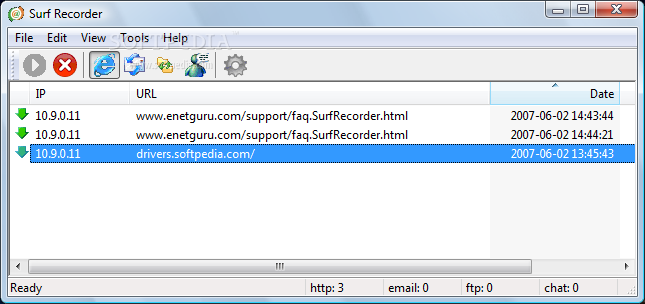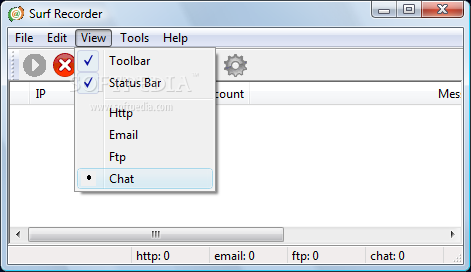Description
SurfRecorder
SurfRecorder is a handy tool designed to help you capture and analyze data on your local network. It's like having a digital eavesdropper for all the important stuff that goes through your LAN. Whether you need to grab HTTP requests, emails, or even chat messages, SurfRecorder has got you covered!
What Can SurfRecorder Do?
This software can record:
- HTTP (both get and post) into .html files;
- Email (smtp, pop3) into .eml files;
- FTP transfers (downloads or uploads);
- Chat messages, whether they’re incoming or outgoing, all in real-time.
Key Features of SurfRecorder
Here are some key features of SurfRecorder:
- Simple installation – getting started is easy!
- Straightforward configuration – no complicated setups here.
- An efficient and reliable core engine that does the job well.
- One-click access to view recorded files or save them as needed.
- Dials-up adapter support to keep things connected.
- You can set up configurable recording filters for better control.
- A limit on the size of the records folder can be configured based on your needs.
- The software comes with online updates and support to keep it running smoothly!
Requirements for SurfRecorder
If you want to use SurfRecorder, make sure you have WinPcap installed. It’s essential for capturing network packets effectively.
A Few Limitations
The software comes with a 30-day trial period, so make sure to check it out within that time frame!
If you're ready to give it a try, download SurfRecorder here!
User Reviews for SurfRecorder 1
-
for SurfRecorder
SurfRecorder offers simple installation and efficient core engine. Great for monitoring LAN activity. Limited by 30-day trial.