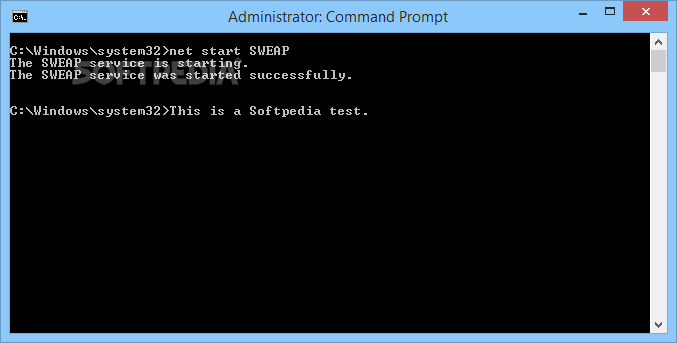Description
SWEAP
SWEAP, which stands for SNMP to WNMS External Agent/Proxy, is a cool software tool that helps network pros, like admins, connect their SNMP-enabled devices to WNMS. It’s pretty handy for anyone who needs to keep an eye on various network devices.
How SWEAP Works
This tool allows you to monitor third-party devices through the Wireless Network Management System (WNMS). But here's the kicker: it operates independently from WNMS itself! To get it running on your computer, you’ll need the Microsoft Visual C++ 2010 SP1 Distributable.
Installing SWEAP Made Easy
Installing SWEAP is a breeze since it comes as a standard Windows Installer Package. During installation, you'll be asked to set a URL for your WNMS servers and give your SWEAP instance a name. This makes it easier to find later. Don't worry if you need to change these settings; you can tweak them anytime by editing the config file located in the installation folder.
Managing Your Service
Once installed, SWEAP will start up automatically as a service. You can also manage it manually if you prefer! Just use the Services applet or run some commands in Command Prompt like “net start SWEAP” or “net stop SWEAP.” Just remember, you'll need to run Command Prompt as an Administrator for this to work. Oh, and if you make changes to the main config file, you’ll have to restart the service each time.
Download SWEAP Today!
If you're looking for a reliable way to manage your network devices, download SWEAP now! It's user-friendly and perfect for advanced users wanting better control over their network!
User Reviews for SWEAP 1
-
for SWEAP
SWEAP is an essential tool for network administrators to convert SNMP devices to WNMS components. Quick installation and easy configuration make it efficient.