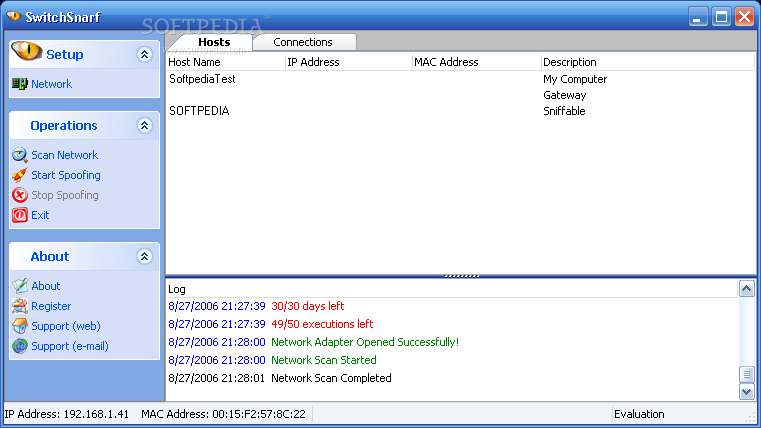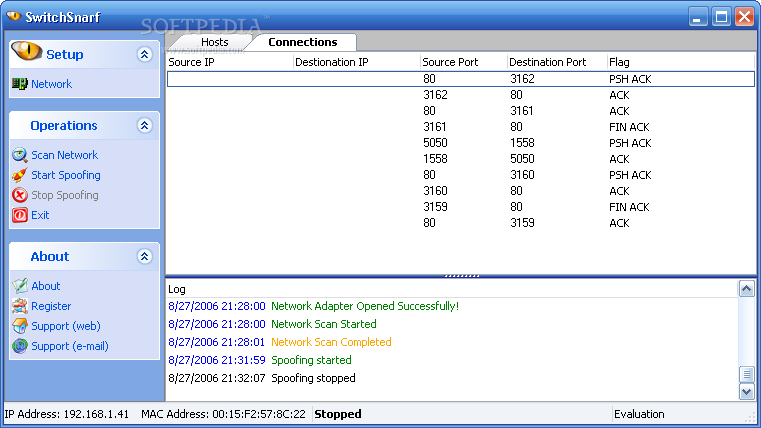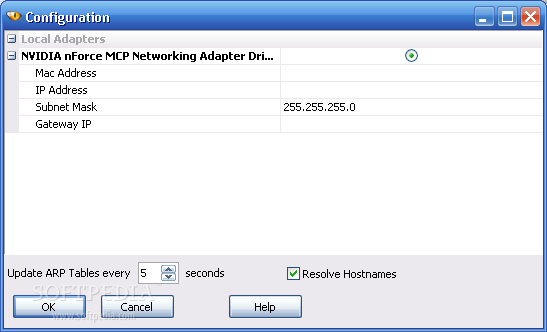Description
SwitchSnarf
SwitchSnarf is a handy tool that helps you keep an eye on the internet connection of any computer in a network that uses a switch. It’s super useful for monitoring and managing your network!
Easy Network Monitoring
This software can scan all the computers connected to your local network. It identifies important details like MAC addresses, IP addresses, and even computer names (also known as hostnames). This means you get a clear picture of what's going on in your network.
Monitor Internet Connections
You can monitor the incoming and outgoing internet connections of each computer. It works great with other network monitoring programs, like sniffers or the Nexeye Monitoring Enterprise. So, whether you're at home or in the office, SwitchSnarf has got your back!
No Setup Hassles
The best part? You don't need to change anything in your current network setup. Plus, there’s no need to install any extra software on the computers you want to monitor. Just plug it in and start checking!
How It Works
In a local network using a switch, data packets only go to the right computer. SwitchSnarf makes use of ARP packages—these are used for identifying computer details. By capturing these ARP packages sent to your gateway, it effectively monitors all network traffic.
Limitations:
- 30 day trial period.
If you want to give it a try and see how it works for you, check out SwitchSnarf here!
User Reviews for SwitchSnarf 1
-
for SwitchSnarf
SwitchSnarf is a powerful tool for monitoring internet connections in a network via MAC addresses, IP addresses, and Computer Names.