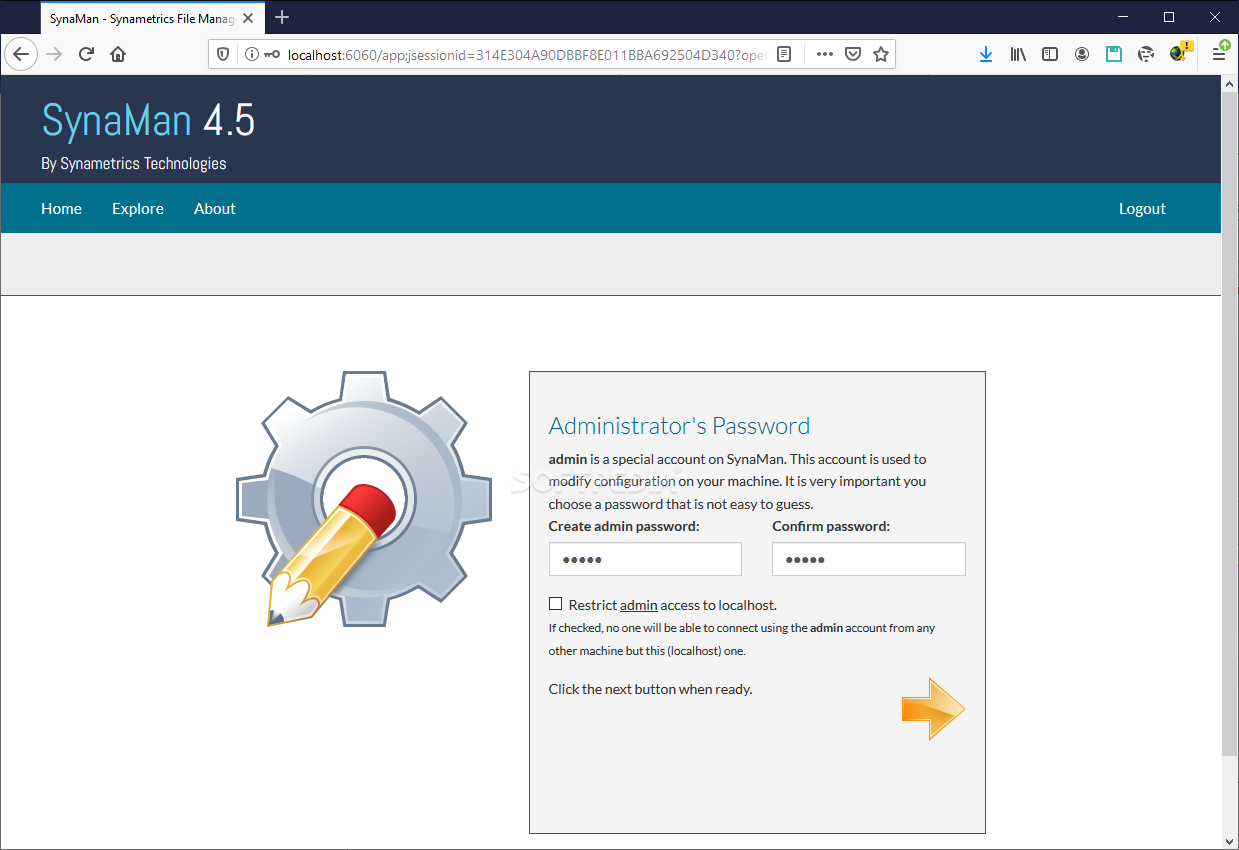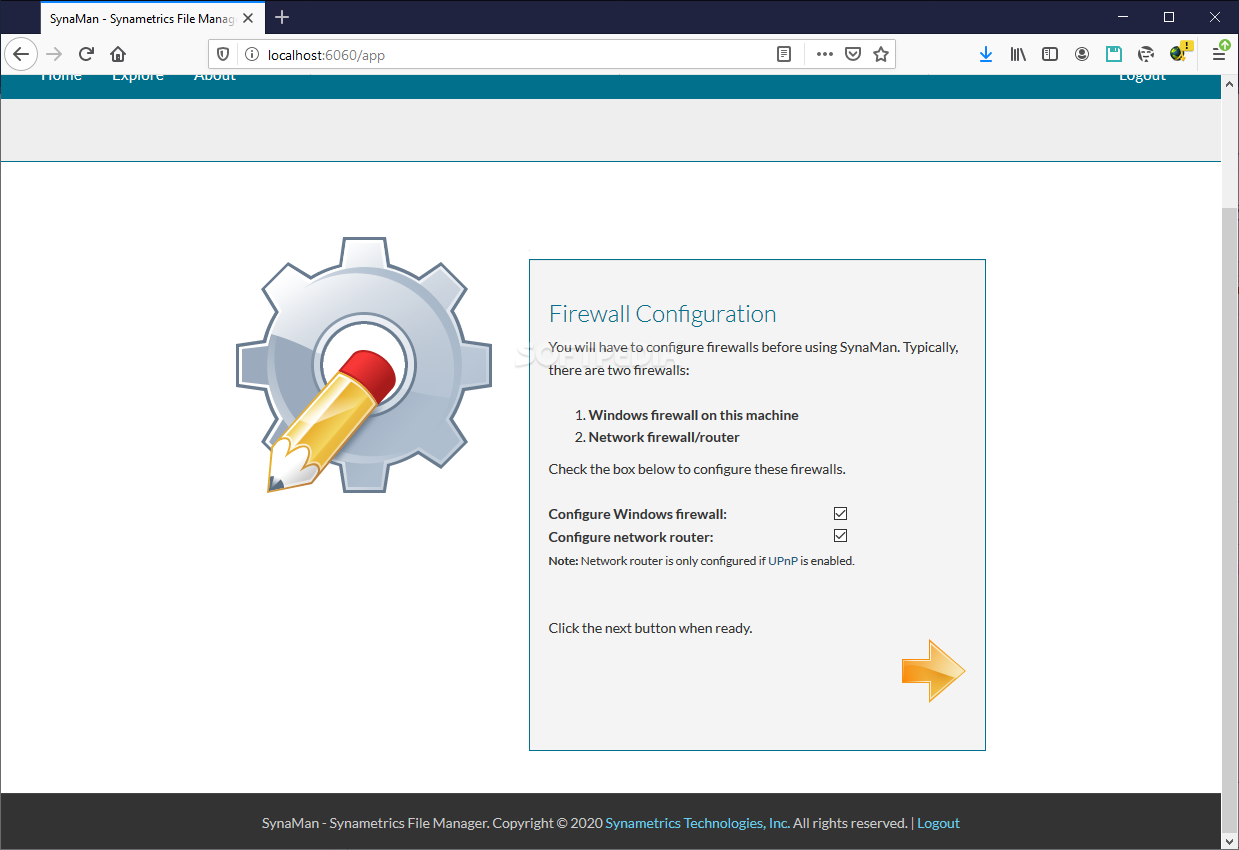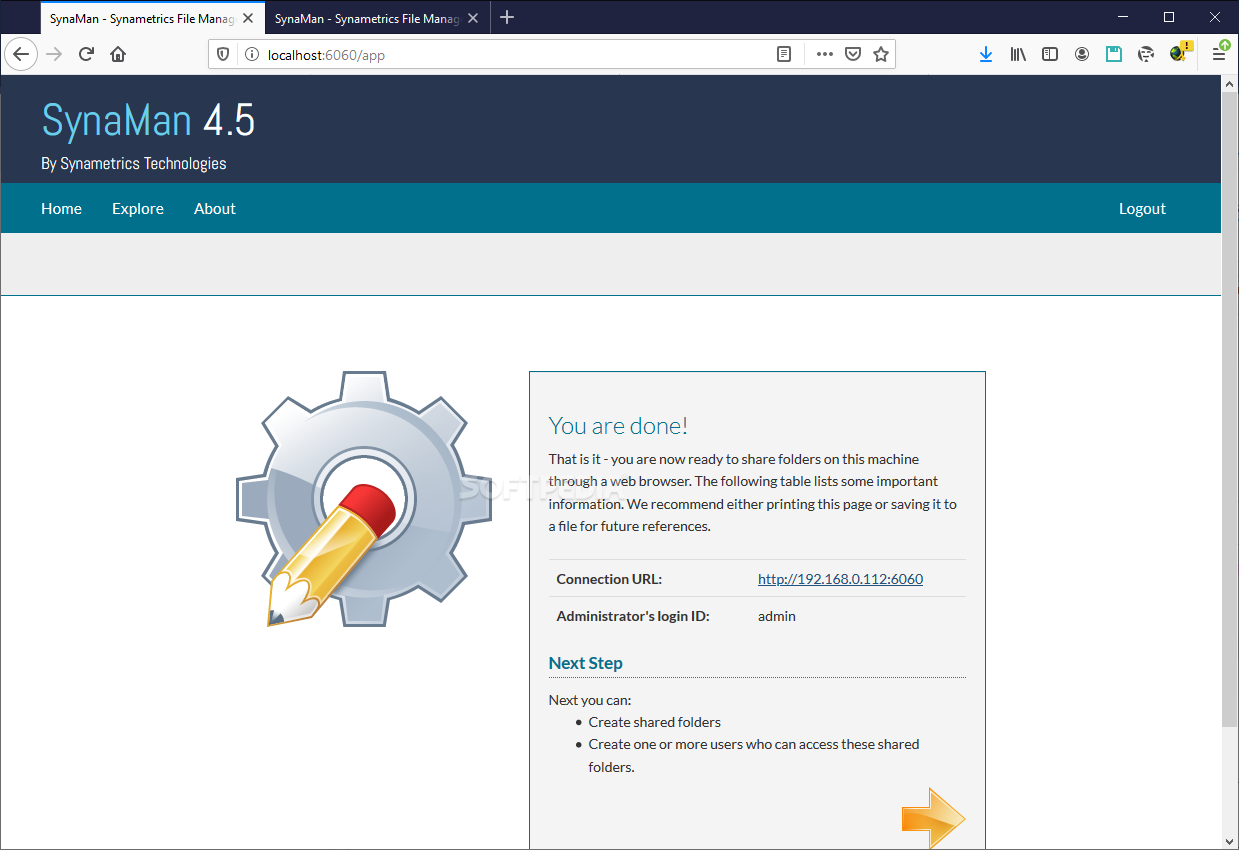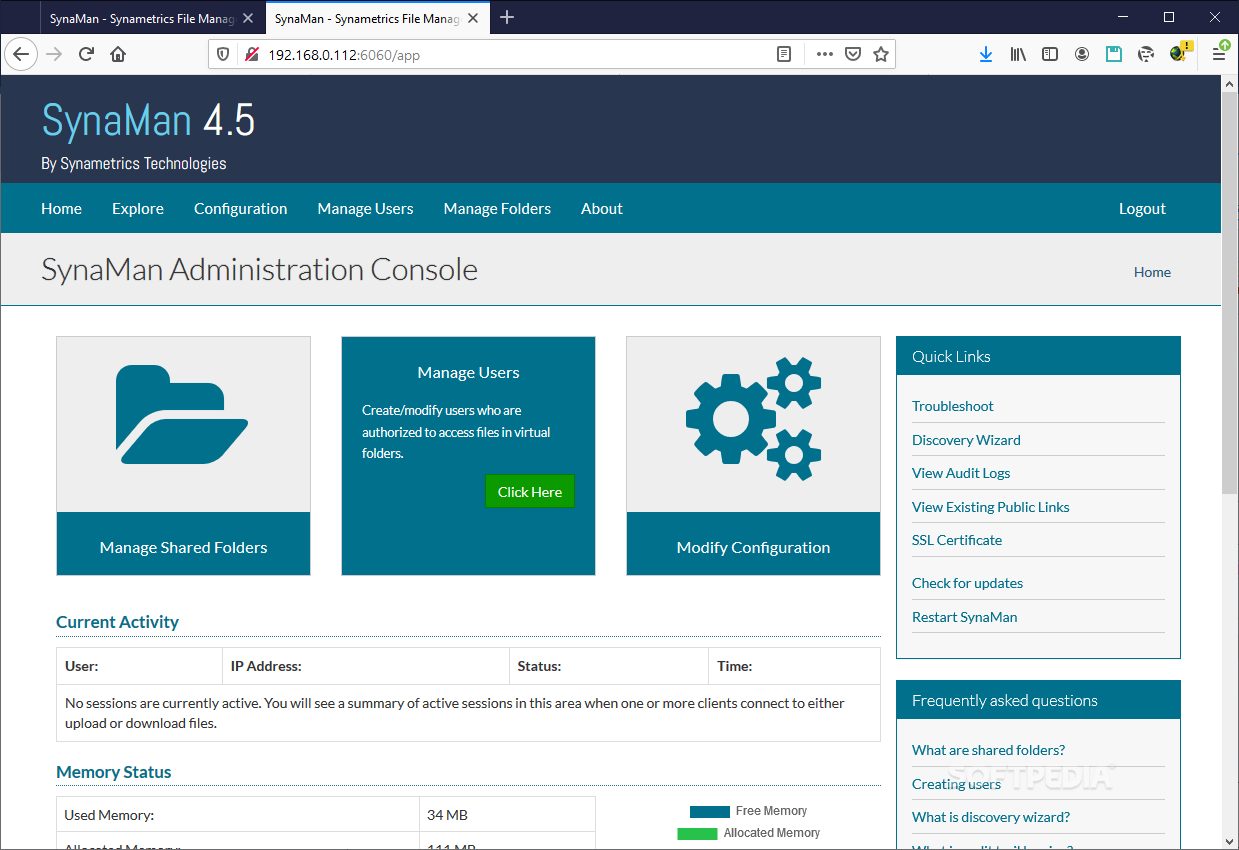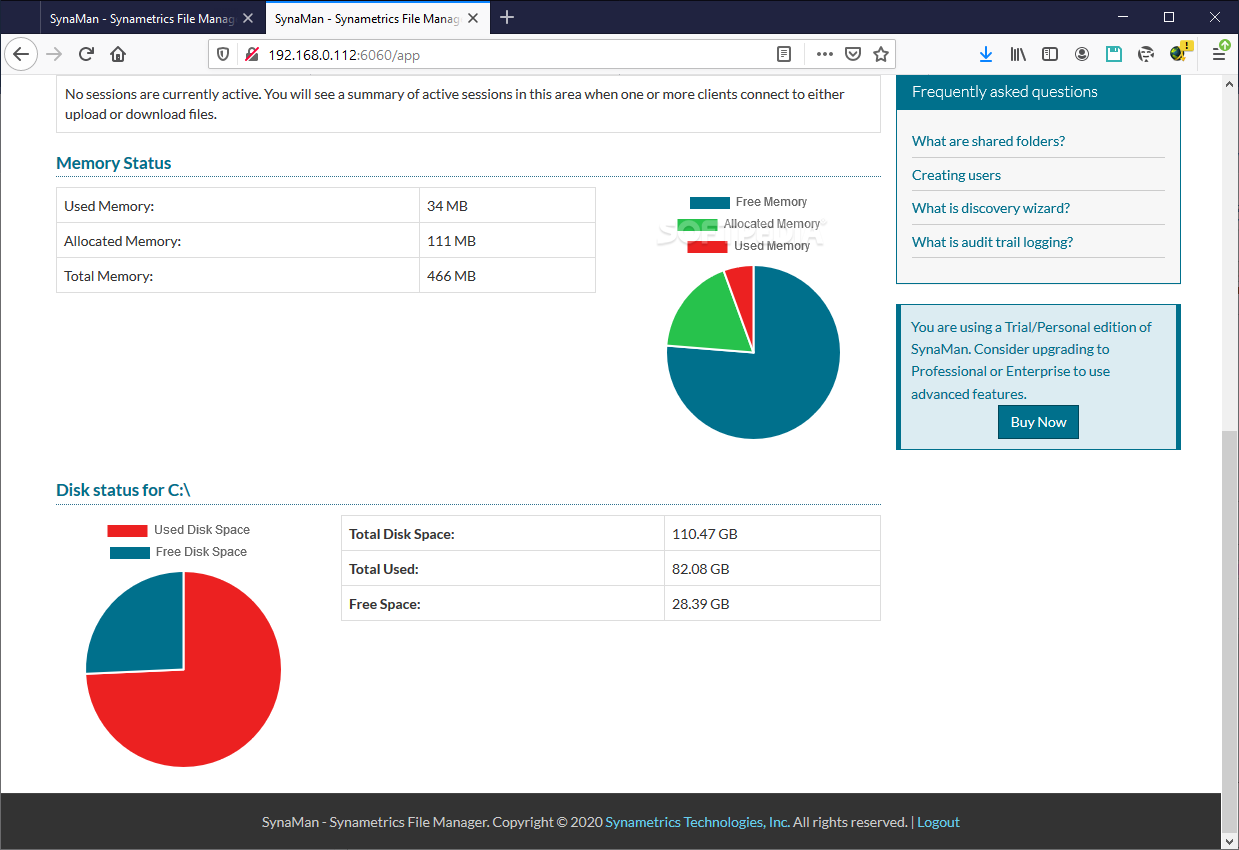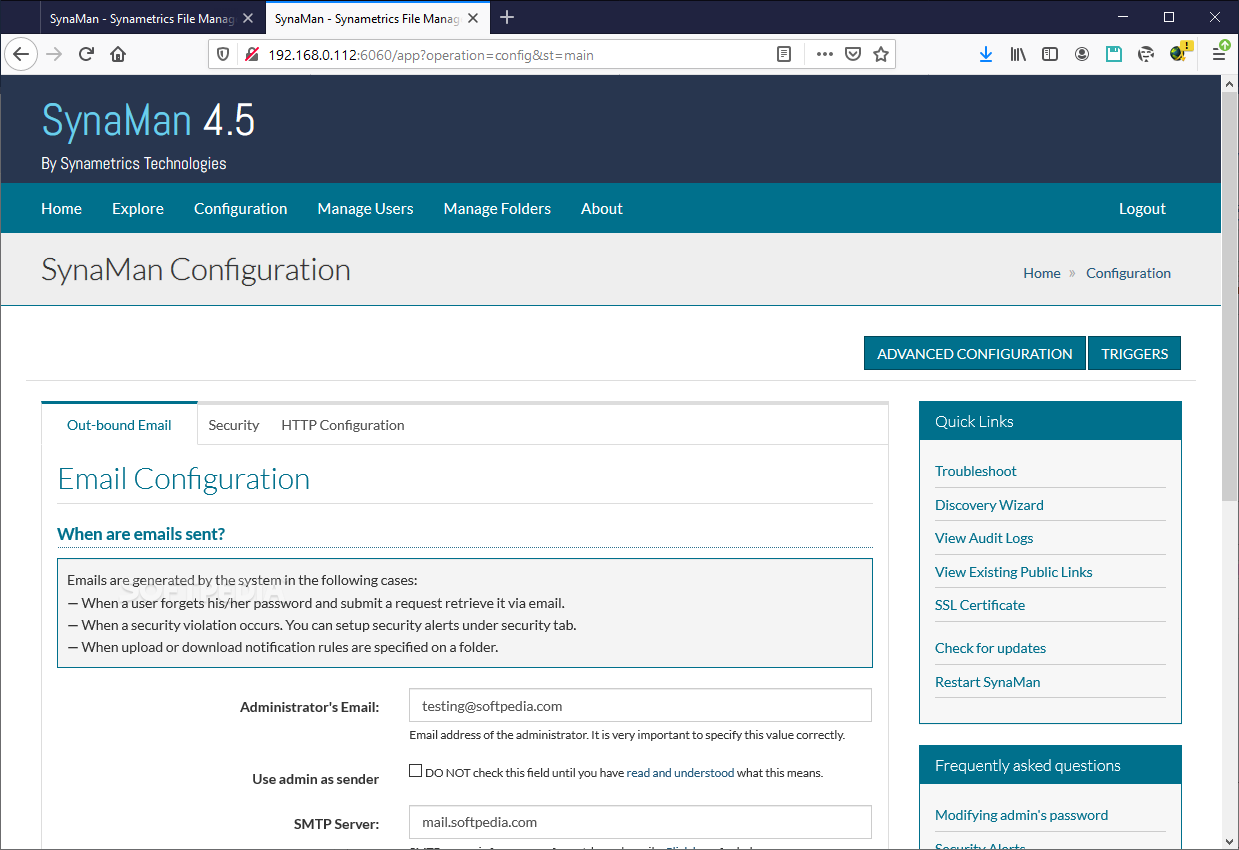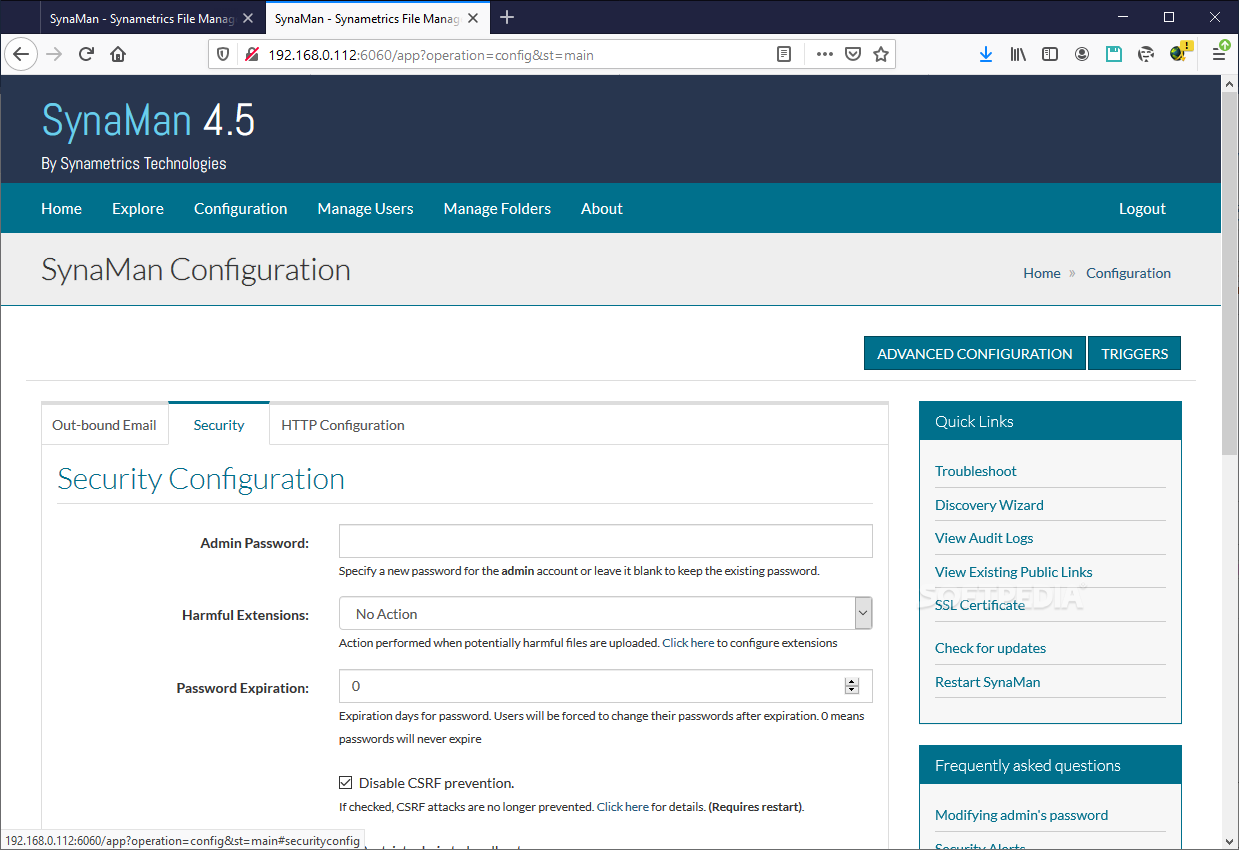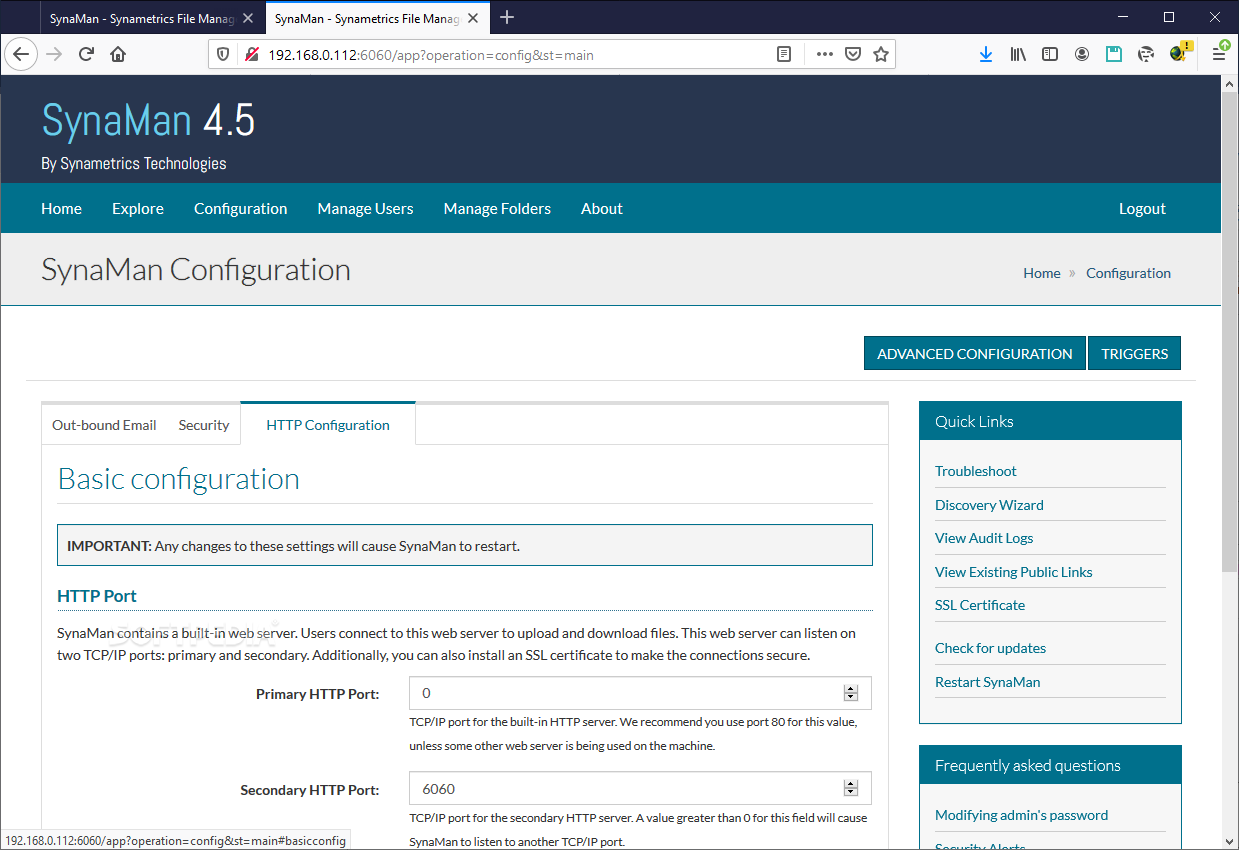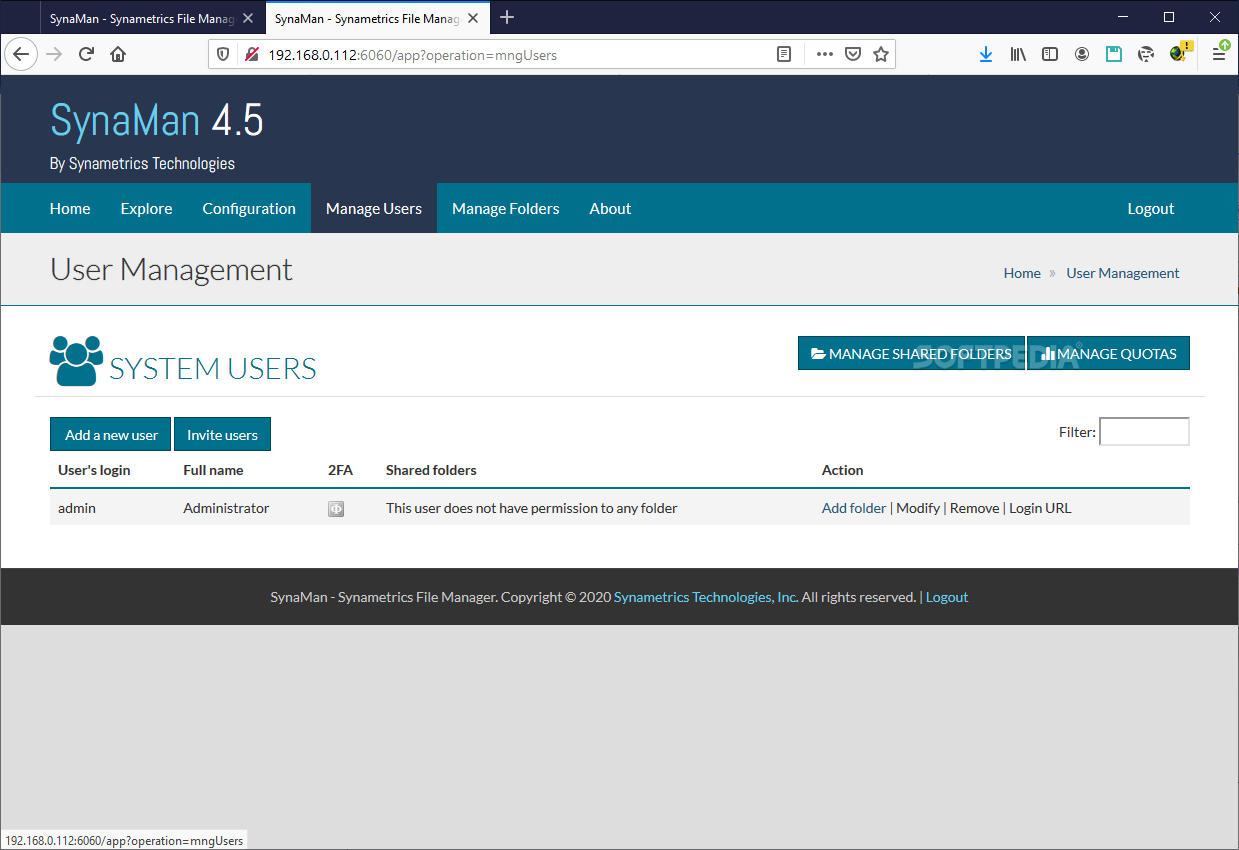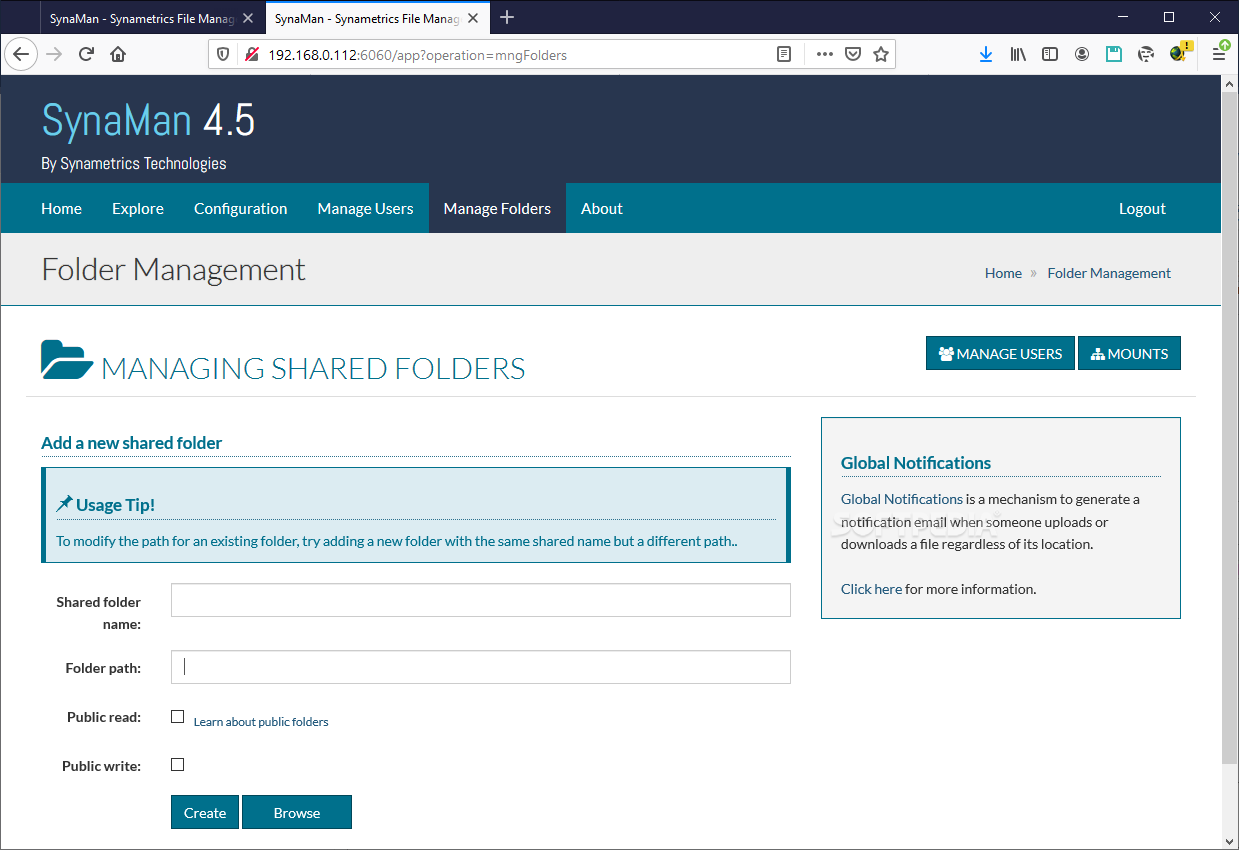Description
SynaMan
SynaMan is your go-to remote file manager that makes sharing large files online super easy! Whether you're on your phone, tablet, or computer, you can access your files from anywhere.
How Does SynaMan Work?
So here's the deal: you set up SynaMan on a host machine within your network. Then, anyone on the Internet or in your local area network (LAN) can connect to this host through their web browser. This way, they can view, upload, and download files without any hassle!
Setting Up Your SynaMan
When you first install the program, you'll want to set an admin password for security. You'll also need to provide an email address where you'll get notifications if something goes wrong—like a security issue or if you're running low on memory or disk space. Plus, you can easily configure your firewall settings. At the end of setup, it gives you a special URL that you can share with others so they can access folders easily.
User-Friendly Browser Access
The best part? You control everything right from your web browser! Whether you're using Chrome, Opera, Firefox, or Safari, there's no need to install anything extra! The layout is clean and super user-friendly.
Managing Your Shared Folders
You can create new shared folders by entering a name and full path while setting permissions for reading and writing. SynaMan presents all folders in a neat tree view and shows info about each file—like its name, size, type, and last modified date.
A Few More Features You'll Love!
SynaMan lets you download or preview files easily. You can even add notes, zip files together into archives, create new folders, refresh the information displayed, rename items, or delete them altogether. You'll also see details about memory usage (how much is used versus total), disk space (total vs free), and current activity like user info and IP addresses.
User Management Made Easy
You can set up new users simply by entering their name, email address, and password. Plus, if certain actions are taken with specific files, SynaMan lets you run scripts or programs automatically!
Your Perfect File Sharing Solution!
SynaMan is straightforward enough for beginners but has all the features professionals need too! Just keep in mind that the free edition only supports one user and is meant for personal use only.
User Reviews for SynaMan 7
-
for SynaMan
SynaMan offers a clean layout for file management. Easy to set up and use, ideal for both beginners and experts.
-
for SynaMan
SynaMan is a game changer! It's user-friendly, and I love how I can access my files from anywhere.
-
for SynaMan
This app has made sharing large files a breeze. The interface is clean, and it works perfectly!
-
for SynaMan
Absolutely love SynaMan! Easy setup and great functionality for managing files remotely. Highly recommend!
-
for SynaMan
SynaMan is fantastic! I can share files effortlessly with my team, and the security features are top-notch.
-
for SynaMan
What an amazing tool! SynaMan simplifies file sharing like no other app. It’s fast, reliable, and intuitive.
-
for SynaMan
Five stars for SynaMan! It allows me to manage my files easily from any device without hassle. Love it!