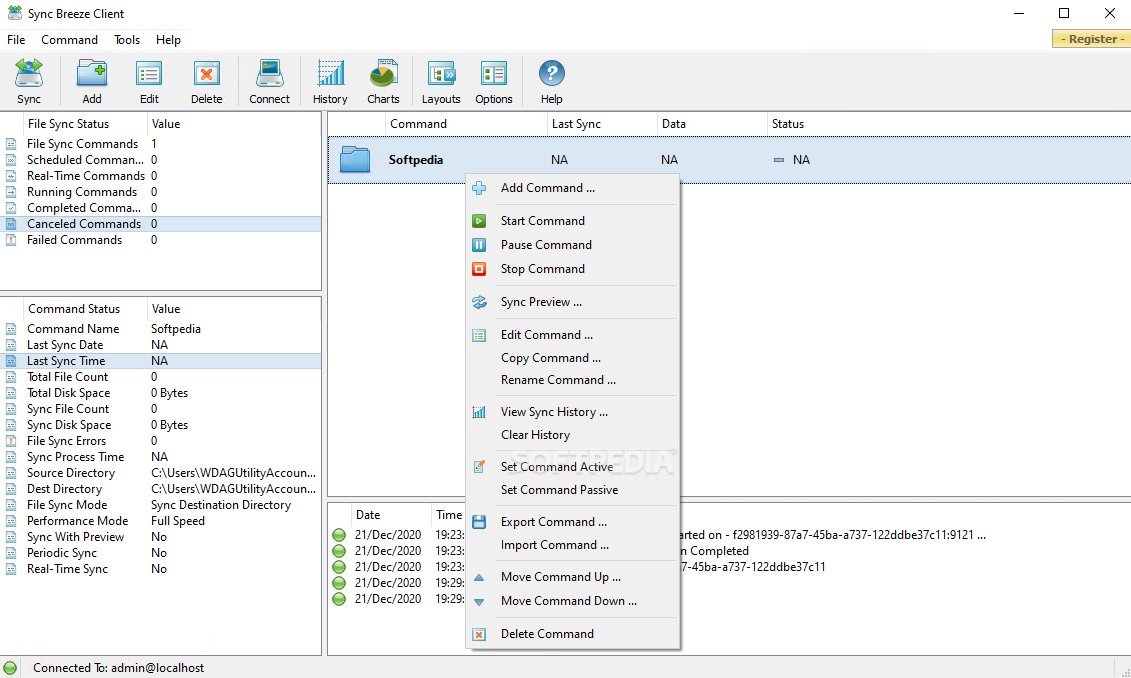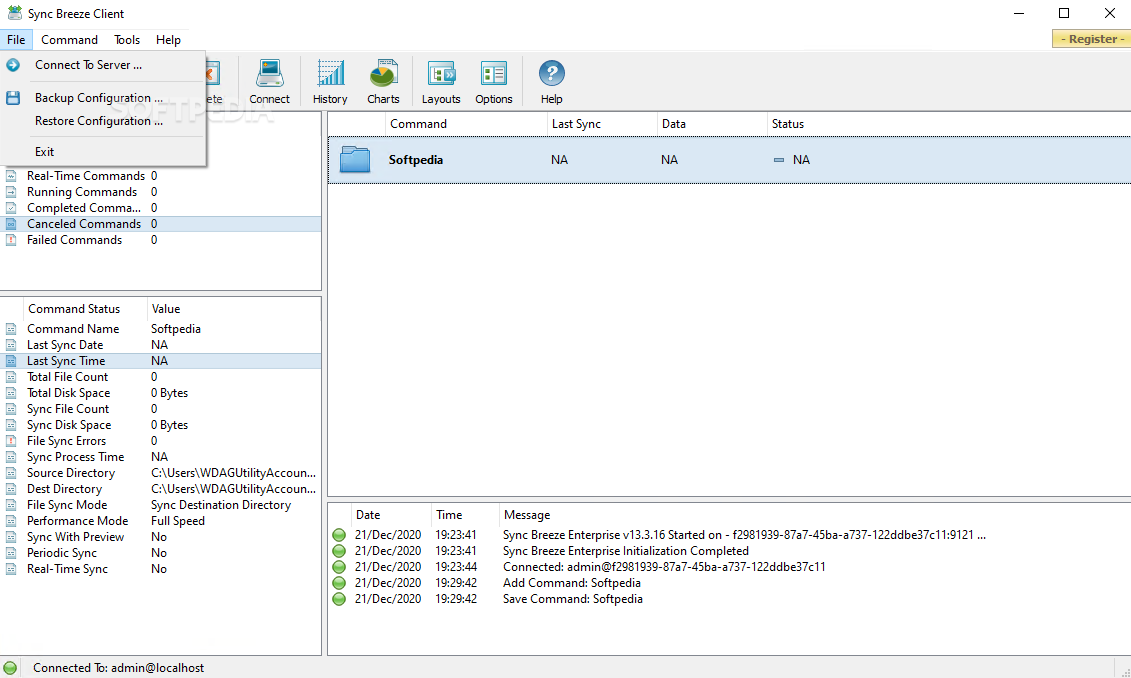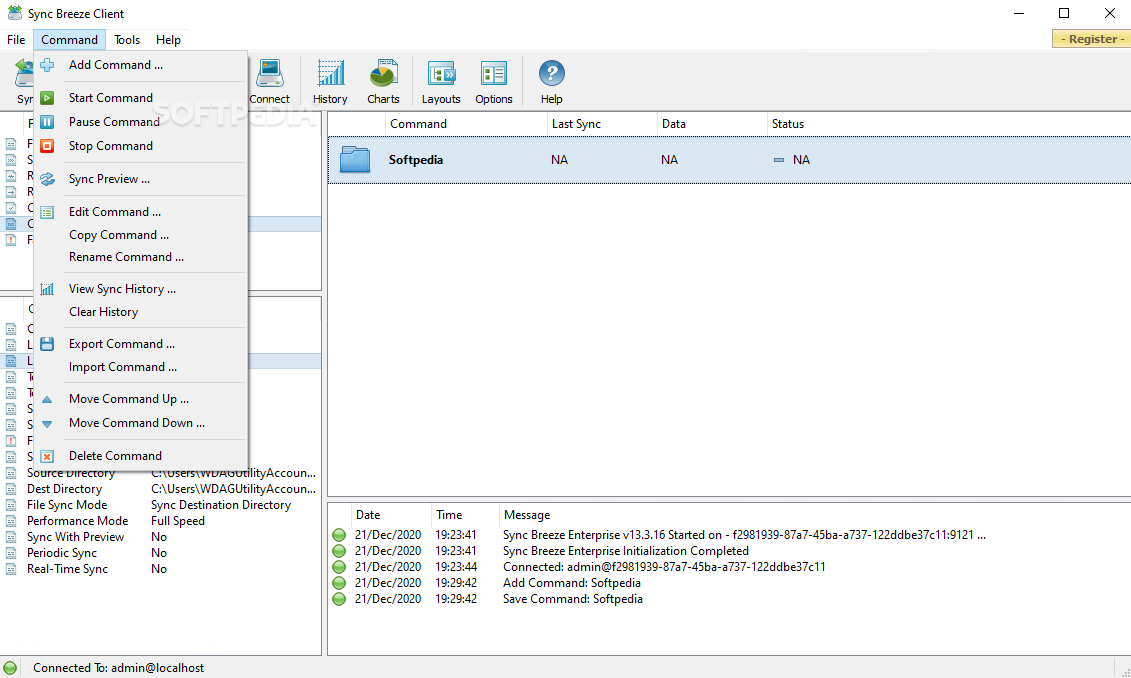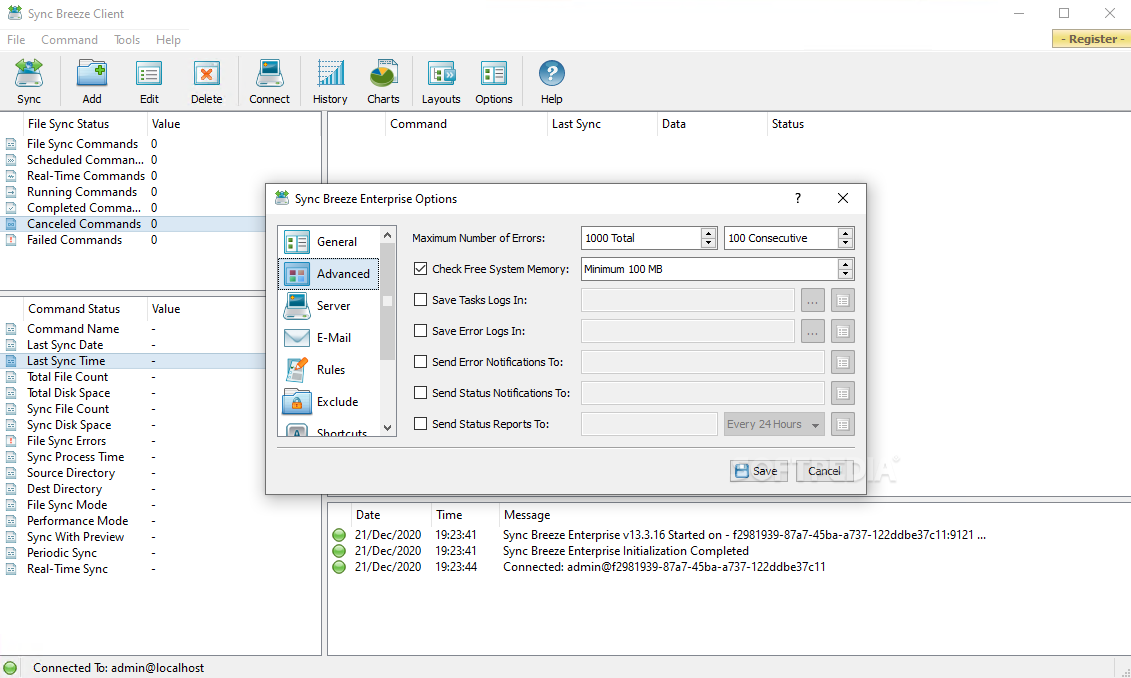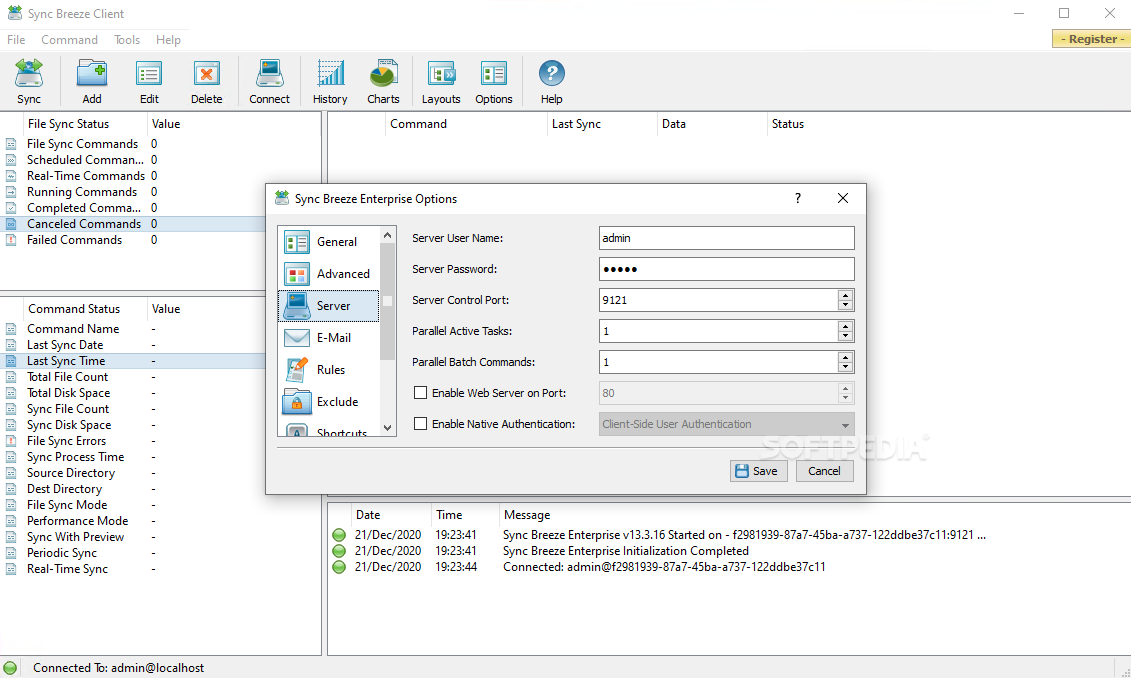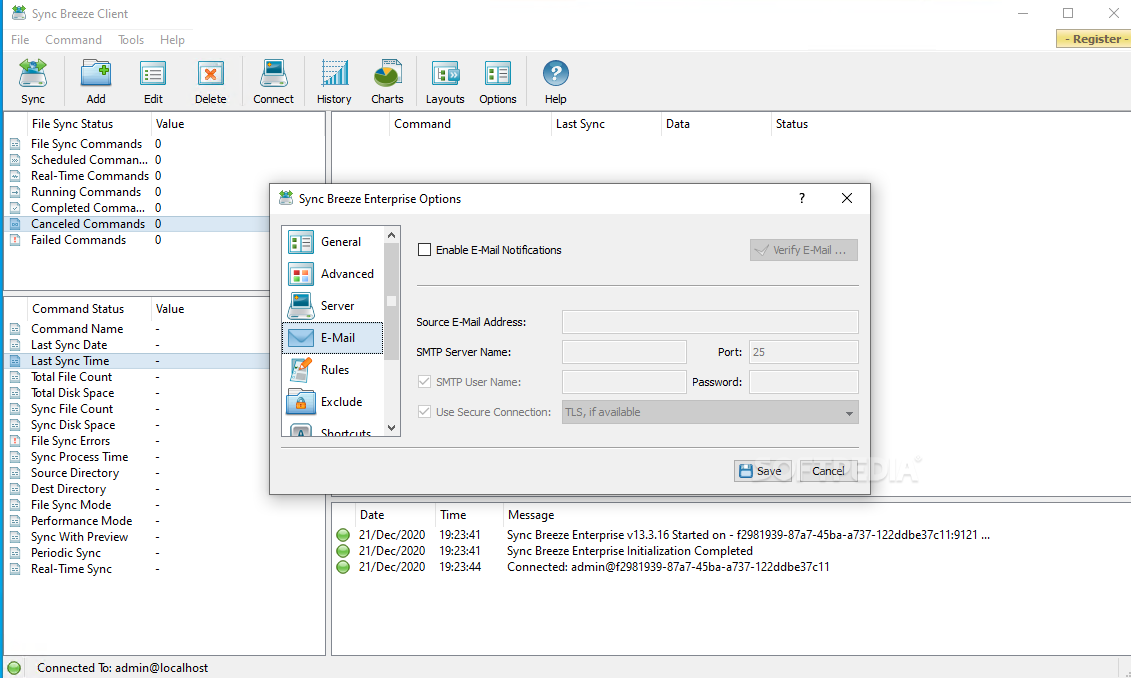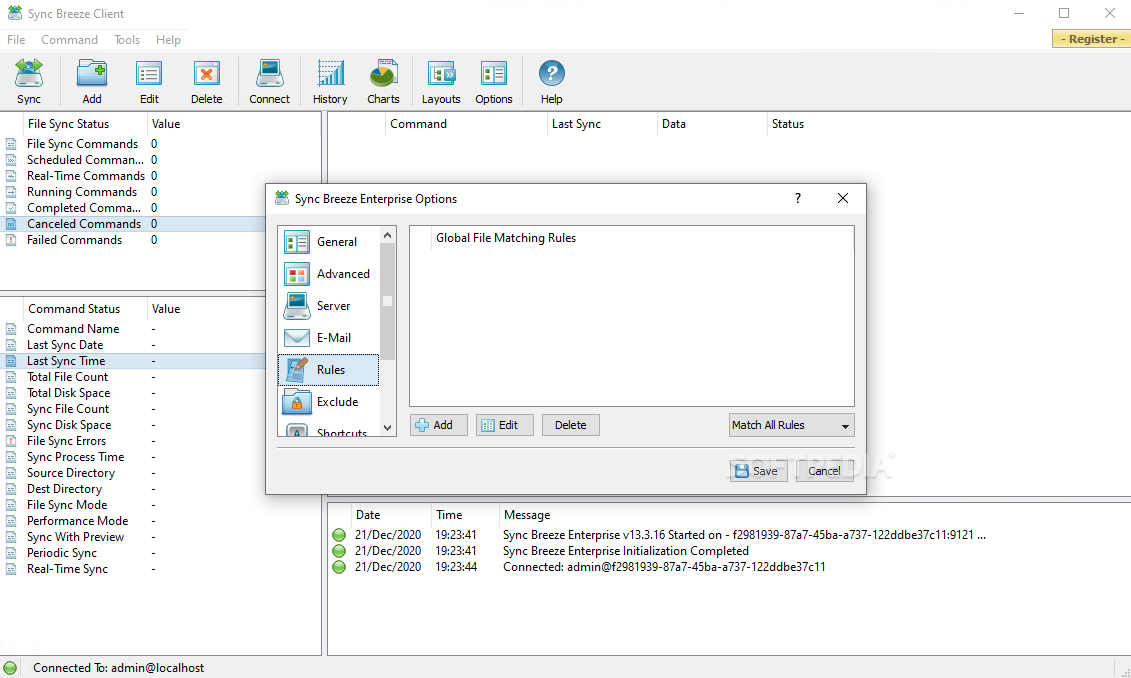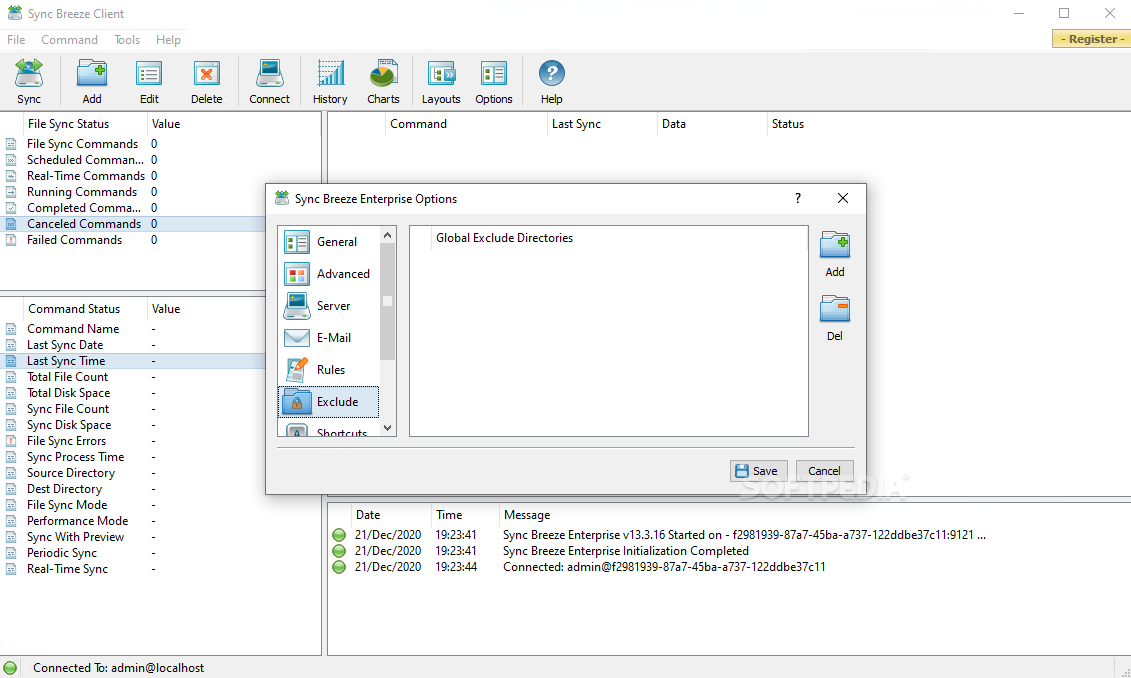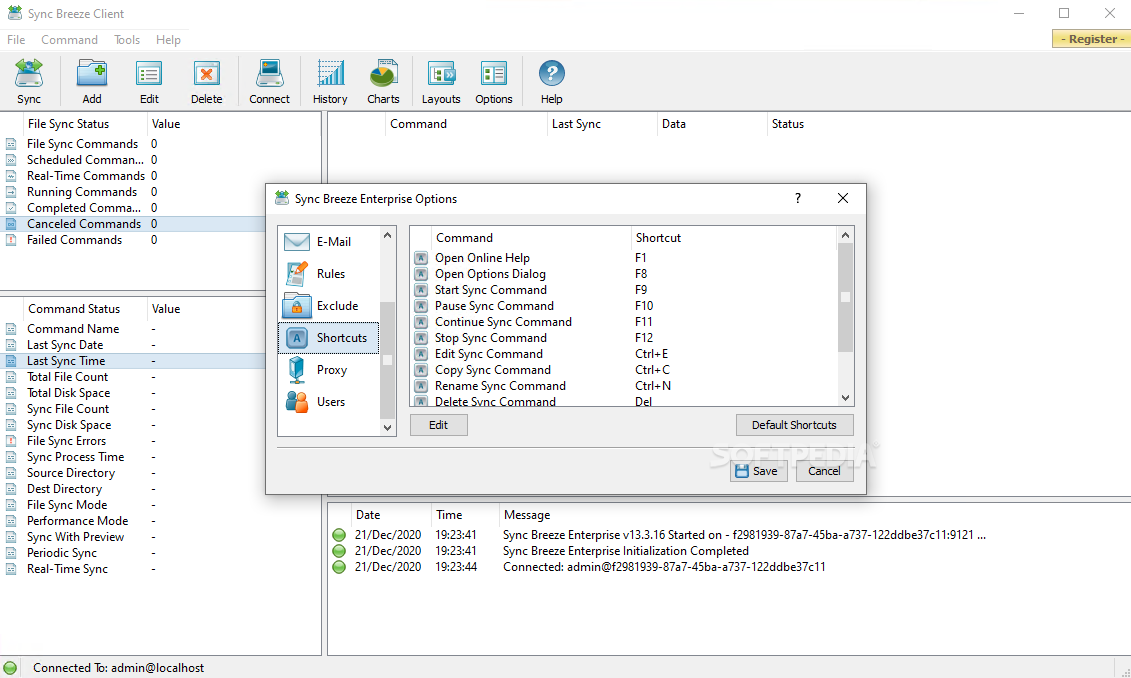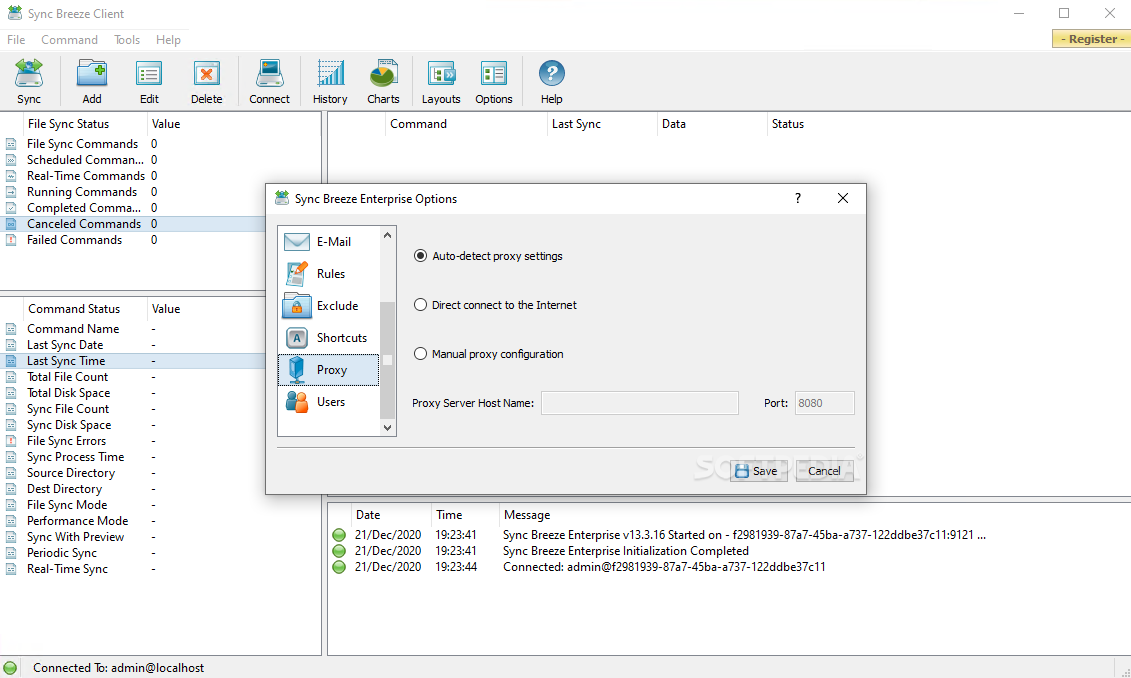Description
Sync Breeze Enterprise
Sync Breeze Enterprise is a handy tool designed to work as a network client for the Sync Breeze Server. This software makes it super easy to keep your files in sync, whether you need one-way or two-way synchronization. Plus, it comes with a scheduler and lets you set up custom commands!
How Sync Breeze Helps You
This app is all about helping you copy information from one spot to another. It ensures both locations have the same file structure and content, which is great for keeping everything organized! Whether you're dealing with directories, drives, disks, network shares, or NAS storage devices, this tool has got your back.
User-Friendly Setup
Setting up Sync Breeze Enterprise is a breeze! You won’t need a lot of help to get started. The interface looks nice and is easy to navigate. Just connect to the SyncBreeze server by entering the host name, user name, port number, and password.
Managing Your Commands
You can easily add, start, pause, and stop commands—plus copy, delete, export, edit, or rename them whenever you need! There's even a history list so you can track all your commands. You’ll see details like date and time of execution, status updates about errors (if there are any), total files synced, and their sizes. Want to preview file synchronization operations? No problem! There’s a separate area for that too.
Backup & Restore Features
Your current setup can be backed up to a file so you can restore it later if needed. Plus, there's a message console where you can check the program's activity in real-time. You get to choose your sync mode as well as specify source and output locations.
Advanced Options Available
You can also enable scheduled sync jobs and configure rules while excluding any files or folders from tasks if necessary. Advanced options even let you tweak memory buffer size and alignment settings along with retry counts for file copying!
Smooth Performance
No error messages popped up during our tests—everything ran smoothly without crashing or hanging! It responded quickly while using low CPU and RAM resources. In short,Sync Breeze Enterprise offers a friendly workspace packed with advanced settings that make conducting file synchronization jobs across multiple computers via LAN really easy!
User Reviews for Sync Breeze Enterprise 1
-
for Sync Breeze Enterprise
Sync Breeze Enterprise offers efficient two-way file synchronization with a user-friendly interface. It performs smoothly with low resource usage.