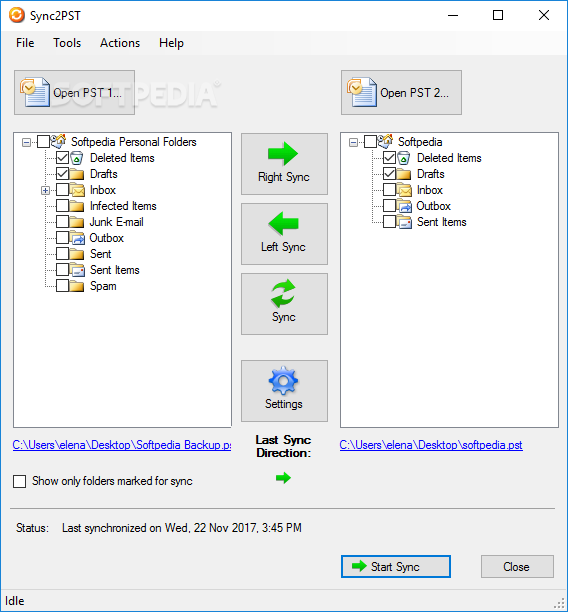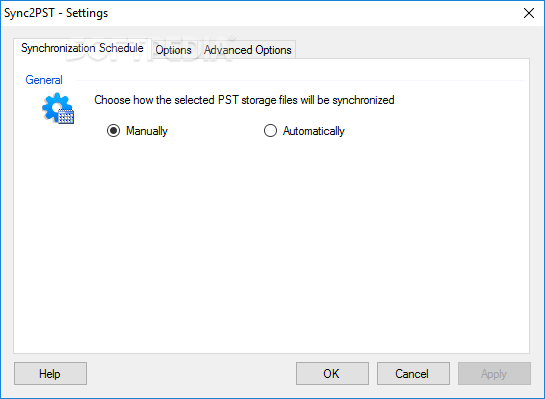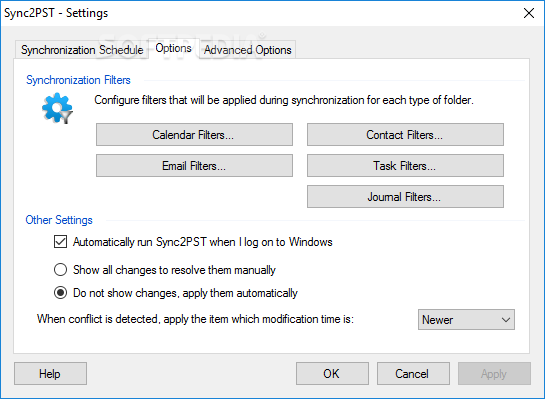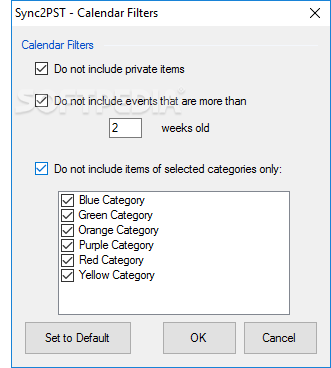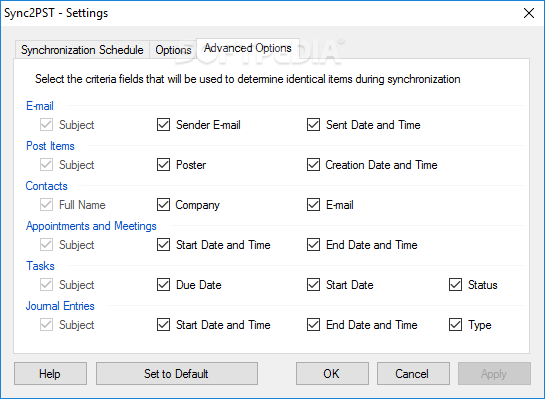Description
Sync2PST
Sync2PST is perfect if you use Microsoft Outlook for your emails. This handy software helps you sync your emails, contacts, and other info between two PST files. Sounds useful, right?
What Does Sync2PST Do?
This tool is super easy to use with a clear interface. It has three main options for syncing: it can copy files back and forth so the two PSTs match perfectly or just move files from one PST to another.
Preview Your Files
Once you pick the two PST files, you can check out their contents like inboxes, sent items, drafts, and even spam. Just choose which folders you want to copy over, and Sync2PST will handle the rest. Depending on how big your files are, it won't take long at all!
Set Up Automatic Syncing
If you're busy (who isn't?), there's a cool feature that lets you set up a schedule for automatic syncing. You can have it run every hour, day, week, or month without needing to lift a finger.
Customize What You Sync
You can also leave out any email parts you don't need by setting filters. These filters let you exclude old items or private stuff from calendars, tasks, or journal entries. Need more control? Check out the Advanced Options, where you can pick specific filters to avoid duplicates based on sender email or date.
Start Automatically with Windows
If you want it to start up each time you turn on your computer, no problem! You can set Sync2PST to run automatically during Windows startup. It can show all changes so you can decide what to do next or automatically sync based on whether the file is newer or older.
Smooth Performance
We tested this tool and found that it works quickly without hogging system resources. With its easy-to-use interface and smart features, Sync2PST is a must-have for anyone using Microsoft Outlook who wants an easier way to keep their emails in sync!
User Reviews for Sync2PST 1
-
for Sync2PST
Sync2PST offers a user-friendly interface and efficient synchronization options for Microsoft Outlook users. It simplifies email management tasks effectively.