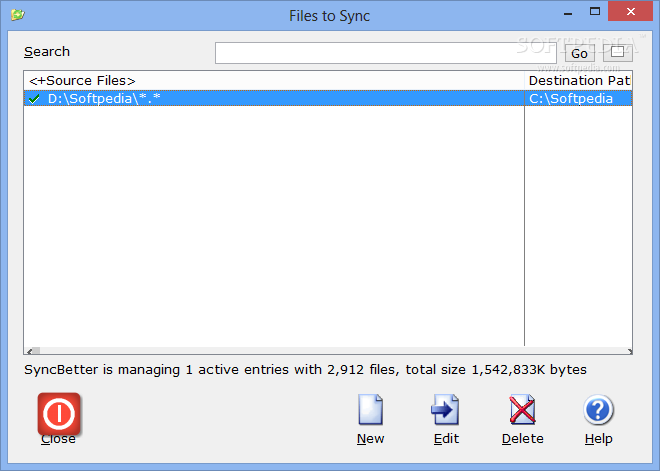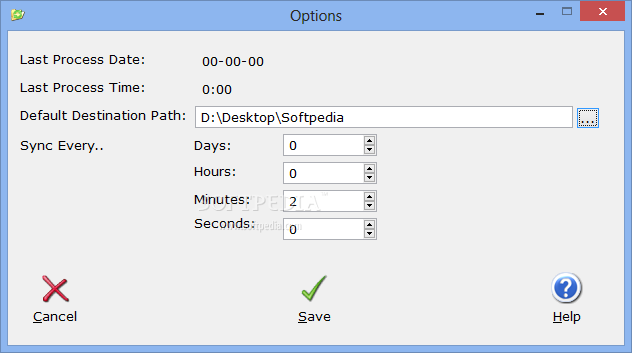Description
SyncBetter
SyncBetter is your go-to tool for making life easier in the office! If you're juggling a bunch of documents that need constant updating, this software is here to help. It automates the whole synchronization process, just like its name says.
User-Friendly Design
One of the coolest things about SyncBetter is its simple and intuitive design. You won't have any trouble navigating it. The main window shows you all the important functions, and once you set things up, you can even hide it in the system tray to keep your workspace tidy.
Feature Set
The features are pretty straightforward. While there isn't a ton of variety for customizing how things sync, it still gets the job done without much fuss. You can create tasks by picking an input folder or a single file that SyncBetter will keep an eye on. Plus, you get to choose where those files end up later.
Scheduling Limitations
Now, here's where it gets a bit tricky. When scheduling tasks, you're stuck with general rules for all of them. There isn't an option to force a sync at specific times or under certain conditions. This can make it tough if you're working on more complicated projects.
File Transfer Limitations
You should also know that SyncBetter only transfers files from one place to another—it doesn't work over a network or allow you to keep both folders updated automatically. It's a bit limited when it comes to more advanced syncing needs.
Startup Issues
If you're planning to use SyncBetter regularly, keep in mind that you'll have to start it manually each time your computer boots up since there's no option for automatic startup.
Final Thoughts
In summary, while SyncBetter might not bring anything revolutionary to the table, it's easy to use and doesn't hog system resources. However, its limited features make it more suitable for smaller tasks rather than complex projects where syncing is key.
User Reviews for SyncBetter 7
-
for SyncBetter
SyncBetter offers a simple solution for automating document synchronization. Easy to use but lacks advanced features for complex projects.
-
for SyncBetter
SyncBetter is a lifesaver for managing document updates! Simple, effective, and reliable.
-
for SyncBetter
Finally, an app that makes synchronization effortless! Love the intuitive design and ease of use.
-
for SyncBetter
Great app for keeping files in sync. User-friendly interface makes it easy to navigate. Highly recommend!
-
for SyncBetter
SyncBetter has streamlined my workflow significantly. It’s simple yet effective for my office tasks!
-
for SyncBetter
I appreciate the straightforward functionality of SyncBetter. It gets the job done without any fuss!
-
for SyncBetter
This app really helps with document management! Easy to set up and works flawlessly. Five stars!