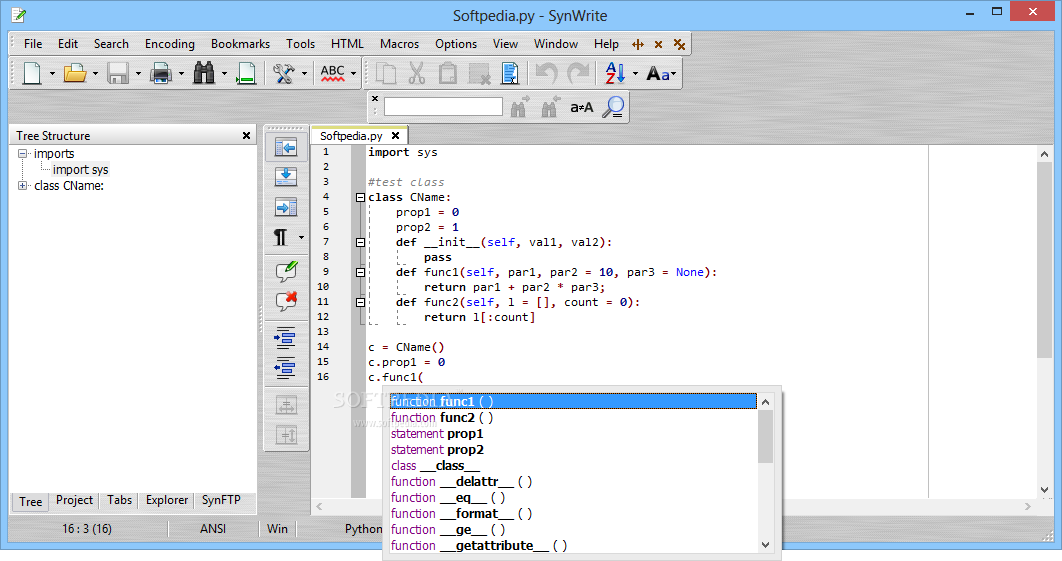Description
Welcome to Softpas.com!
Are you looking for a convenient solution to enhance your Python coding experience? Look no further than SynJedi - a fantastic software plugin designed to provide auto-completion capabilities when writing in Python.
Key Features:
- Simple and efficient code editor
- Supports a variety of programming languages
- Easy installation process
- Auto-completion suggestions
- Improves work productivity
Technical Specifications:
- Name: SynJedi
- Price: FREE
- Publisher: Alexey Torgashin
- File Type: Executable (installer.exe)
- Operating System: Windows
Installation Instructions:
To install SynJedi, follow these simple steps:
- Drop the RAR archive over an open instance of SynWrite
- Create a 'SynJedi' folder in the 'Plugins' section of SynWrite's installation directory
- Edit the SynPlugins.INI file from the 'Options' menu of SynWrite
- Add two lines of code under the '[Complete]' and '[FindID]' sections
- Save the modifications and start using SynJedi
Enhance Your Coding Experience
With SynJedi, you can save time and effort by utilizing its auto-completion suggestions, allowing you to focus on your code without worrying about syntax errors or typos.

User Reviews for SynJedi 1
-
for SynJedi
SynJedi is a convenient SynWrite plugin for Python coders, offering quick auto-completion features. It boosts efficiency and streamlines code creation.