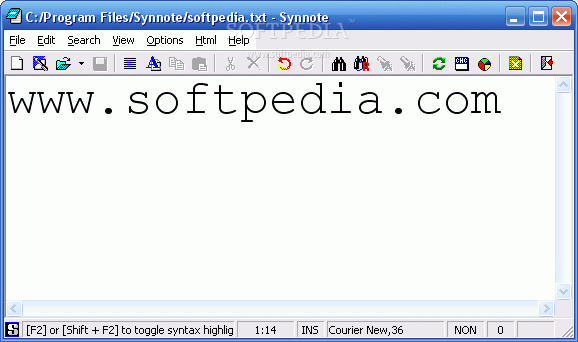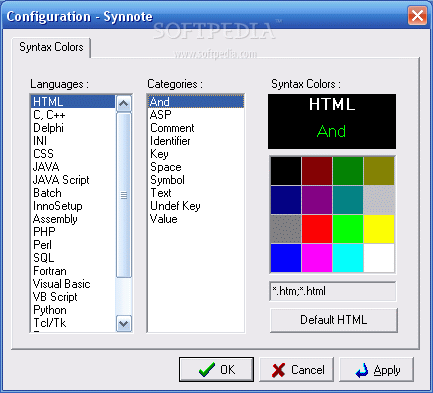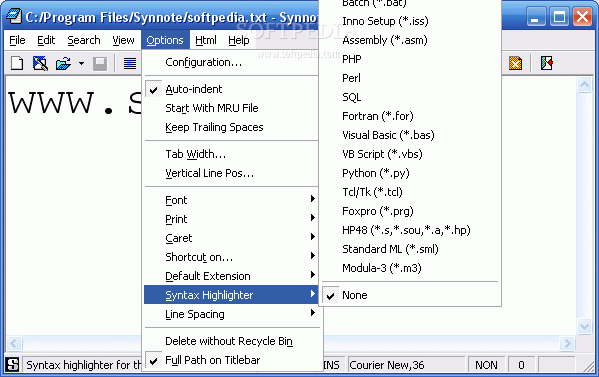Description
Synnote
Synnote is a handy little tool made for those who love to write code or just want to keep their text organized. Think of it as a 32-bit syntax-coloring text editor that makes your writing look neat and colorful. If you’re working on coding projects, this app can help you spot errors faster and understand the structure of your code better.
Why Choose Synnote?
So, why should you give Synnote a try? Well, it’s all about making your life easier! This editor offers great features like syntax highlighting, which means different parts of your code get different colors. This way, you can easily tell where functions, variables, and other elements are located.
User-Friendly Design
The interface is simple and user-friendly. It’s not cluttered with unnecessary buttons or menus. You can focus on what really matters—your writing! Plus, it works smoothly on most systems.
Perfect for Students and Professionals
If you’re a student learning to code or a professional tackling complex projects, Synnote has got your back. It’s easy to use whether you're just starting out or have been coding for years.
Download Synnote Today!
If you’re ready to enhance your writing experience with a reliable text editor, check out Synnote here!
A Tool for Everyone
No matter what kind of writing you do—be it programming languages or regular notes—Synnote adapts to fit your needs. It's lightweight but packed with features that make coding and editing easy.
User Reviews for Synnote 1
-
for Synnote
Synnote offers efficient 32-bit syntax-coloring. A solid text editor choice for coding. Interface could be more user-friendly.