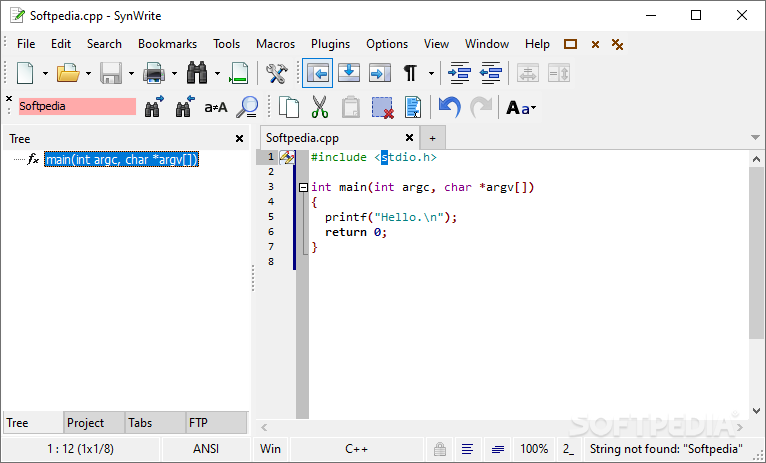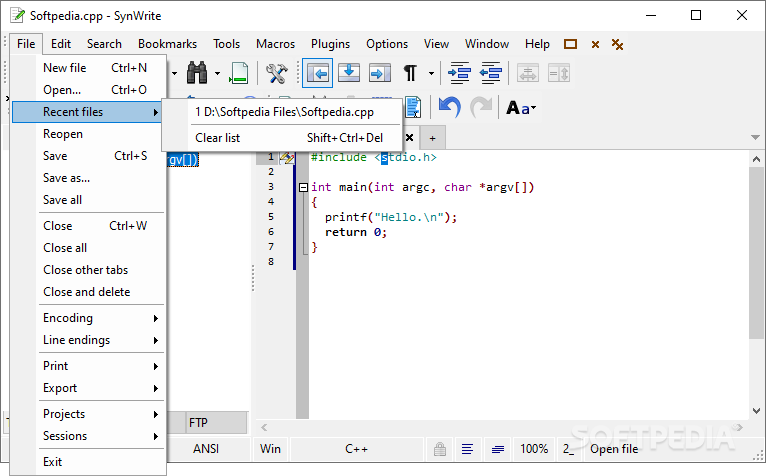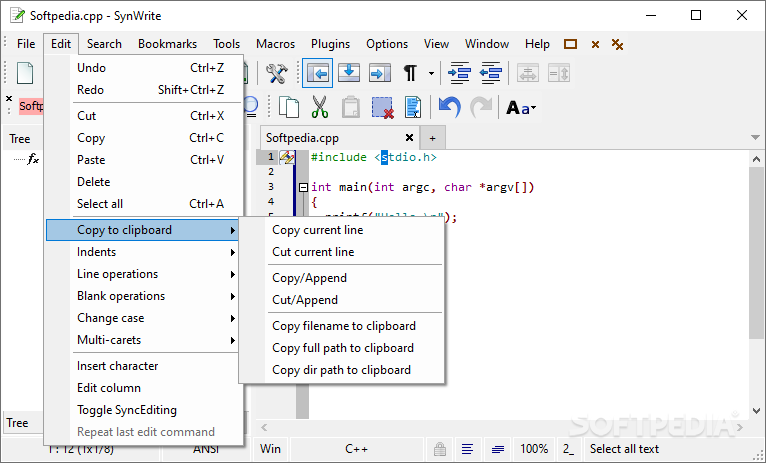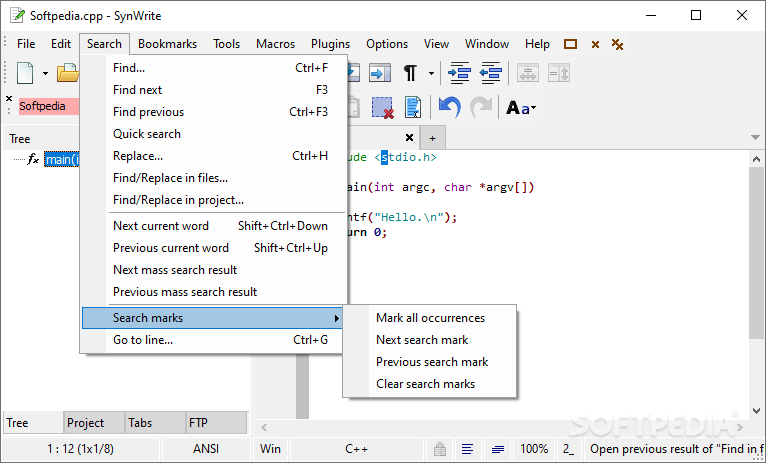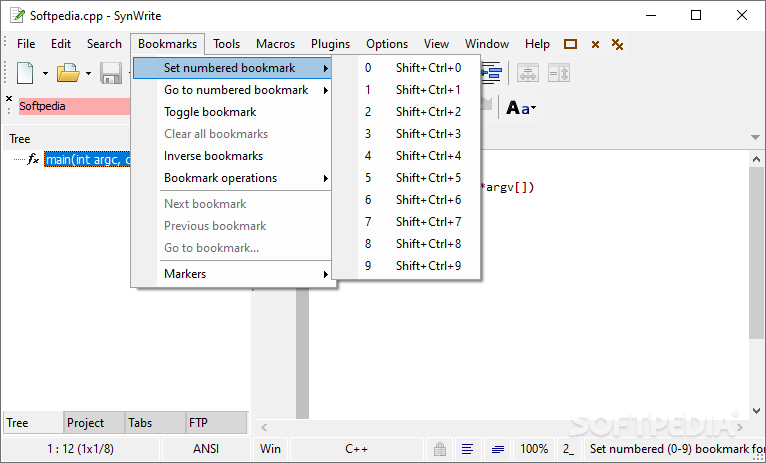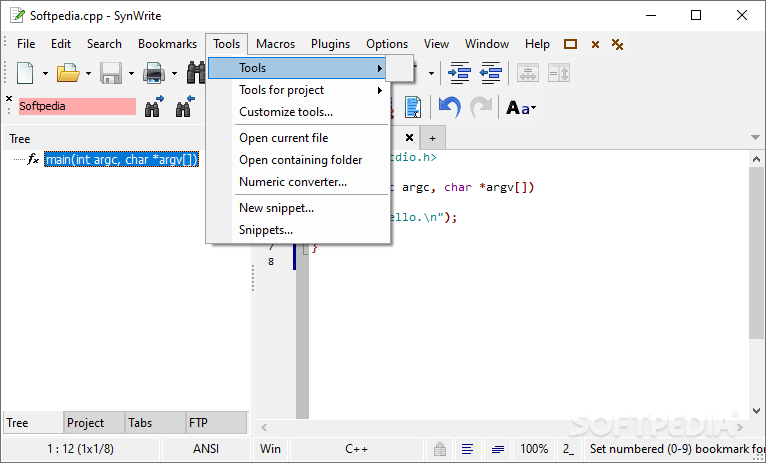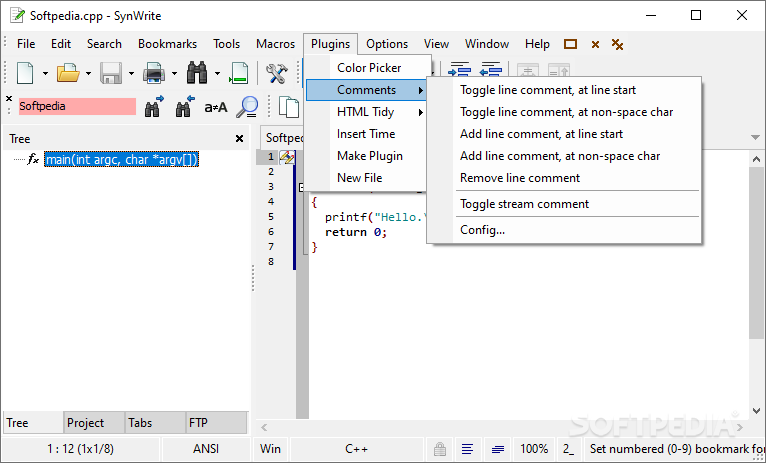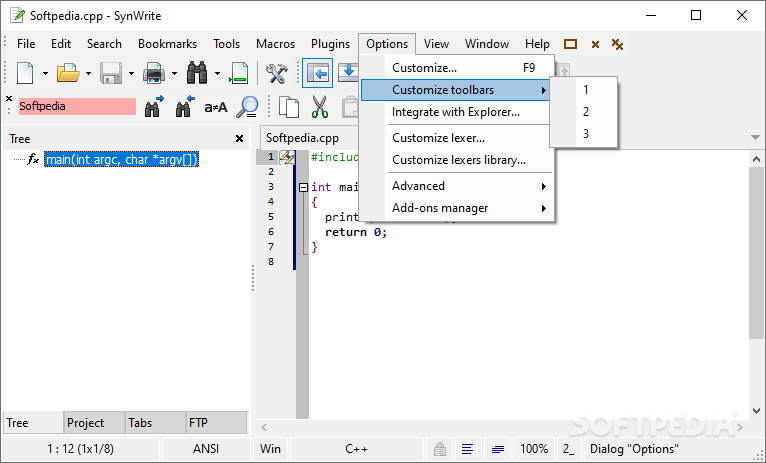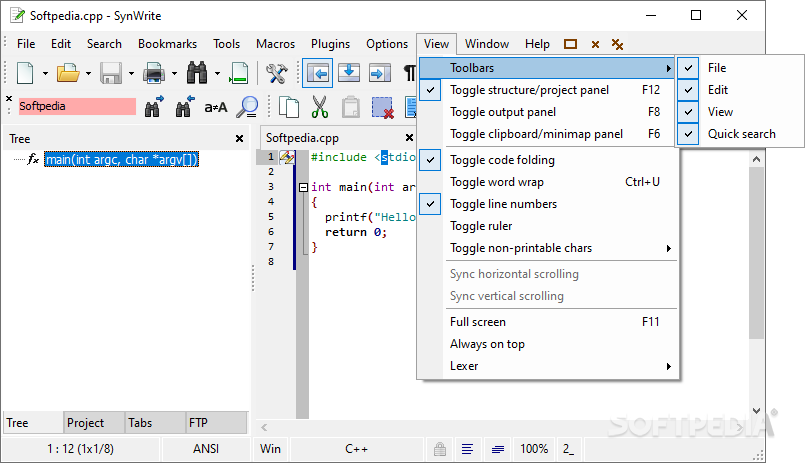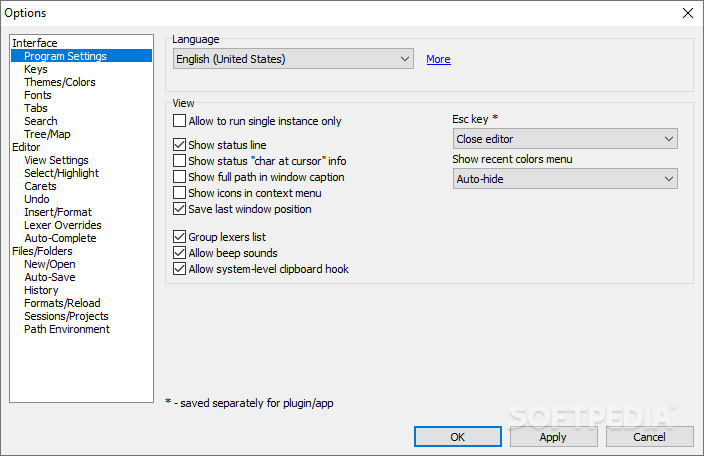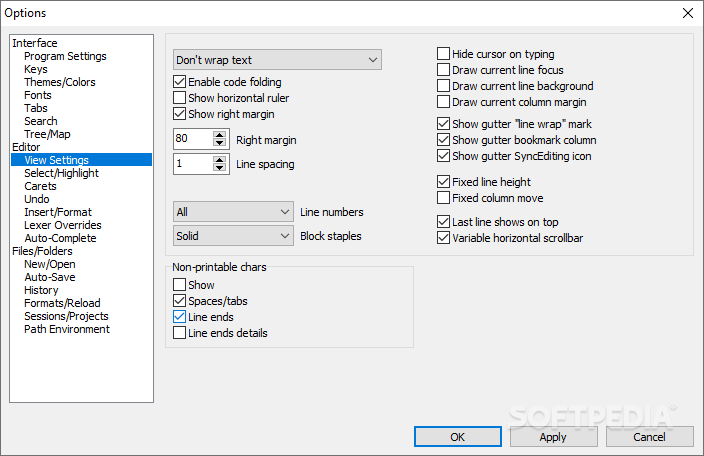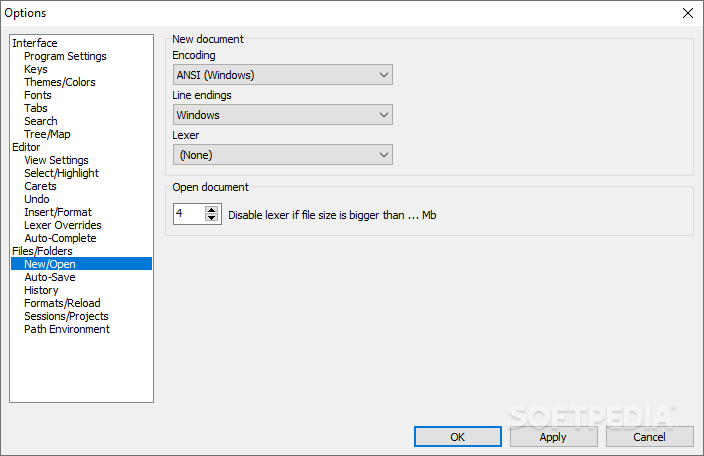Description
SynWrite
SynWrite is a cool tool that makes writing programs easier for everyone, even if coding can be pretty tricky! This small-sized software packs a ton of features that help lighten the load for both new and experienced users.
Easy-to-Use Interface
The SynWrite program has a clean and friendly interface that feels nice to work with. But don’t let its simplicity fool you! There are tons of options and settings here, mostly aimed at those who already know their way around coding. But hey, beginners shouldn’t feel worried—just take your time to explore this app!
Features That Help You Create
This program has several handy features that make life easier for app creators. For example, it shows source codes in a tree-like structure. This means you can quickly get to important parts of your code, like the header and body sections.
Highlighting and Code Folding
You can also highlight text areas to make them stand out, which is super helpful when it's time to edit. Plus, it supports code folding! This lets you hide or show certain parts of your file as you work on it. So, you can focus only on what's important right then.
Powerful Search Tools
Another great feature is the extensive search tool in SynWrite. It makes finding specific sections of your text super easy. You can even use case-sensitive searches or include special characters and regular expressions!
The Bottom Line
All in all, SynWrite is a powerful program packed with options that really help when editing HTML code. If you're serious about coding, it's definitely worth giving this tool a try! Ready to start? You can download SynWrite here!
SynWrite is also part of these download collections: Text Editors
User Reviews for SynWrite 1
-
for SynWrite
SynWrite offers a clean interface with powerful features, ideal for experienced users. Beginners can also benefit with exploration and learning.