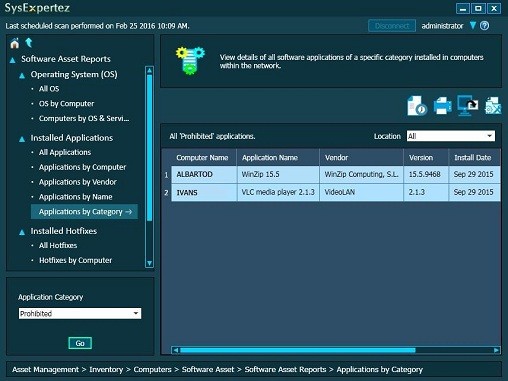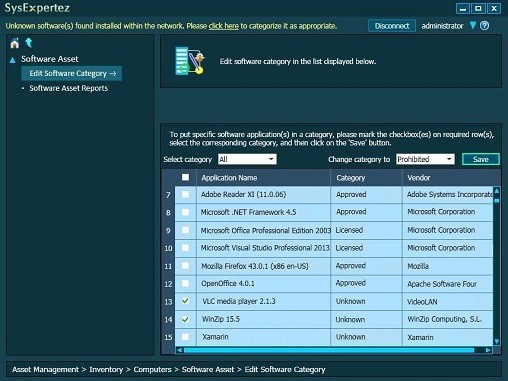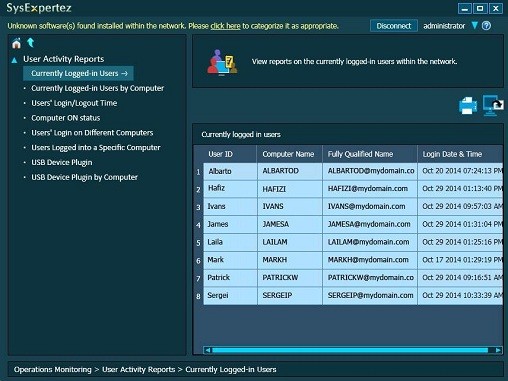Description
SysExpertez
SysExpertez is here to help you tackle the tricky world of network management. If you've ever tried to keep track of all the hardware and software on PCs and servers, you know it can be a real headache! This handy application makes it easy by giving you all the info you need about your network.
Keep Tabs on Your Network
With SysExpertez, you get a clear view of what's happening in your Windows domain or workgroup through the Admin Console. It helps you monitor user activities, spot unnecessary software installations, and keep tabs on various devices. No more guessing what's going on!
Schedule Data Collection
You can even schedule when SysExpertez collects data from each PC or server. All this information is stored in one central database, making it super easy to run reports or do quick queries whenever you need.
Organize Your Software
The software sorts everything into categories like licensed, approved, and prohibited. Anything that doesn’t fit into those categories is labeled as “unknown,” leaving it up to you to figure out what to do next. Plus, if unwanted software pops up, you can set up alerts so you're notified right away via email!
User Management Made Easy
One cool feature of SysExpertez is how it lets you manage users and user groups directly within your Windows domain. You can easily add or remove users and set their permissions—all from one central point.
Dive Into Hardware Details
And let’s not forget about hardware! From the Admin Console, SysExpertez gives detailed info about each machine's setup—like CPU type and model, motherboard details, RAM specs, hard drives, network cards, video adapters, and much more.
If you're looking for a better way to manage your network efficiently with ease and clarity, check out SysExpertez. It's designed with everything you need!
User Reviews for SysExpertez 1
-
for SysExpertez
SysExpertez simplifies network management by providing detailed hardware and software data, user control, and alerts for unauthorized software installations.