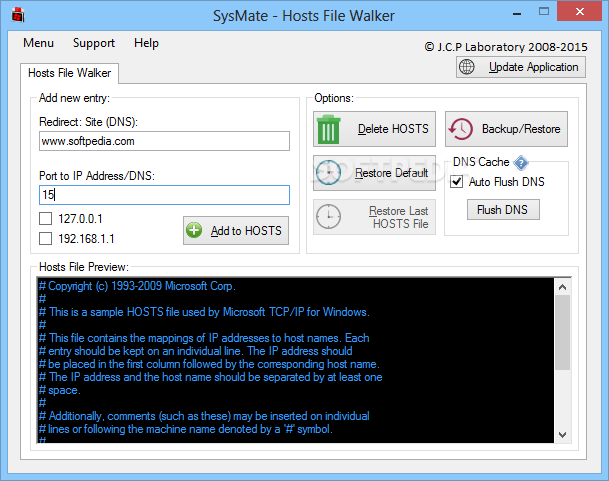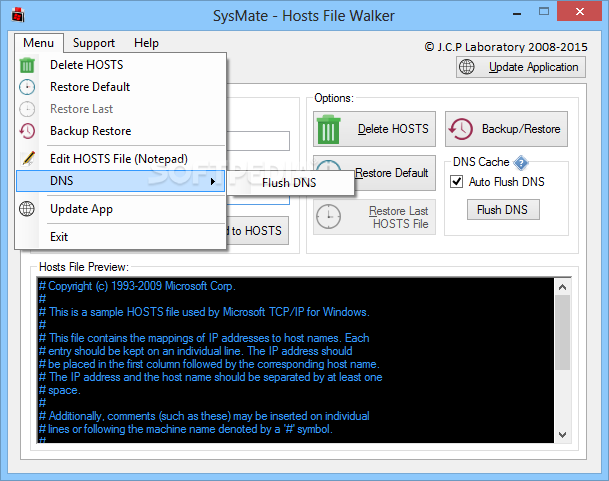Description
SysMate - Hosts File Walker
SysMate - Hosts File Walker is a handy and portable software that makes managing your Hosts file super easy. This file is key for mapping IP addresses, and with SysMate, you get a friendly working environment to do just that. It comes packed with some cool features that anyone can figure out!
Easy Setup with .NET Framework
If you've got the .NET Framework on your PC, you're good to go! You don’t need to install anything else. Just save the app files wherever you want and click on the executable to launch SysMate - Hosts File Walker. Just remember, you'll need admin rights.
Run from Anywhere
You can even move the files onto a USB drive or any removable storage. This way, you can run it on any PC without issues. Plus, it won’t mess with your Windows registry or leave any junk files behind when you’re done using it.
Straightforward Interface
The interface is simple and straightforward—it's just one window that shows you an example of how the Hosts file should look. You won't get lost trying to figure things out!
Add, Delete, or Restore Easily
With SysMate - Hosts File Walker, adding new hosts is a breeze! Just enter the IP address and site (DNS) you want to add. You can also delete entries from the Hosts file or restore default settings if needed. Plus, there’s an option to back up and restore data too.
Lightweight and Efficient Performance
This software worked like a charm in our tests—no crashes or weird error messages popping up! It uses very little CPU and RAM, so it won’t slow down your system at all. Thanks to its intuitive design, anyone looking to edit their Hosts file can do so in just a few steps.
User Reviews for SysMate - Hosts File Walker 1
-
for SysMate - Hosts File Walker
SysMate - Hosts File Walker is user-friendly, efficient, and leaves no trace behind after use. Perfect for managing Hosts files.