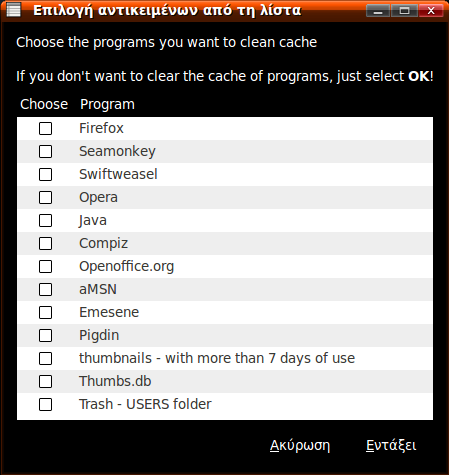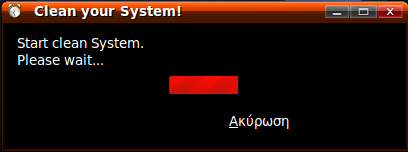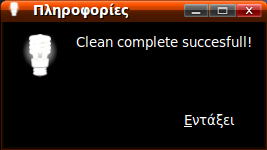Description
SystemClean
SystemClean is a handy script that helps you tidy up your system by getting rid of unnecessary files. The best part? It won't mess with your settings, whether for the system or any of your programs!
Getting Started with SystemClean
Before jumping in, make sure to unpack the files. Open the unpacked folder and check out the README file first. It's super important!
Help Us Translate!
If you're interested in helping with translations, don't forget to read through the archive labeled Translation.
Installation Steps
Here's how to set things up:
- Unpack the zip file and open that folder.
- Navigate to your Home folder (you can find this under the menu labeled Places).
- Press CTRL+H. This will show hidden folders. Find and open the folder called .gnome2.
- Inside, look for the folder named nautilus-scripts. Move the archive labeled SystemClean into this folder. The path should look like this:
/home/yourusername/.gnome2/nautilus-scripts/.
Running SystemClean
You're almost there! To run SystemClean:
- Right-click on your Desktop.
- Select the "Scripts" menu and choose "SystemClean".
- Just follow the instructions that pop up!
If you're ready to download it now, click here: Download SystemClean!
User Reviews for SystemClean FOR LINUX 7
-
for SystemClean FOR LINUX
SystemClean FOR LINUX efficiently removes unnecessary files without affecting system settings. Simple instructions make it user-friendly.
-
for SystemClean FOR LINUX
SystemClean is an absolute game changer! It effortlessly removes unnecessary files without altering my settings. Highly recommend!
-
for SystemClean FOR LINUX
I love how easy SystemClean is to use! It cleaned up my system quickly and efficiently. A must-have app!
-
for SystemClean FOR LINUX
This app does exactly what it promises! My system feels lighter and faster after using SystemClean. Five stars!
-
for SystemClean FOR LINUX
Fantastic tool for keeping my system tidy. SystemClean is user-friendly and effective. I can't imagine my setup without it!
-
for SystemClean FOR LINUX
SystemClean made cleaning my system a breeze! It's simple, effective, and doesn't mess with my settings at all.
-
for SystemClean FOR LINUX
I highly recommend SystemClean! It cleared out unwanted files easily and improved my system's performance greatly.