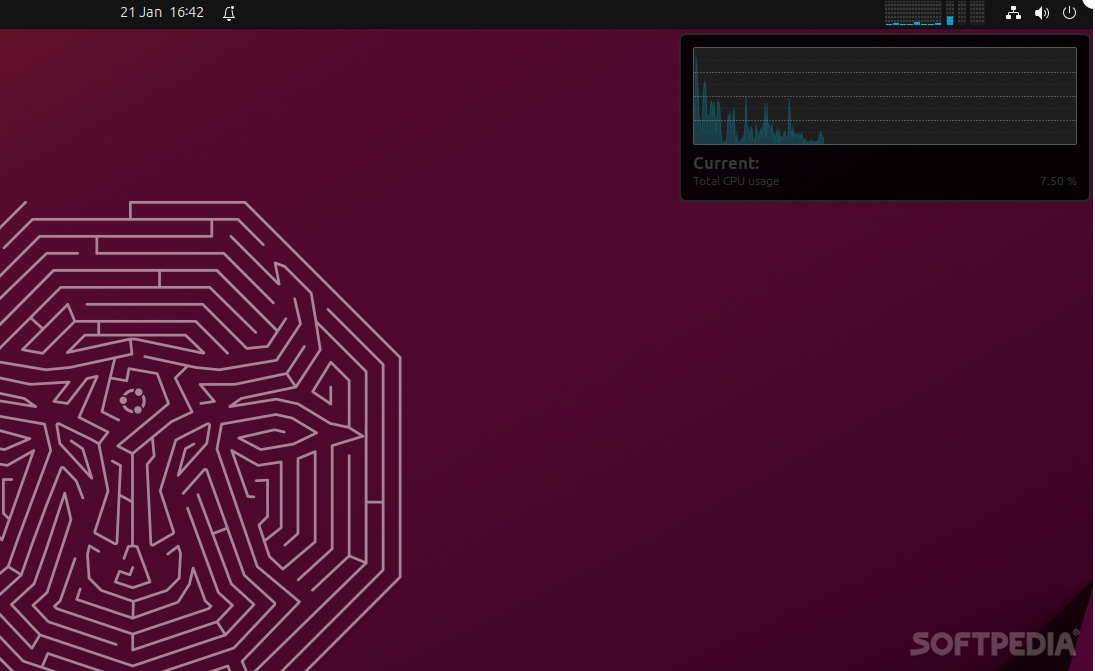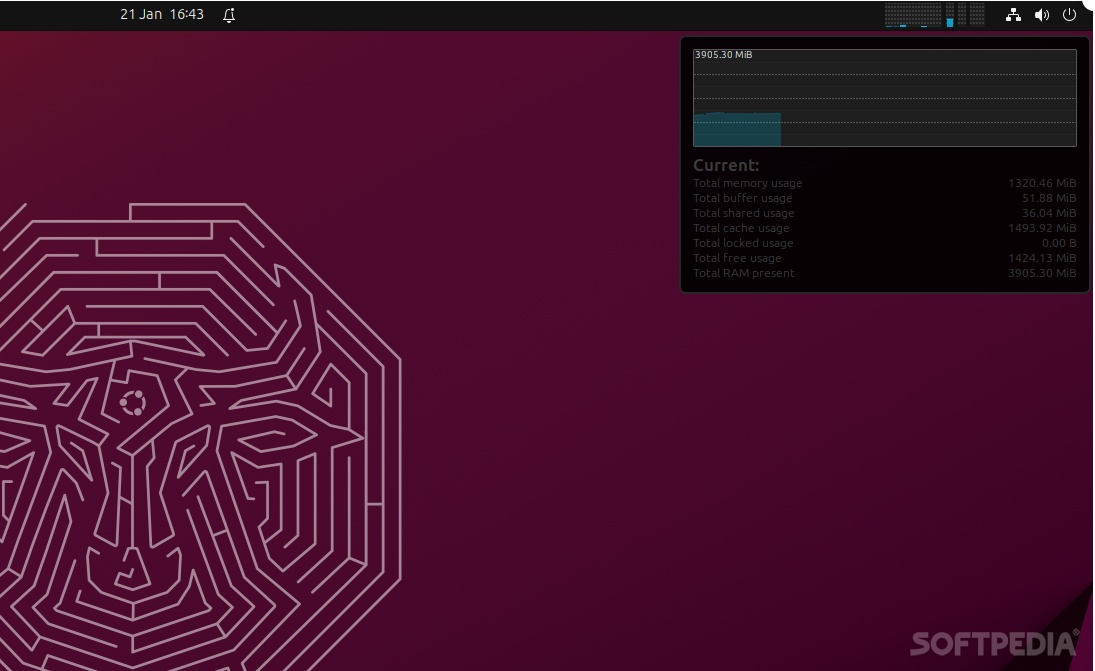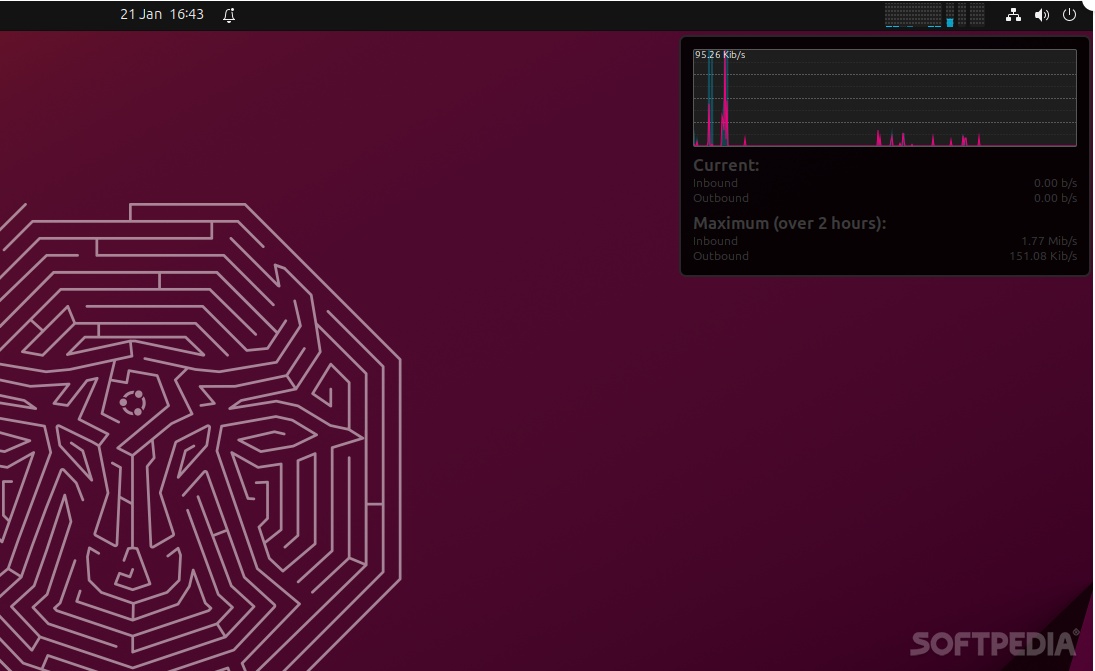Description
SystemStatsPlus
SystemStatsPlus is a handy tool for checking how your computer is doing in real-time. No matter what Linux distro you're using, you'll find plenty of options like desktop apps, scripts, or command-line tools that help you monitor resource usage. If you're on GNOME, you've probably tried some system monitors already, especially those cool GNOME Shell extensions.
What Makes SystemStatsPlus Stand Out?
You might be wondering, "Why should I switch to this? My current system monitor works just fine." Well, let me tell you—SystemStatsPlus is really good at showing important info without overwhelming you. It gives a clear view of your key system resources right from the top bar!
A Visual Treat
Is it the best monitor out there? Not necessarily. But where SystemStatsPlus shines is in its visuals. Once you get it installed, you'll see neat graphs for CPU usage per core, RAM usage, Swap Memory, and Network Activity—all updating in real-time right at the top of your screen.
No Interference!
The best part? It doesn’t block your view! Just hover over the icons in the top bar to see how much resources you're using. You'll get pop-ups that show exactly what’s going on without cluttering your screen with numbers.
Easy Access to More Info
If you click on any graph or icon, it opens up your default System Monitor app for more details. That's what I love about SystemStatsPlus; it provides quick info that's useful but doesn’t get in your way.
A Familiar Face?
If this all sounds a bit like GNOME Stats Pro, that’s not surprising! That older tool was decent back in the day but hasn’t been updated since 2019.
How to Install SystemStatsPlus
The easiest way to install it? I suggest using the Extension Manager app. You can also grab it from its official EGO page, but fair warning—it might take a few extra steps.
A Quick Note on Requirements
SystemStatsPlus needs gtop to run smoothly—specifically the gir1.2-gtop-2.0 package. After installing this package, don’t forget to log out and back in so everything works properly!
If You're on Wayland...
You can quickly restart GNOME Shell by pressing ALT+F2 and then hitting "R." Easy peasy!
So there you have it—a nifty little tool to keep an eye on your system right from the GNOME top bar!
User Reviews for SystemStatsPlus For Linux 7
-
for SystemStatsPlus For Linux
SystemStatsPlus provides quick and useful resource information in a visually appealing way. It's a handy addition to the GNOME top bar.
-
for SystemStatsPlus For Linux
SystemStatsPlus is a fantastic tool! It provides real-time updates and looks great in my GNOME top bar.
-
for SystemStatsPlus For Linux
I love SystemStatsPlus! It's super easy to use, visually appealing, and never gets in the way of my workflow.
-
for SystemStatsPlus For Linux
This app is amazing! The graphs are clear, and I appreciate how it offers quick access to detailed stats.
-
for SystemStatsPlus For Linux
Highly recommend SystemStatsPlus! It keeps me informed about resource usage without overwhelming my screen.
-
for SystemStatsPlus For Linux
SystemStatsPlus is exactly what I needed. It's sleek, functional, and provides essential info at a glance.
-
for SystemStatsPlus For Linux
Fantastic extension! SystemStatsPlus delivers clean visuals and makes monitoring my system effortless.