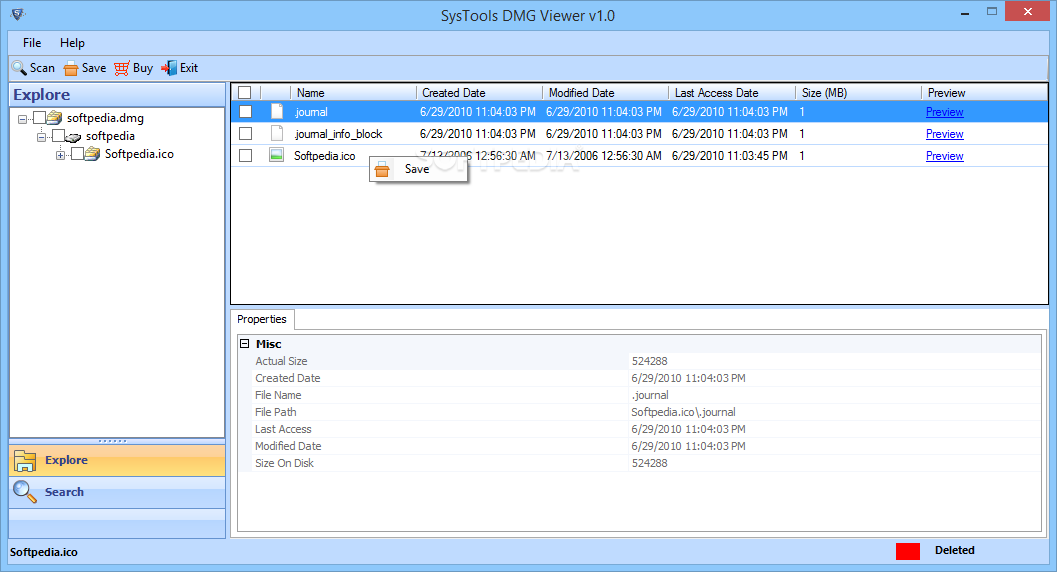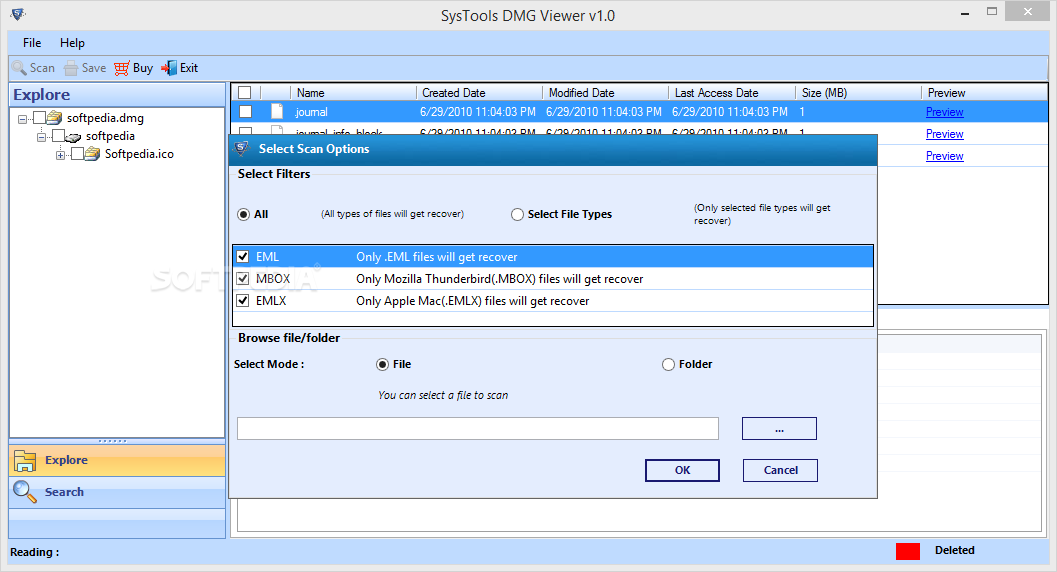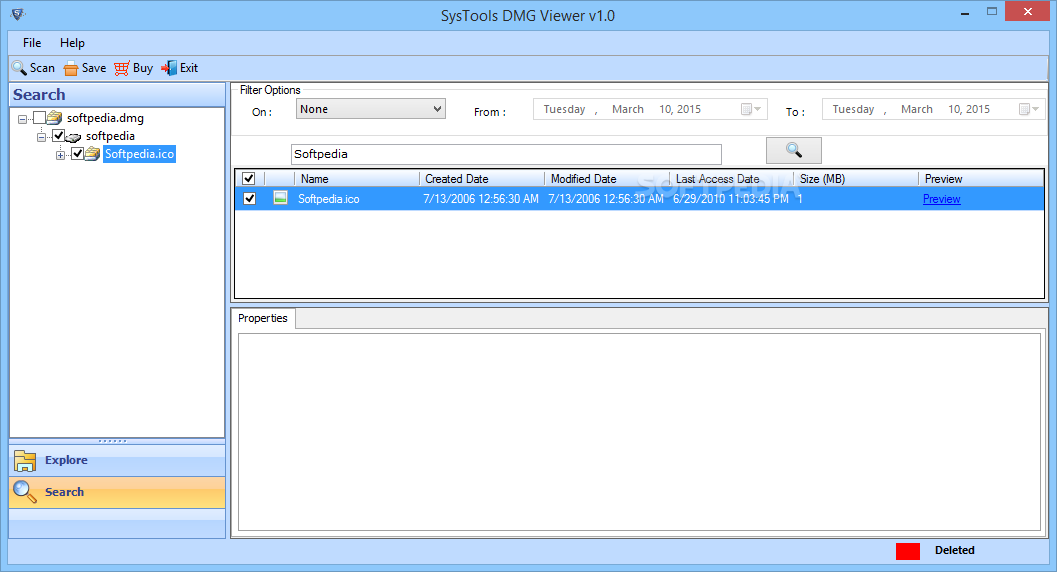Description
SysTools DMG Viewer
SysTools DMG Viewer is a handy tool that makes it easy to open and extract files from Mac OS X disk image files. If you've lost some data or if it's damaged, this software can help you recover it.
Simple and User-Friendly Design
This program has a pretty basic look, but that's not a bad thing! Its straightforward design is perfect for beginners who may not have a lot of experience with software like this. You won't need any special skills to get the hang of it.
How It Works
The main screen of SysTools DMG Viewer is split into two parts. On the left side, you can 'Explore' the source file or use the 'Search' function to find specific items in it. The right side shows you what's inside the disk image file.
Scanning Your Files
To start, you'll need to perform a scan. You can choose which types of files you're looking for—like EML, MBOX, or EMLX—or just select 'All' documents if you're not sure.
Selecting File Options
Next, you can pick how you want to work: either by 'File' or 'Folder', and then specify where it's located on your computer. Once you're ready, hit the 'OK' button! SysTools DMG Viewer will scan your file and show you a tree view of everything inside in the left panel.
Viewing and Saving Files
If you click on any recovered documents, you can check out their 'Properties'. Plus, there's an option in the context menu that lets you save items directly to your Windows PC so that you can access them without limits. This tool also works with encrypted files—as long as you've got the correct password!
Searching Made Easy
If there are too many results for you to sift through manually, don't worry! Just use the 'Search' feature with customizable criteria to find exactly what you're looking for and easily extract it to your computer.
A Reliable Solution for Everyone
In short, SysTools DMG Viewer is an intuitive application that helps you regain access to files from Mac OS X computers—even if you're using Windows! You can quickly extract DMGs without any hassle at all. For more details or to download SysTools DMG Viewer, check out SoftPas!
User Reviews for SysTools DMG Viewer 7
-
for SysTools DMG Viewer
SysTools DMG Viewer offers simplicity and efficiency for recovering data from Mac OS X files. Ideal for novices, with basic yet practical features.
-
for SysTools DMG Viewer
SysTools DMG Viewer is fantastic! It’s user-friendly and helped me recover important files effortlessly.
-
for SysTools DMG Viewer
I love this app! It’s straightforward and effective for extracting contents from DMG files. Highly recommended!
-
for SysTools DMG Viewer
This tool saved my day! Simple to navigate and works perfectly for viewing and recovering data from DMGs.
-
for SysTools DMG Viewer
Amazing app! SysTools DMG Viewer made it easy for me to access my Mac files on Windows. A must-have utility!
-
for SysTools DMG Viewer
Highly efficient and intuitive! I was able to extract my files without any hassle. Five stars all the way!
-
for SysTools DMG Viewer
Excellent software! The scanning feature is fast, and I could easily retrieve my lost documents. Very satisfied!