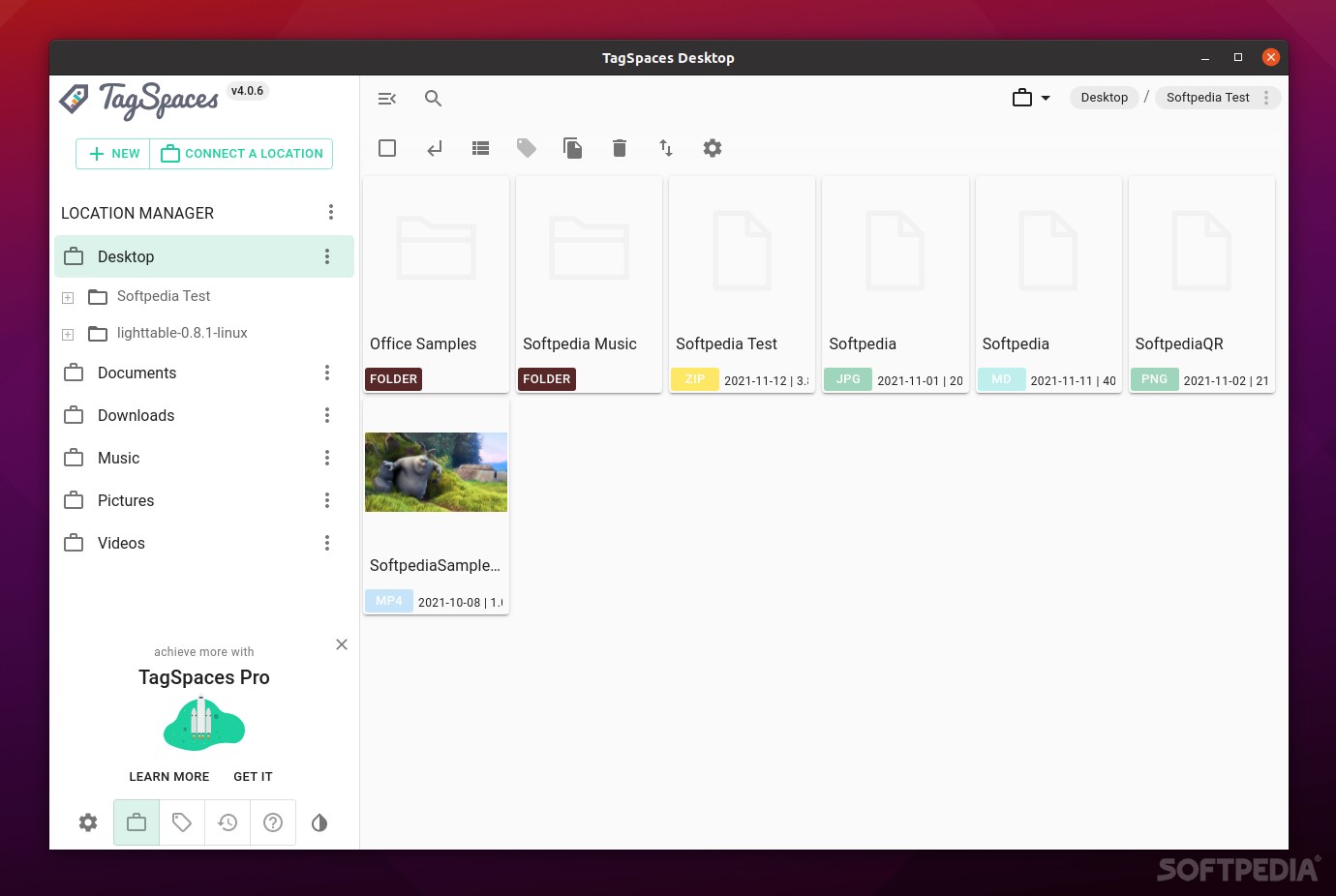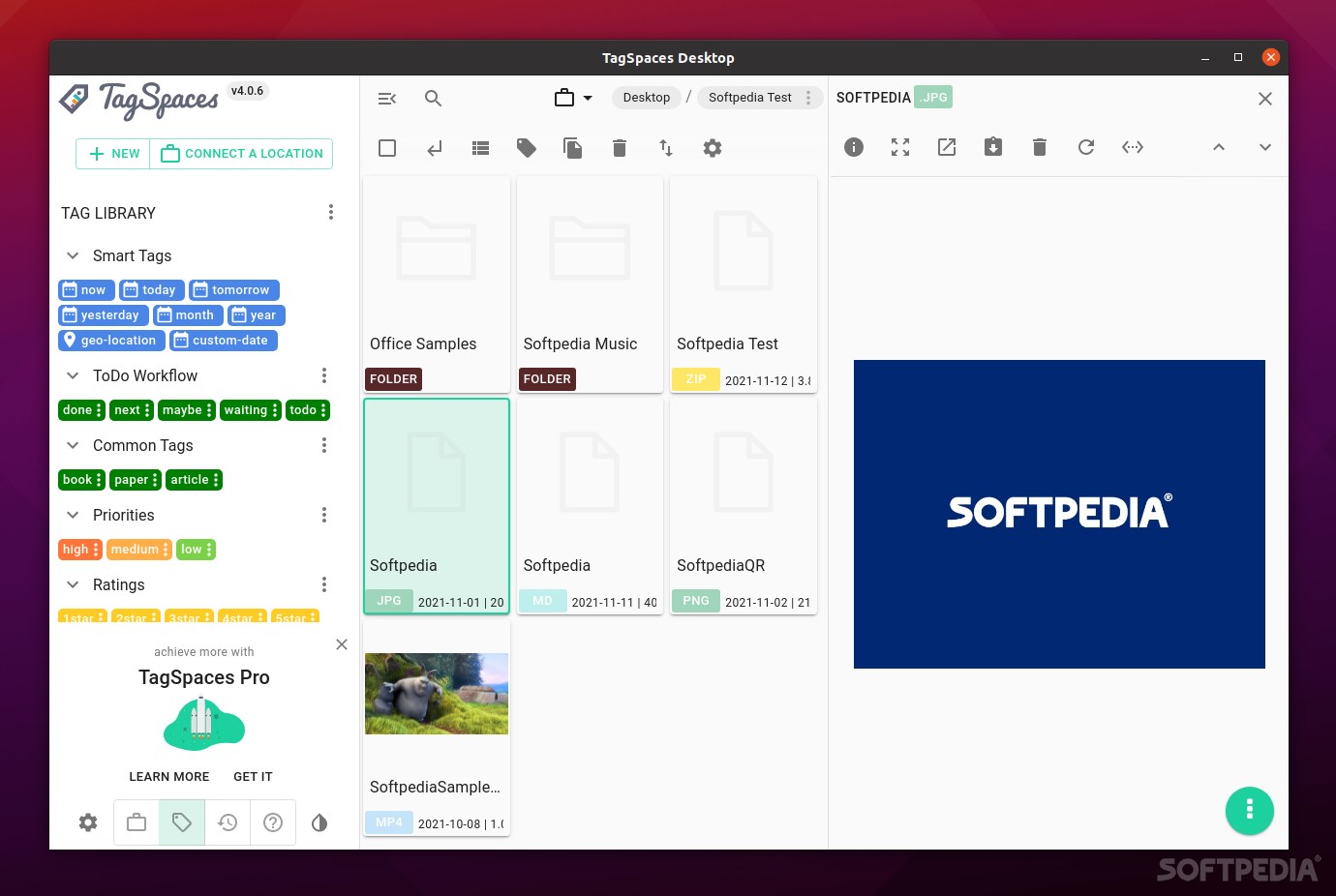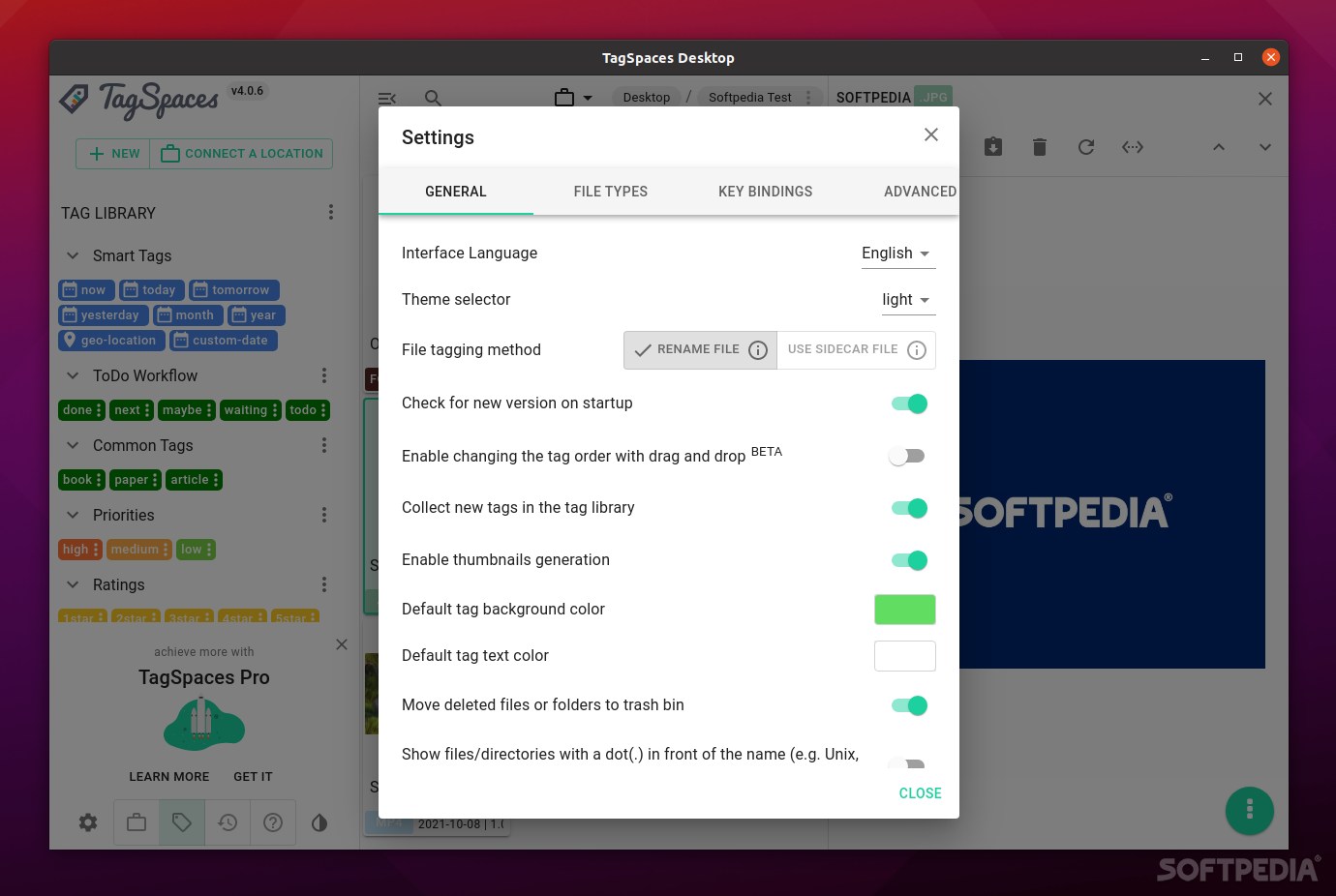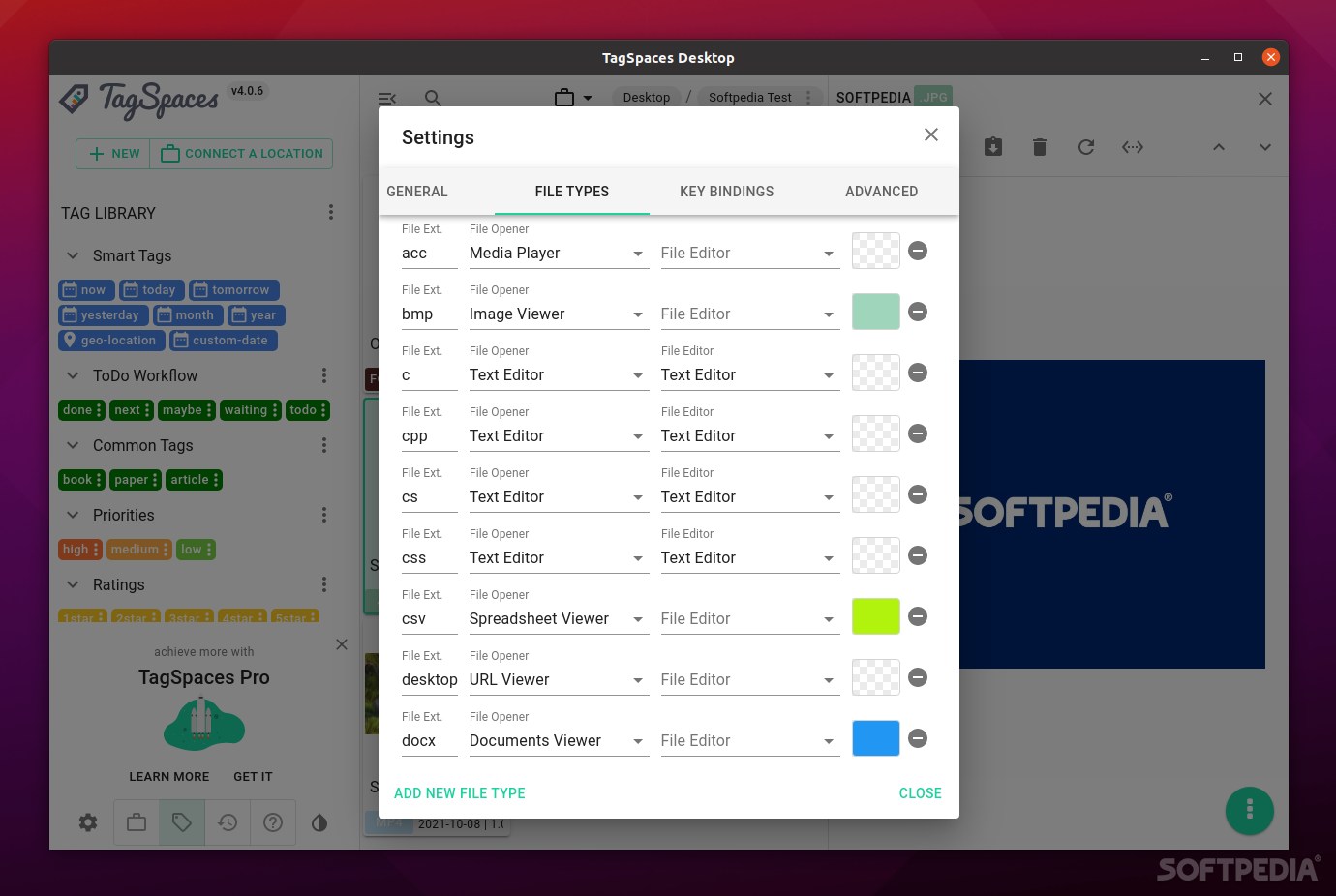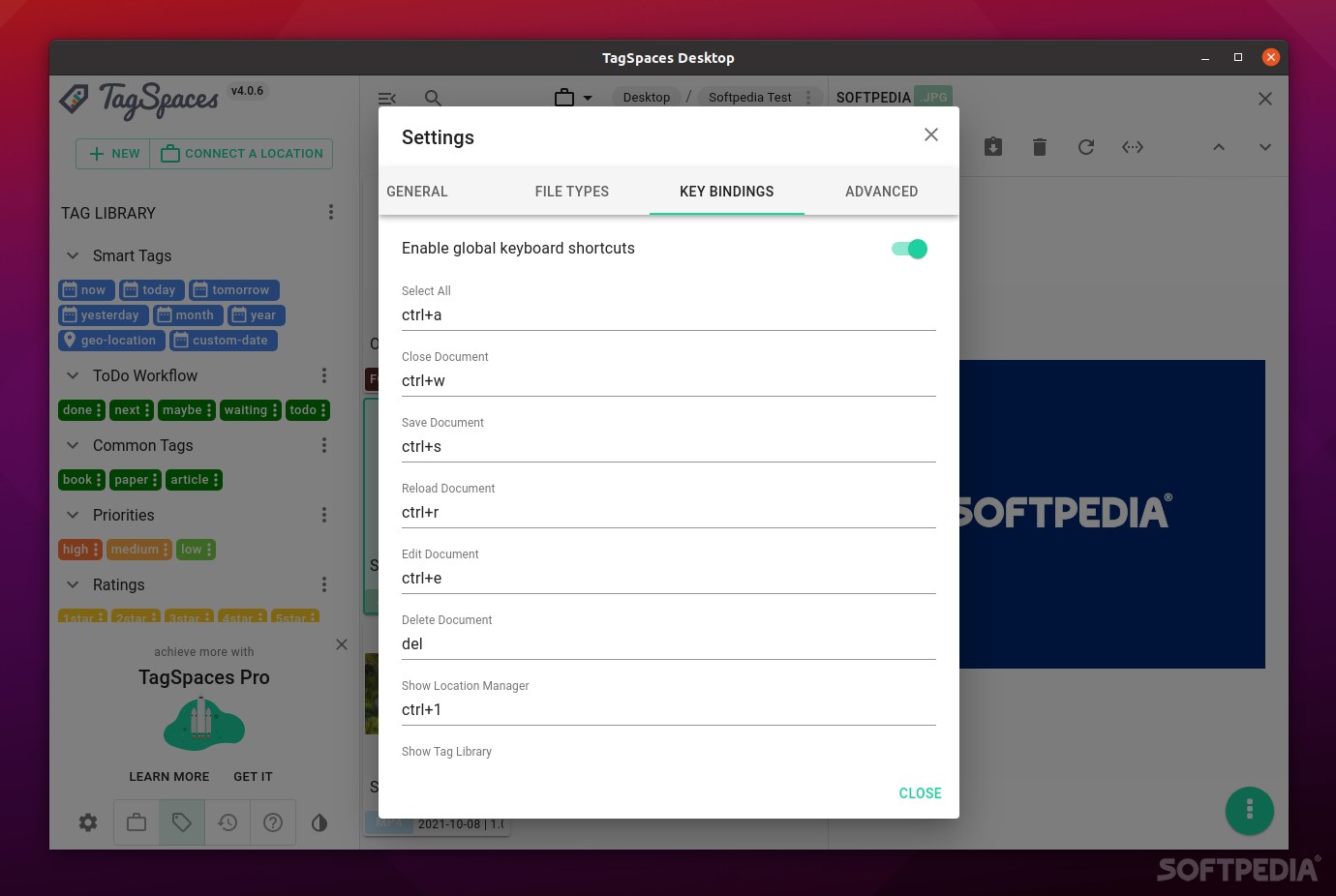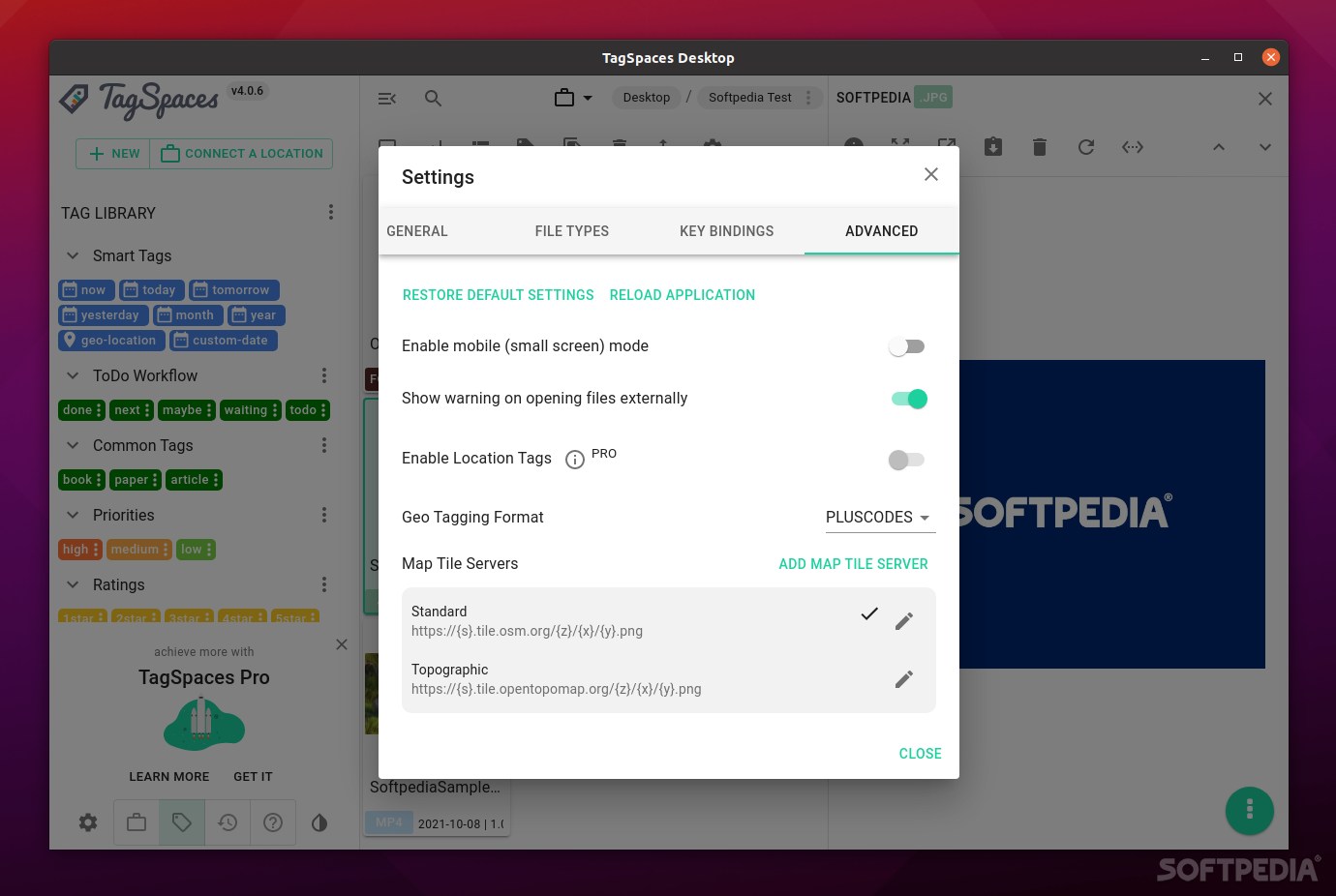Description
TagSpaces
TagSpaces is a cool tool that helps you organize your files in a way that's super easy to use. We all know how frustrating it can be to deal with tons of files, right? Well, instead of just grabbing any old file manager, let’s check out this modern solution!
What Makes TagSpaces Special?
This app is more than just a regular file browser; it's privacy-aware and works across different platforms like Windows, macOS, and Linux. Built on web technologies like Electron, TagSpaces has some neat features that make organizing your stuff a breeze.
Tagging and Organizing Files
With TagSpaces, you can add tags and colors to your files and folders. This makes searching for what you need super easy! Want to find that recipe or photo? Just use the tags. You can even create combinations of tags to cross-reference your files.
Your Data Stays Private
No logins or tracking nonsense here! Everything is stored locally on your device, so you're always in control of your data. The app uses simple text files for all the information like tags and descriptions.
Cloud Storage Integration
You can also link TagSpaces with cloud storage services like Dropbox or Nextcloud. This means you can keep all your annotations synced across different devices without any hassle!
Organize Anything!
Whether it's photos, documents, music files, or invoices—you name it—TagSpaces helps you organize everything with custom colors and tags. You can even add custom thumbnails and text descriptions without worrying about vendor lock-in.
Note-Taking Features
A fun surprise: TagSpaces lets you take notes while organizing! You can create notes using WYSIWYG editors and it supports Markdown, HTML, and plain text too.
File Previewing Made Easy
You can preview various types of files directly in TagSpaces! View photos, read PDFs, listen to music, watch videos—it's super versatile!
Bespoke Extensions for More Functionality
The app comes with special extensions, allowing you to save web pages or grab snippets from online content for offline access.
The Lite Version vs Pro Version
If you're just starting out, the free Lite version is perfect! It’s open-source under the AGPL license. But if you're looking for more power in organizing files in the cloud or geotagging capabilities on maps, consider upgrading to TagSpaces Pro.
A Few Final Thoughts
Even though it might seem a bit overwhelming at first (especially since it's built on Electron), TagSpaces offers an effective way to manage your files easily. With so many features packed into one app and easy file preview options available as well—it's definitely worth checking out!
User Reviews for TagSpaces FOR LINUX 7
-
for TagSpaces FOR LINUX
TagSpaces FOR LINUX offers modern file organization with tags and colors, ideal for privacy-conscious users. Integrates with cloud storage for seamless access.
-
for TagSpaces FOR LINUX
TagSpaces has completely transformed how I organize my files! The tagging system is intuitive and efficient.
-
for TagSpaces FOR LINUX
Absolutely love TagSpaces! It's user-friendly, private, and allows me to keep my files well-organized with ease.
-
for TagSpaces FOR LINUX
This app is a game-changer! I can easily annotate and preview my files. Highly recommend it for anyone!
-
for TagSpaces FOR LINUX
TagSpaces makes file management a breeze. The integration with cloud services is fantastic and so helpful!
-
for TagSpaces FOR LINUX
I’ve tried many file organizers, but TagSpaces stands out for its privacy features and versatility. Five stars!
-
for TagSpaces FOR LINUX
Phenomenal app! The ability to use tags and colors makes finding files effortless. Love the note-taking feature too!