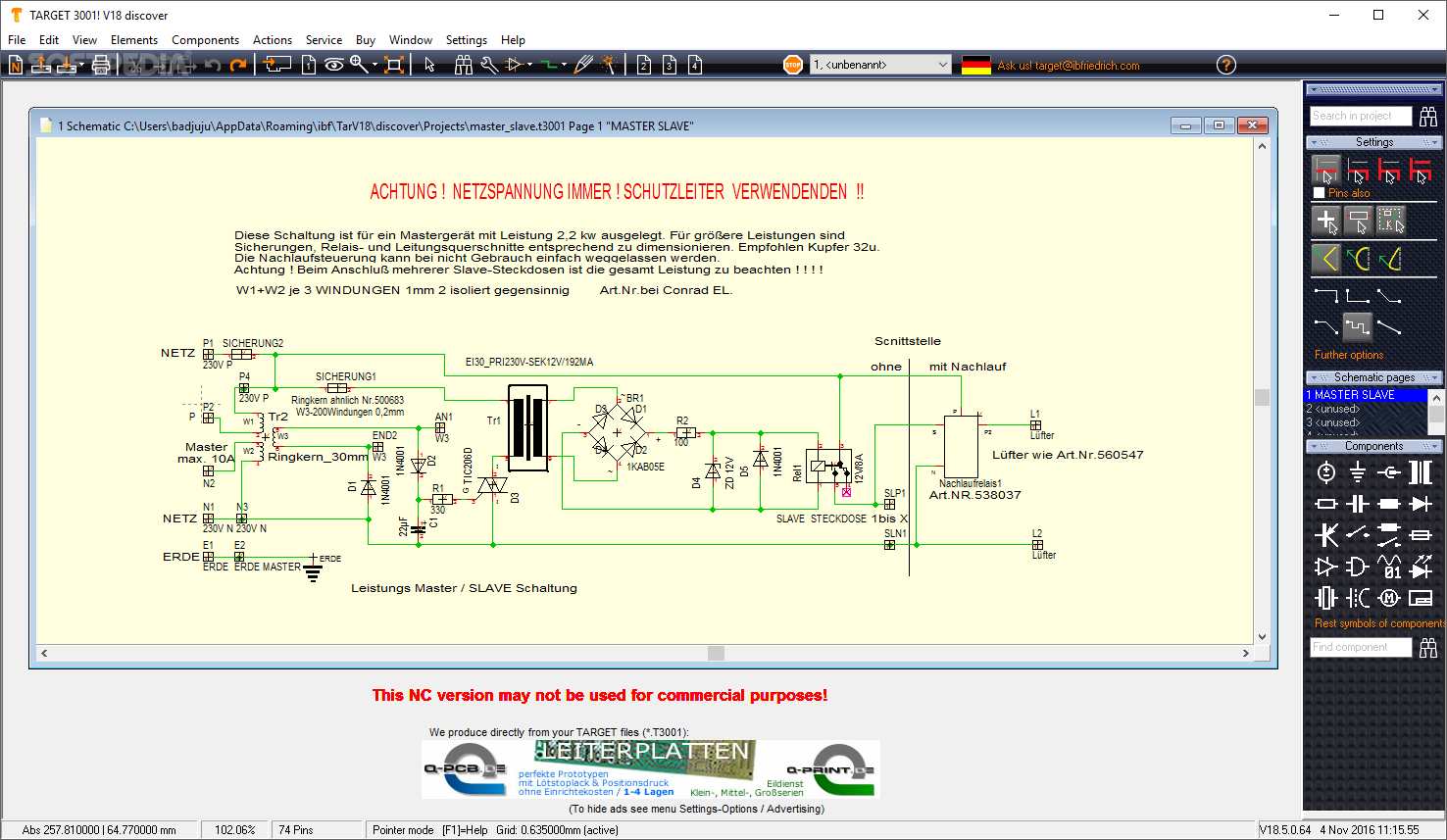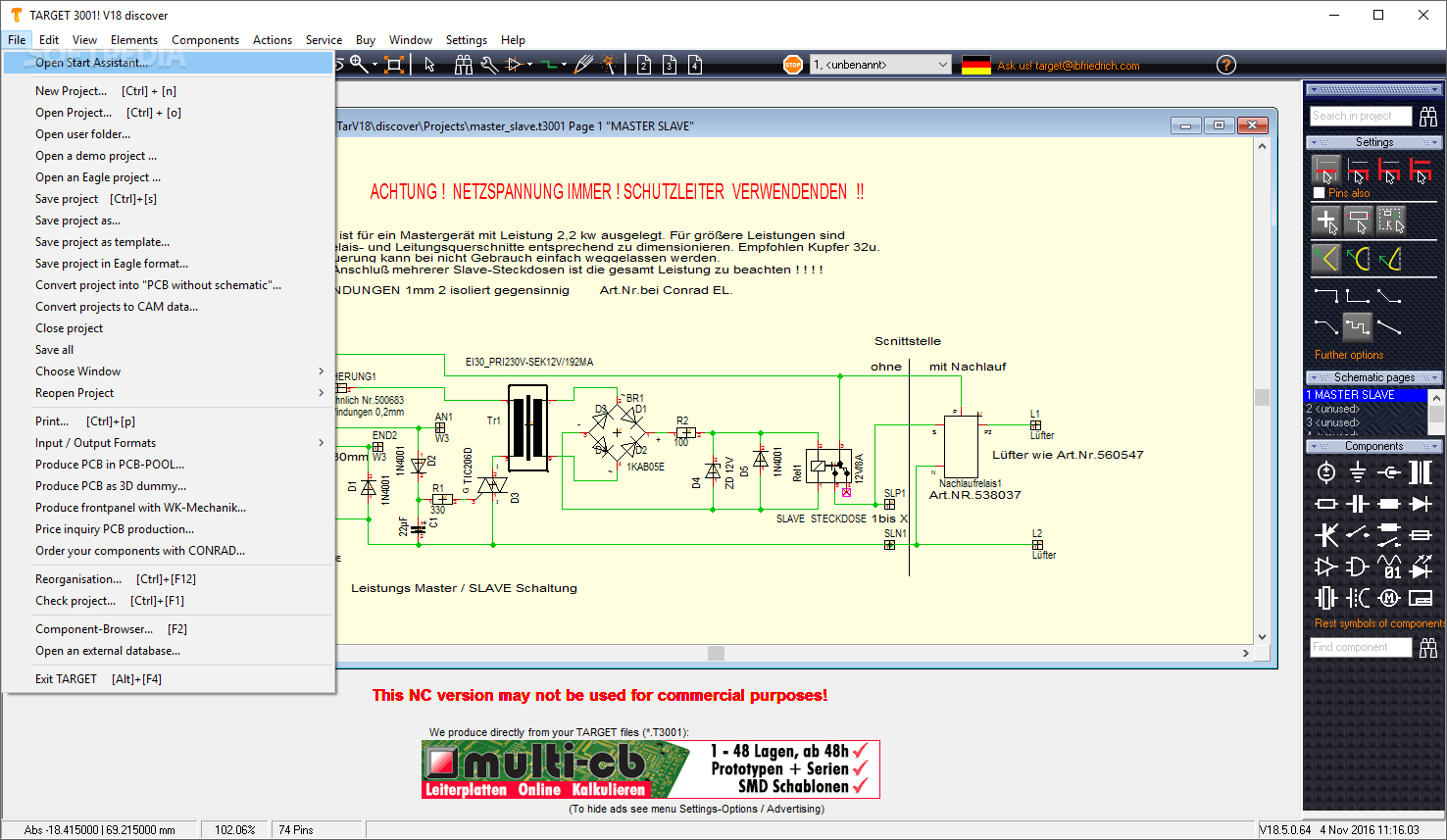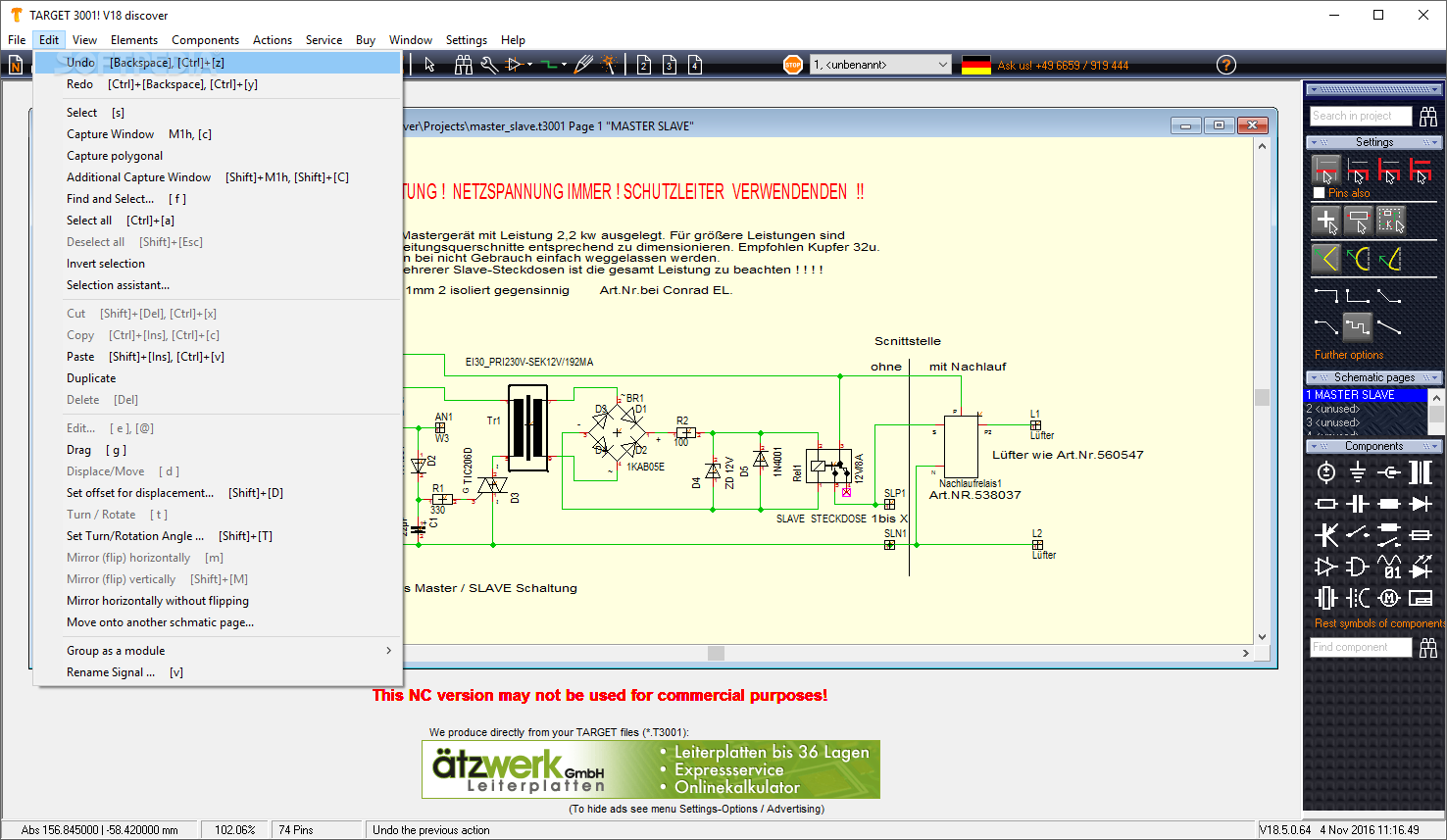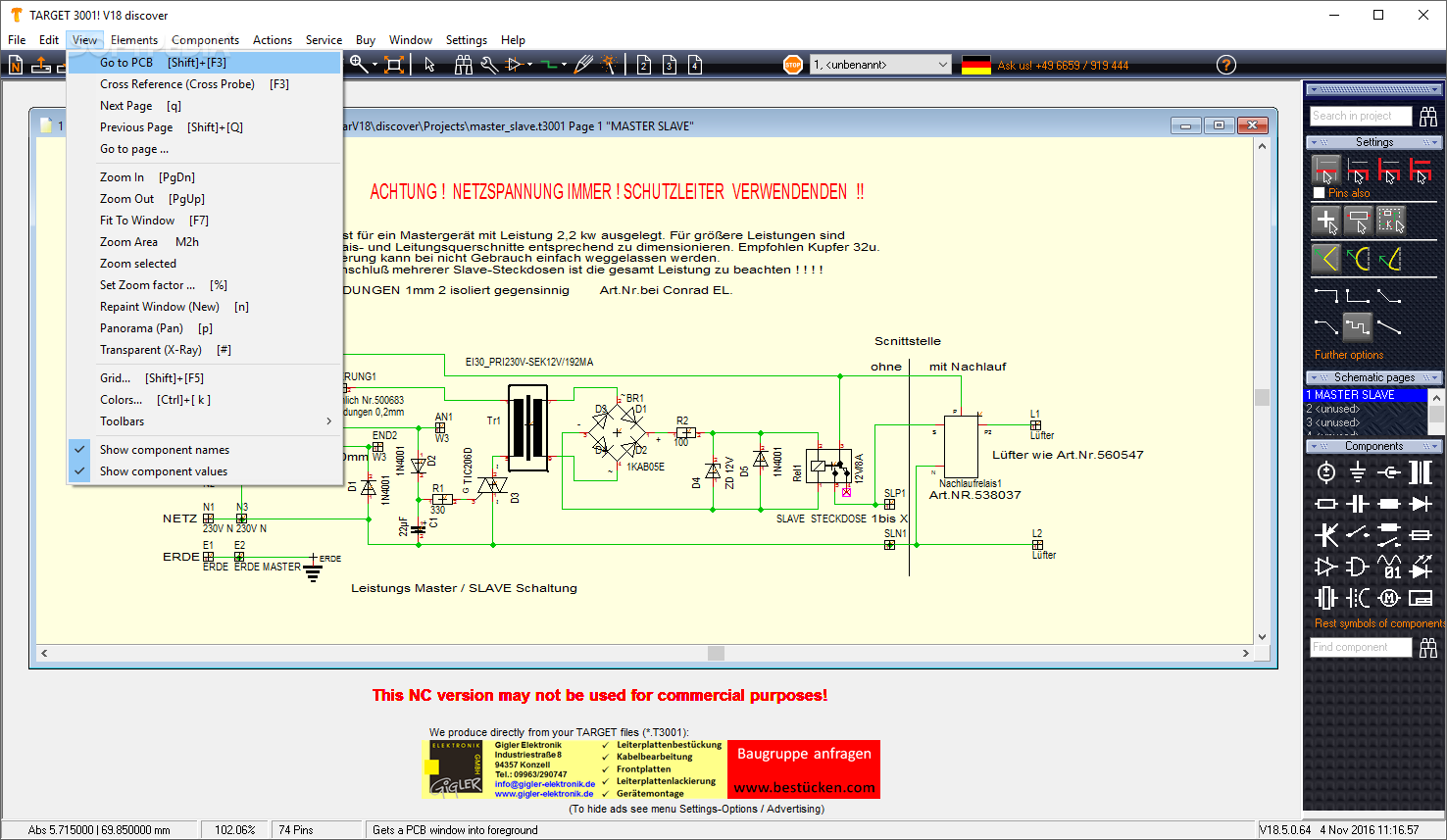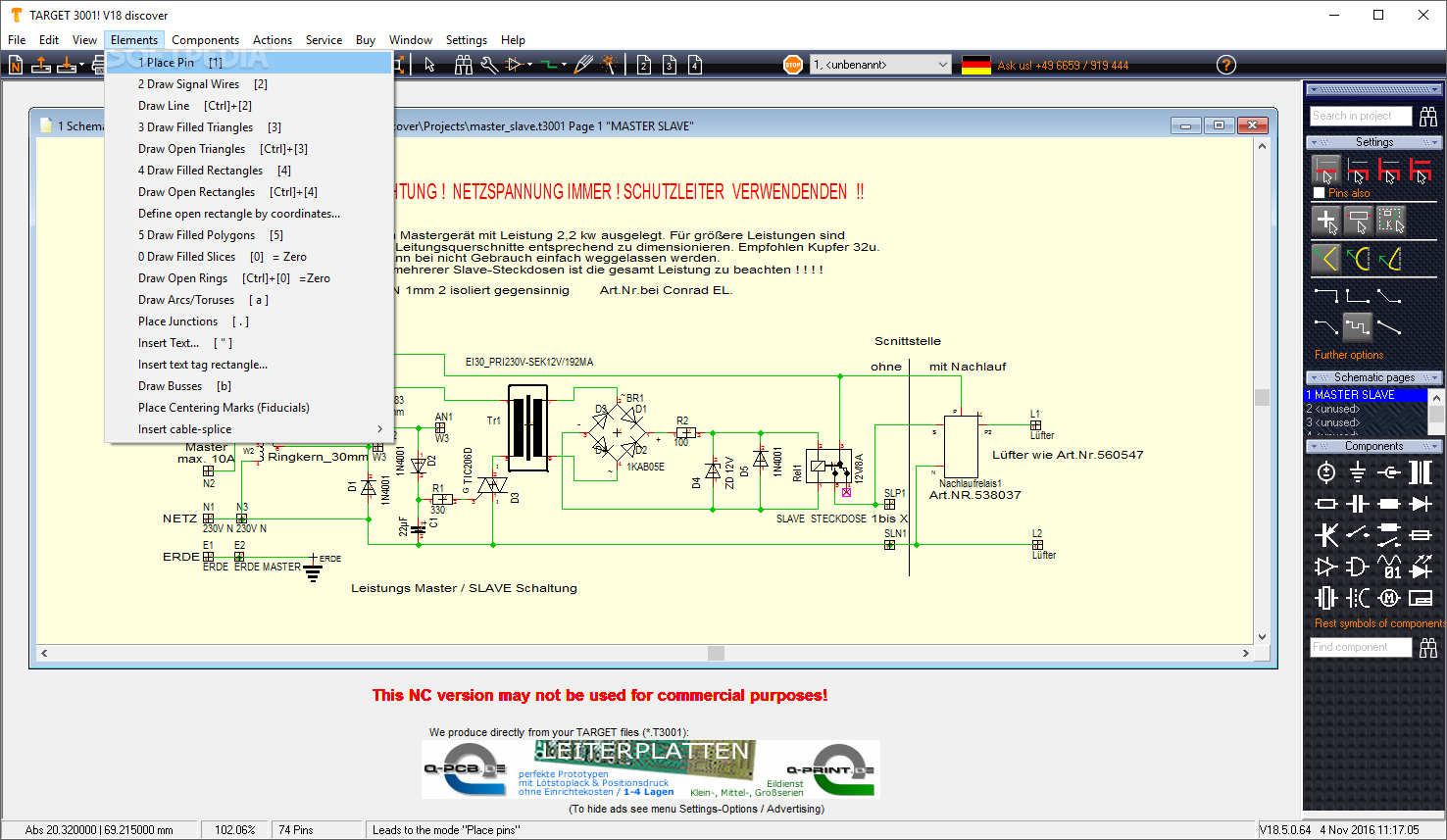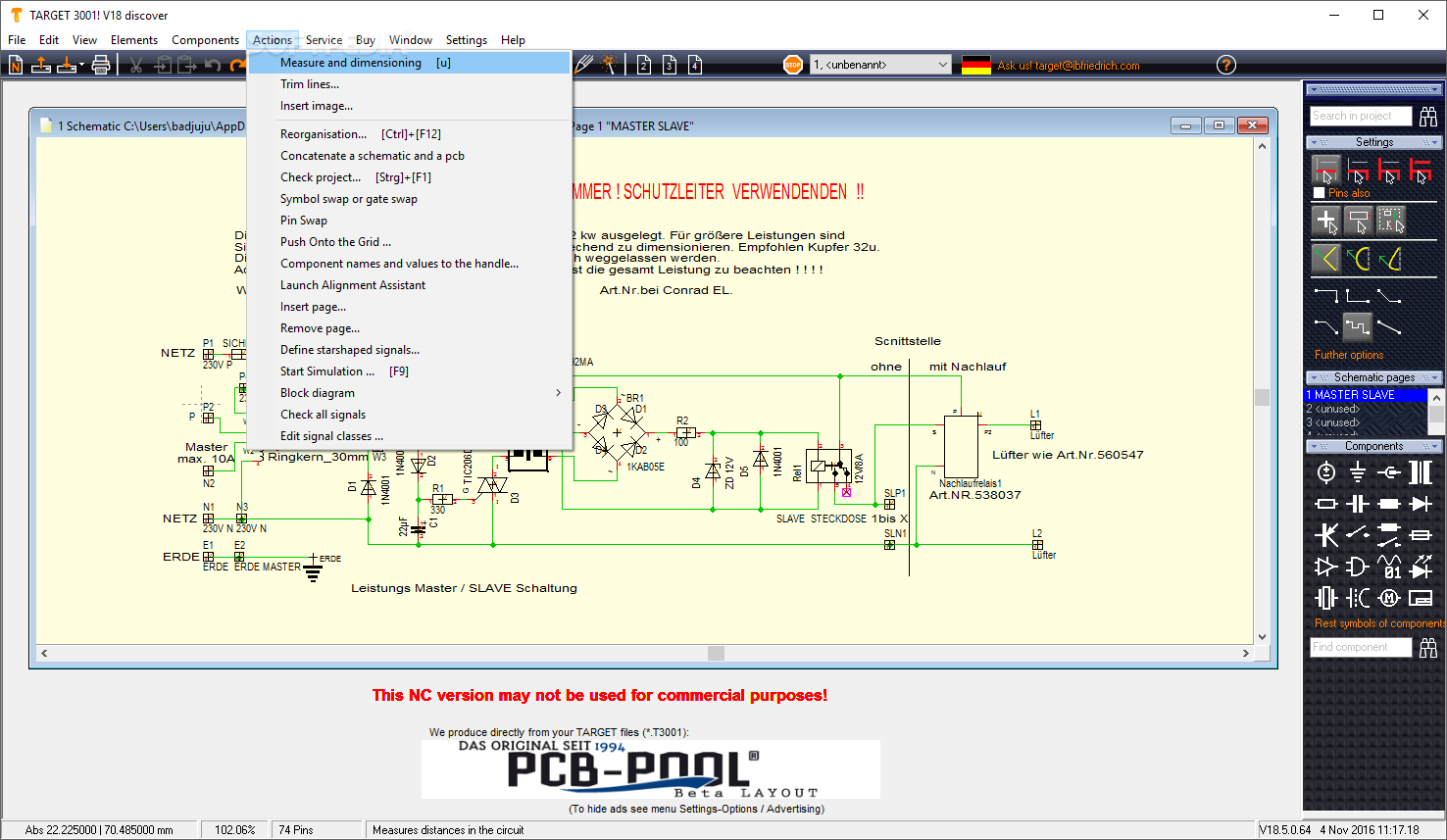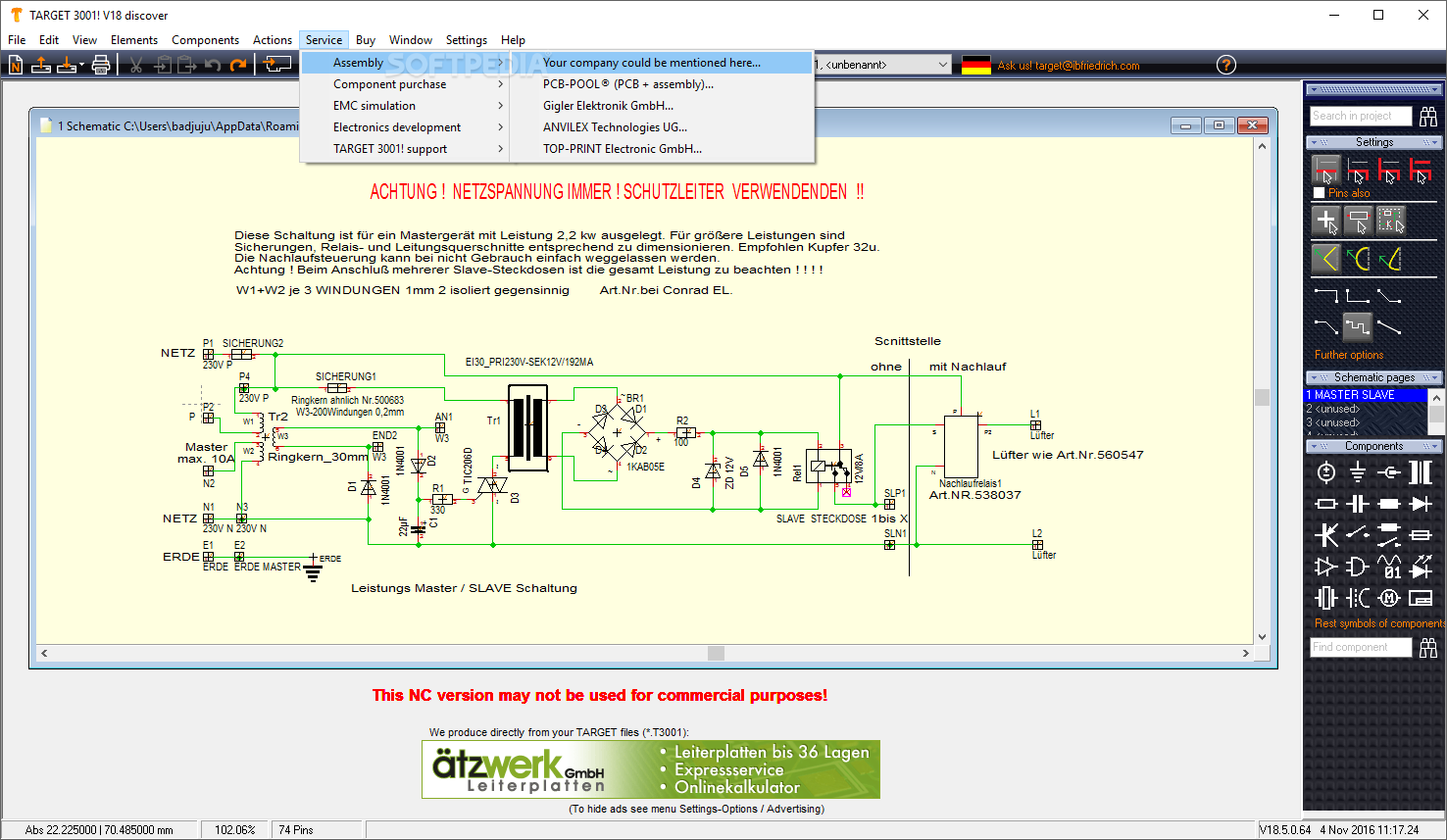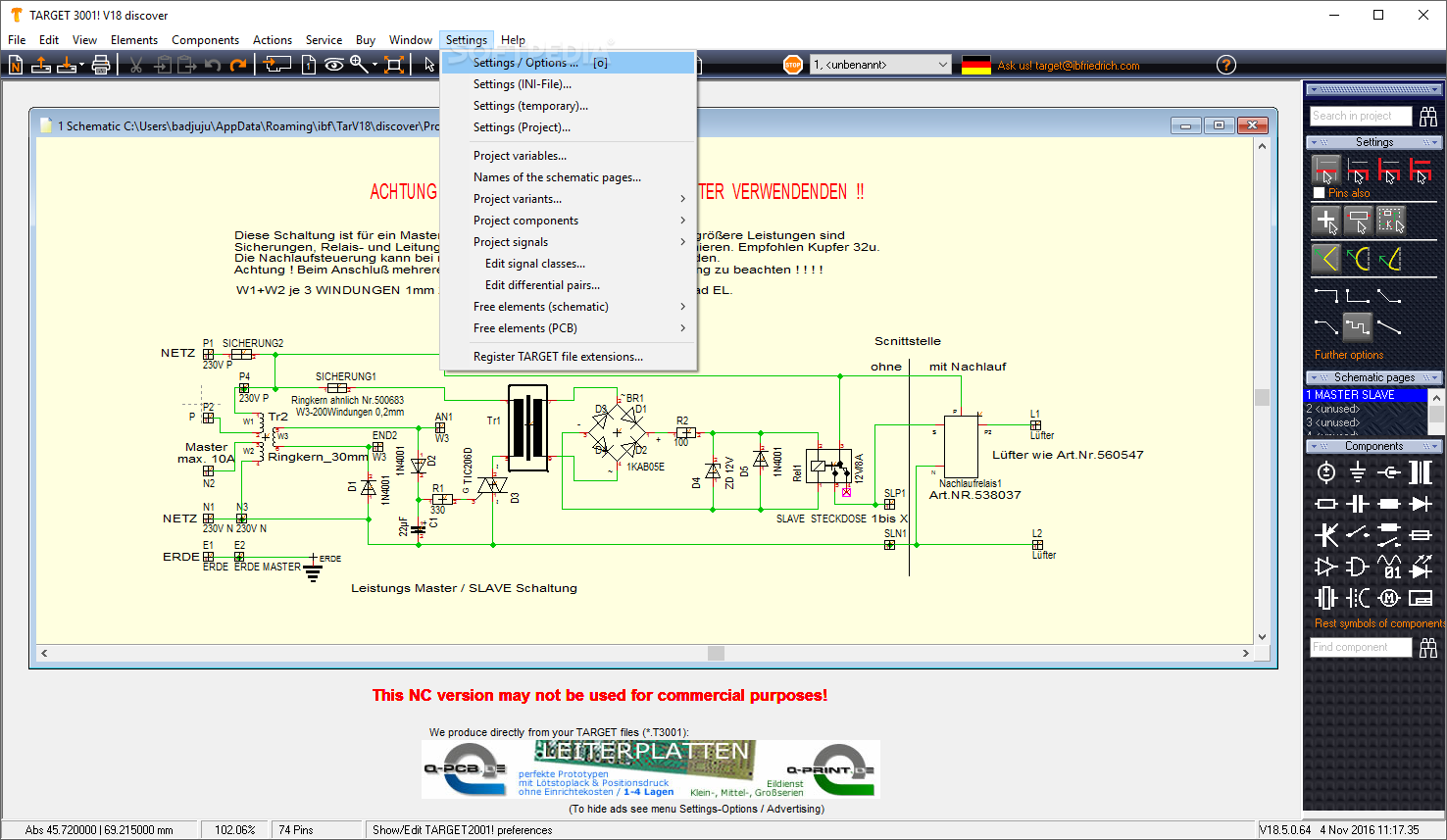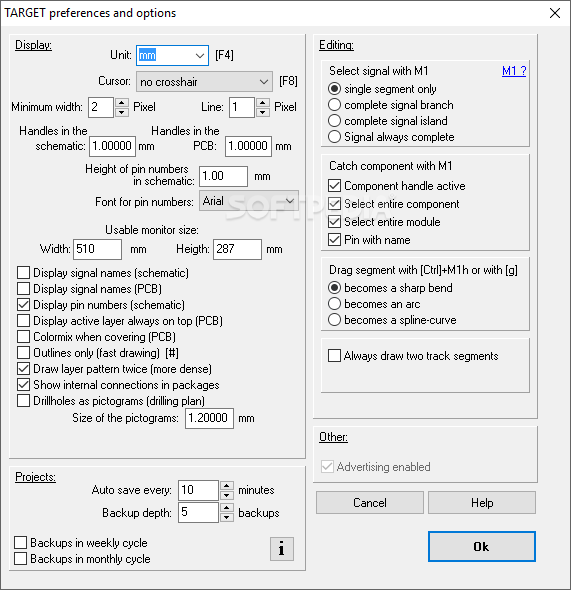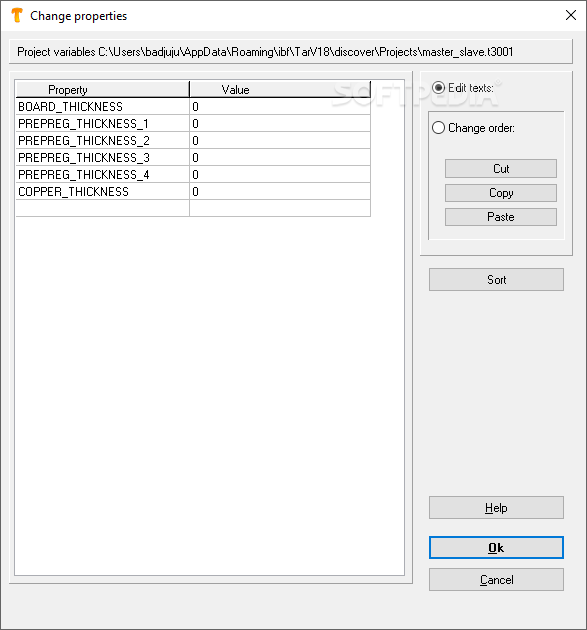Description
TARGET 3001!
TARGET 3001! is a cool tool that helps you create custom Printed Circuit Boards (PCBs). It’s super handy for all sorts of industrial designs.
Installation Process
Getting started with TARGET 3001! is pretty straightforward. The installation goes smoothly, but just before you finish, you might see an option to install another program from the same developer. Good news—you don’t need that extra program to use TARGET 3001!. You can easily skip it and jump right into using the software.
Create and Edit Designs
This tool lets you work with existing files too! It supports T30001 format as an input, so if you've got some files ready to go, you're in luck. Or if you're feeling creative, you can whip up your own schematic design using all the great objects and components that TARGET 3001! has available.
Extensive Library of Components
The library is packed with tons of components. You can simply drag and drop them into your new design or use the 'Search' feature to find exactly what you need. And if you want to adjust how things look? Just right-click on a component to rotate it so it fits better in your layout.
Create Custom Components
TARGET 3001! even gives you the power to create your own components! This means you can design custom circuits or tweak existing ones until they’re just right for your project. You can also add signal wires and change their settings—like position, line style, and thickness—to get everything perfect.
Draw Elements Easily
The 'Pen' tool lets you draw various shapes like circles, rectangles, and triangles directly on your circuit board. Plus, adding text boxes or special symbols is a breeze! If you ever want to switch views between schematic and PCB layout, the 'PCB View' feature has got your back!
Perfect for Engineers and Students
TARGET 3001! is a fantastic piece of software for CAD and CAE engineers in industries or even students learning how to make functional PCBs from scratch. With its professional-grade tools, there's plenty to explore here. Just be prepared—it might take a little time to get used to all its features spread across menus and panels!
If you're ready to dive in and download TARGET 3001!, you'll find it incredibly useful whether you're designing professionally or just starting out!
User Reviews for TARGET 3001 11
-
for TARGET 3001
TARGET 3001! offers a comprehensive solution for creating PCBs. Extensive library and customization options make it ideal for industrial engineers and students.
-
for TARGET 3001
TARGET 3001 is an impressive application. It boasts great features and performance, although it may be quite intricate for beginners.
-
for TARGET 3001
TARGET 3001 offers a sleek interface and intuitive designs which greatly enhances the user's experience
-
for TARGET 3001
TARGET 3001 is a robust solution for circuit design. The user interface could be more intuitive. Great functionality though.
-
for TARGET 3001
TARGET 3001 offers comprehensive PCB-design functionality. Bit complicated for beginners but rewarding once mastered.
-
for TARGET 3001
TARGET 3001! is an incredible tool for designing PCBs. The extensive library and customization options are fantastic!
-
for TARGET 3001
I love TARGET 3001! It has everything I need to create detailed PCB designs, and the interface is user-friendly.