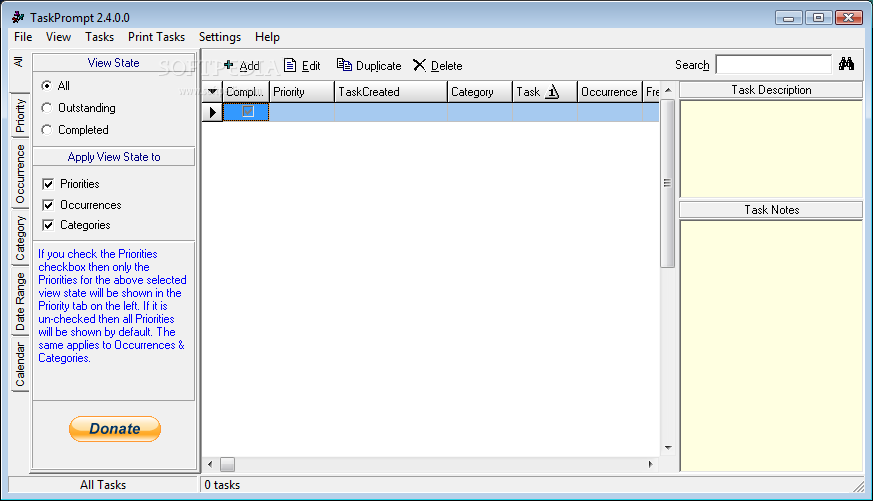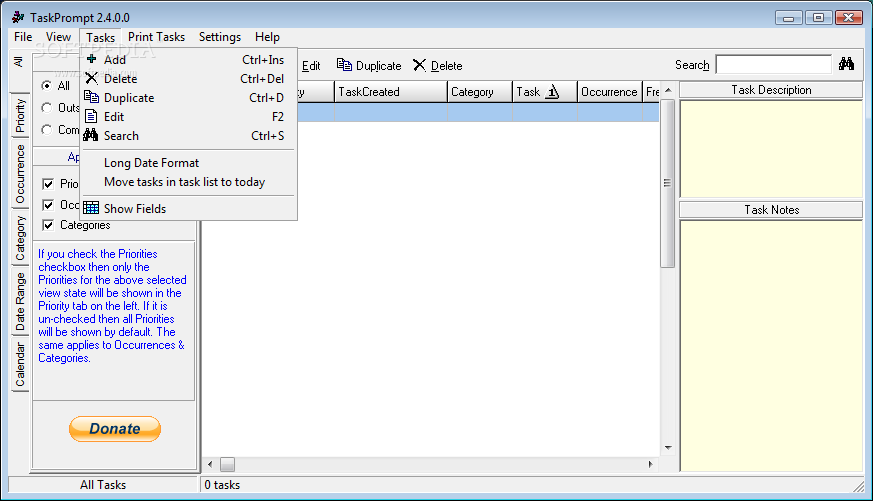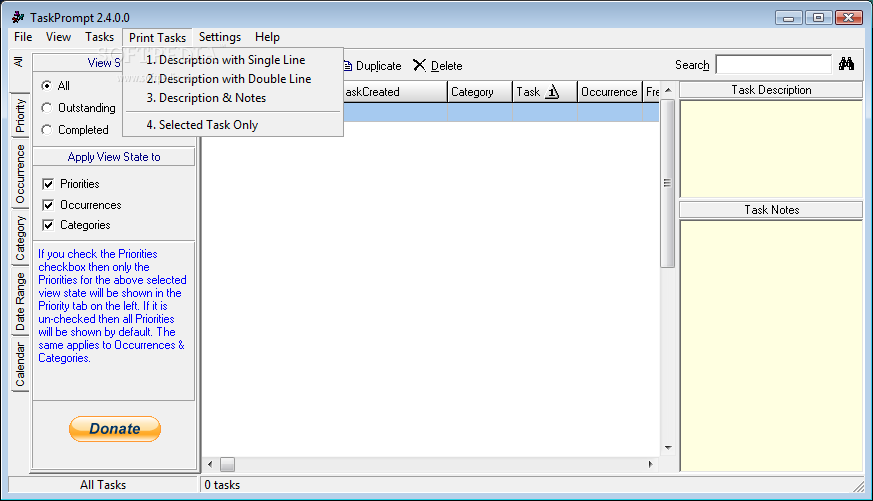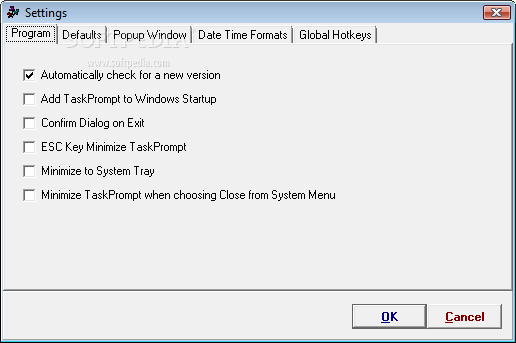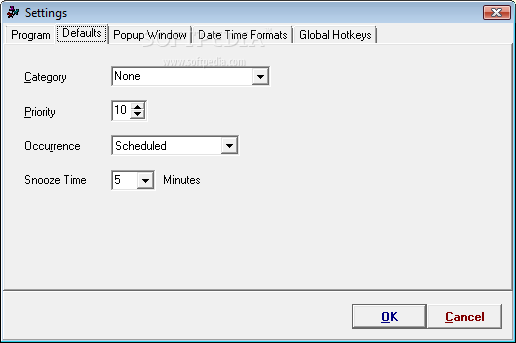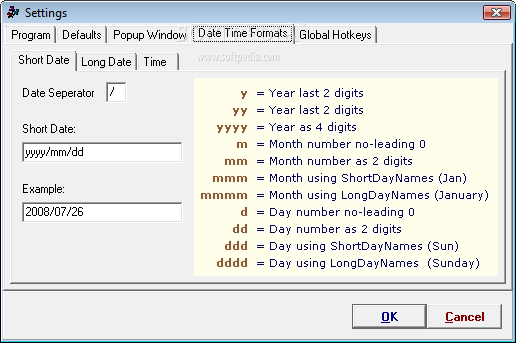Description
TaskPrompt
TaskPrompt is a handy software that helps you organize your day-to-day tasks easily. You can sort them by categories and other helpful details, making it super simple to stay on top of things.
Easy-to-Use Interface
The interface might not win any design awards, but it's definitely user-friendly. Even if you've never used a task organizer before, you'll find it easy to navigate.
Add Tasks with Ease
When you want to add a task, just fill in the details like category, priority, due date and time, and even set an alarm. You can also track how far along you are with the percentage completed feature.
Notes and Settings
You can jot down notes for each task and tweak some settings too! For example, you can set snooze times for reminders or even have the app automatically snooze at your specified time.
Edit and Duplicate Tasks
Need to make changes? No problem! You can edit or duplicate tasks as needed. Plus, switching between viewing states like all tasks, outstanding ones, or completed ones is a breeze. The search function makes finding specific tasks quick!
Flexible Viewing Options
You get to choose how you want to view your tasks—by priority, occurrence, category, date range, or even in a calendar format. Want long date formats? You got it! You can also move tasks around in your list for today's agenda and print them out if needed.
Settings Menu Features
Diving into the Settings menu lets you enable automatic updates and minimize the app to your system tray. You can also set up defaults for new tasks and customize popup window settings like scroll speed and sound notifications.
Resource-Friendly Performance
This program is great because it doesn't hog system resources at all! During our tests, we didn't encounter any errors either. That said, the interface could use some visual upgrades to match today's standards.
Additional Features Needed
While TaskPrompt does require extra components (like adding appointments), it still gets the job done well. We recommend giving it a try!
You can check out TaskPrompt here. It's included in useful collections like Event Planner, and Desktop Calendars.
User Reviews for TaskPrompt 1
-
for TaskPrompt
TaskPrompt offers thorough task organization with useful parameters. Simple interface for new users, but lacks modern visual appeal. Overall, a functional tool.