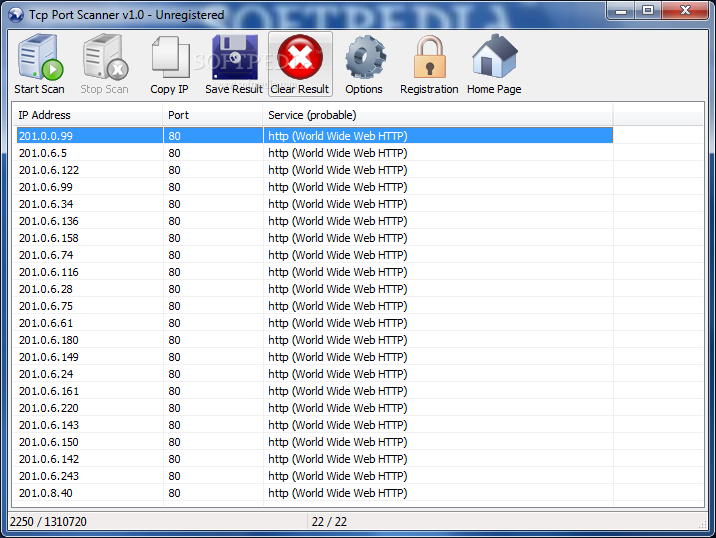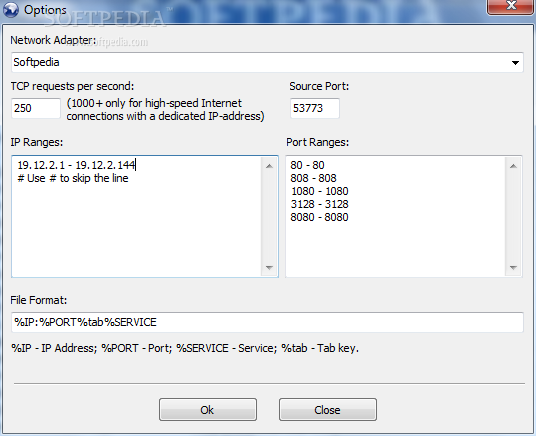Description
Tcp Port Scanner
Tcp Port Scanner is a lightweight and portable software that helps you find IP addresses within a range you set. It’s perfect for both beginners and advanced users, packed with all sorts of options.
Easy to Use
The great thing about Tcp Port Scanner is that it doesn’t need to be installed like regular software. You can just drop the program files anywhere on your hard drive and run it by clicking the executable file. Super simple!
Portability at Its Best
You can even save Tcp Port Scanner on a USB flash drive or any similar device. This way, you can easily use it on different computers without any hassle, as long as they have WinPcap installed.
Clean and Efficient
An important feature is that it doesn’t mess with your system. The Windows registry and Start menu won’t get cluttered with new entries, which means no extra files are left behind when you decide to remove it.
User-Friendly Interface
The interface is designed to be user-friendly. To start, you’ll need to set up some settings like which network adapter to use, how many TCP requests per second, source port info, along with the IP and port ranges.
Scheduling Scans Made Easy
You can make Tcp Port Scanner automatically start scanning when your computer boots up or at regular intervals. Plus, if you want a fresh start each time, you can clear results before scanning again! Other features include rechecking open ports with full connection details, retrieving DNS names, saving results to a file, launching another program afterward, shutting down your PC once done—pretty handy!
Light on Resources
This tool runs smoothly without slowing down your computer because it uses very little CPU and RAM. In our tests, we didn’t encounter any issues like freezing or crashing. Tcp Port Scanner really gets the job done while offering lots of useful options for those who know what they’re doing.
If you're ready to try this out for yourself, check out Tcp Port Scanner here!
User Reviews for Tcp Port Scanner 1
-
for Tcp Port Scanner
Tcp Port Scanner is a versatile tool allowing users to locate IP addresses effortlessly. Its minimal impact on system resources is commendable.