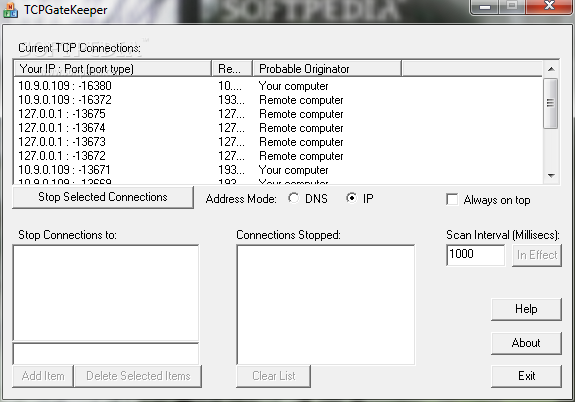Description
TCPGateKeeper
TCPGateKeeper is a handy tool that shows you the incoming and outgoing TCP Internet connections on your computer. It gives you the power to end these connections, either by doing it manually or letting the software handle it for you!
What Does TCPGateKeeper Do?
For every TCP connection, TCPGateKeeper shows your Internet address along with the remote address. Plus, it helps figure out where the connection might be coming from based on the port number. You can see these addresses in either DNS (which is more descriptive) or IP (just numbers) format.
Easily Manage Your Connections
If you want to stop a connection, it’s super easy! Just pick one or more from the list of connections and hit the "Stop Selected Connections" button. You can even set up a list of addresses that will automatically be blocked for you.
Customize Your Scanning Options
TCPGateKeeper scans for new connections every few milliseconds. You can change this scan interval whenever you want to make it fit your needs.
Try Out TCPGateKeeper Today!
If you're curious about what TCPGateKeeper can do, give it a try! It's worth checking out. You can download it here.
User Reviews for TCPGateKeeper 1
-
for TCPGateKeeper
TCPGateKeeper efficiently displays and allows termination of TCP connections. Easy to use with manual and automatic termination options.