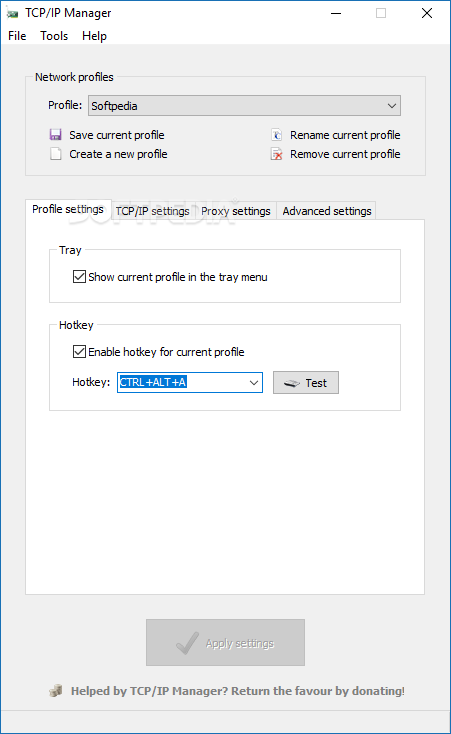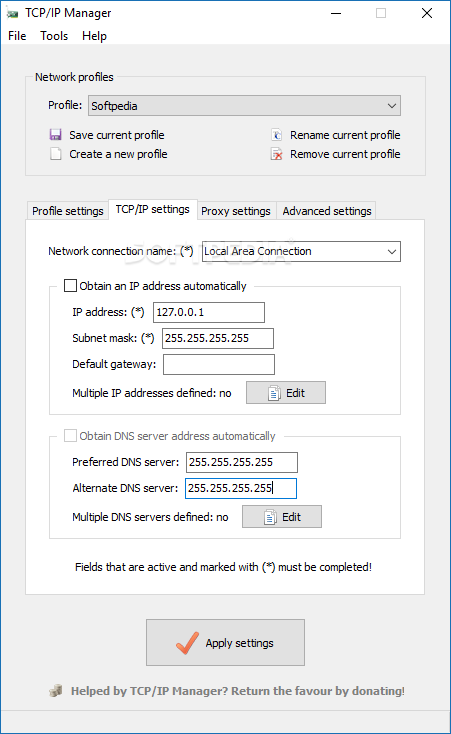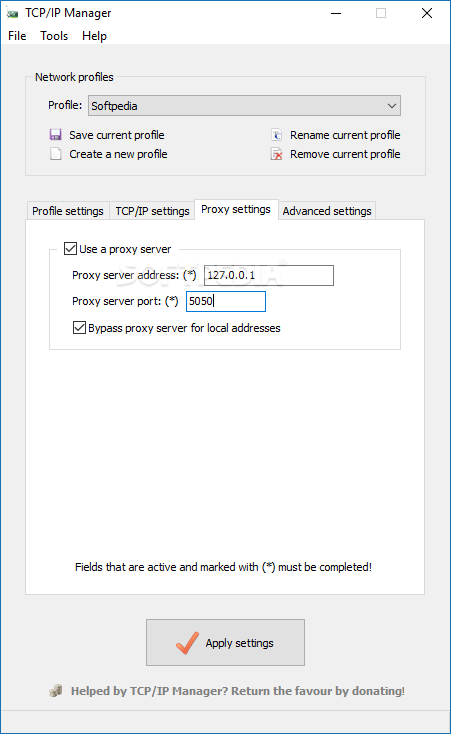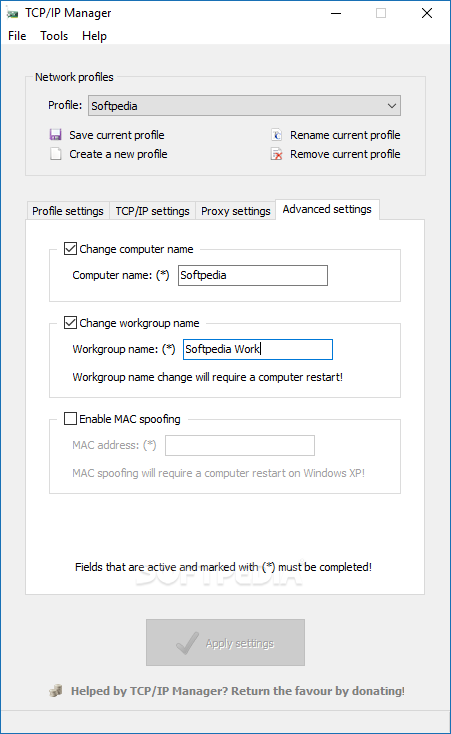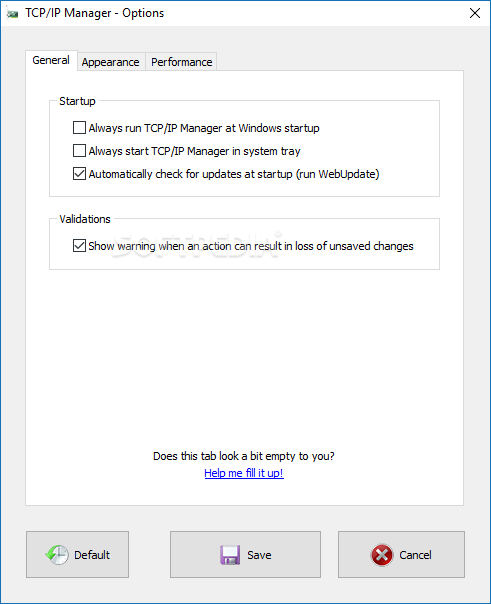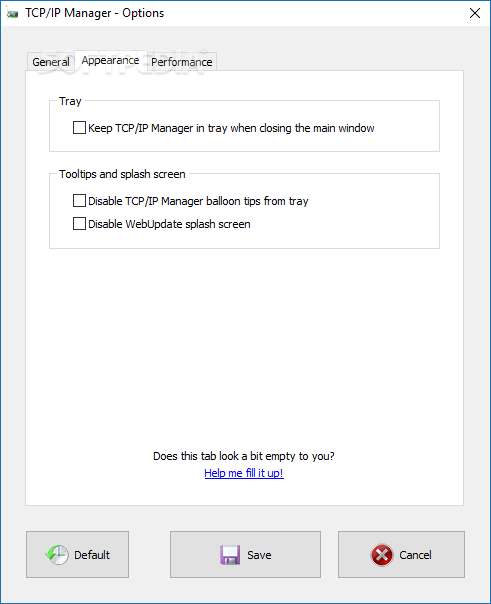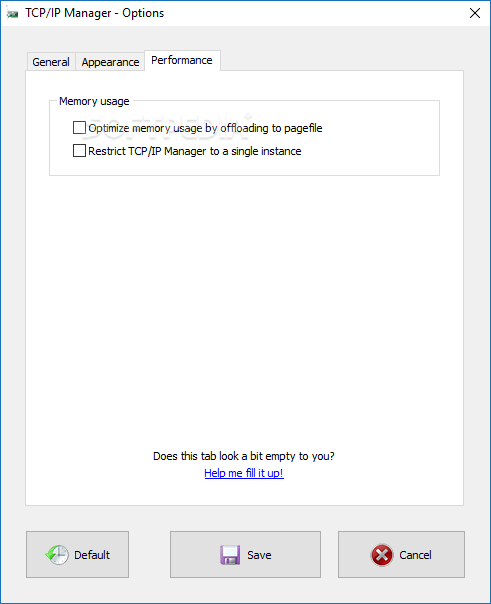Description
TCP/IP Manager
TCP/IP Manager is a handy tool that helps you keep all your network configuration profiles organized. It's got a clean interface and easy-to-use options, so anyone can get the hang of it, even if you're not super tech-savvy!
Easy Installation and Use
Setting up TCP/IP Manager is quick and painless. Once you install it, you'll see three tabs in the main window: one for profile settings, another for TCP/IP settings, and a third for proxy settings. It’s all laid out nicely!
Create Your Network Profiles
You can create as many network profiles as you need and give each one a name. It even lets you display the current profile right in the tray menu! Plus, there’s an option to set a hotkey for quick access.
Adjusting TCP and IP Settings
When it's time to configure your TCP or IP settings, just pick your network connection name. You can edit your IP and DNS addresses or let the app grab them automatically for you. In the proxy tab, you'll be able to enable a proxy server by entering the server address and port number. There’s also an option to skip using it for local addresses – how cool is that?
Quick Changes with One Click
Making changes is super simple; just click a button! You can save your network profile as CMD or BAT files to activate them instantly. Plus, if you need to import system settings into any new or existing profiles, that's easy too.
User-Friendly Features
The program has some neat features like running at system startup if you want it always available. You can also choose to hide balloon tips in the tray or optimize memory usage by offloading tasks to pagefile when necessary.
Smooth Performance
TCP/IP Manager keeps CPU and RAM use low while performing tasks smoothly. We didn’t run into any issues during our tests—it works just as promised! While it might not win any beauty contests, TCP/IP Manager definitely makes managing your network connections easy.
User Reviews for TCP/IP Manager 1
-
for TCP/IP Manager
TCP/IP Manager provides an organized solution for network profiles. Easy to use with intuitive options. Installation is quick and hassle-free.