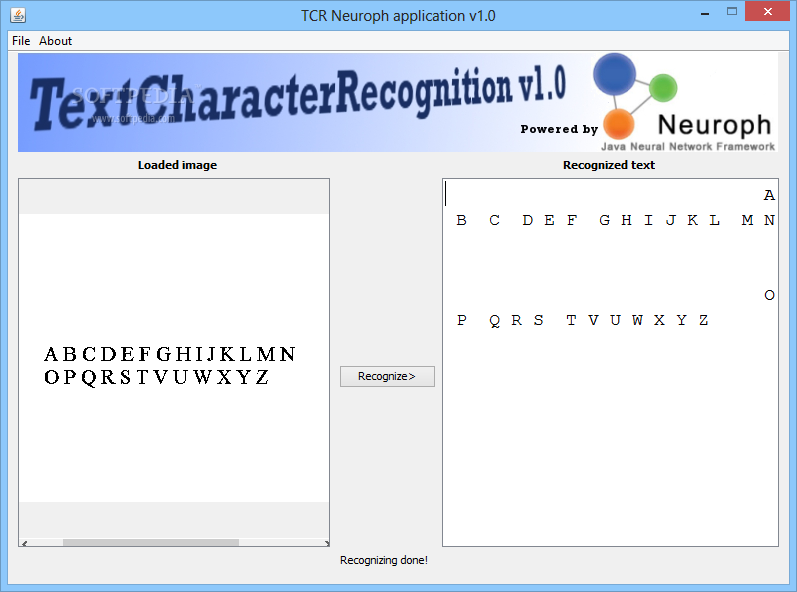Description
TCR Neuroph Application
TCR Neuroph Application is a super handy tool that helps you recognize letters from scanned images. If you've ever dealt with scanned documents and needed to grab text from them, you know how tricky it can be. But with this application, it’s like having a smart buddy do the hard work for you!
Easy-to-Use Interface
This app has a really straightforward interface. You just load your picture in JPG or BMP format, and voilà! It automatically shows you the letters it recognized. No complicated steps here—just simple and effective!
Perfect for Scanned Images
If you've got old documents or notes saved as images, TCR Neuroph is perfect for extracting that text without hassle. It’s great for students, professionals, or anyone who needs to convert written content into digital form quickly.
Download TCR Neuroph Now!
Want to give it a try? Click here to download TCR Neuroph. It's an awesome way to make your life easier when working with text recognition from images.
Why Choose This App?
The TCR Neuroph Application stands out because of its reliability and speed. You won't have to worry about errors since it does a great job at recognizing characters accurately. Plus, since it's user-friendly, you'll be up and running in no time!
Conclusion
If you're looking for an easy solution to handle text extraction from scanned images, the TCR Neuroph application is definitely worth checking out. It saves you time and effort while providing reliable results every time.
User Reviews for TCR Neuroph application 1
-
for TCR Neuroph application
TCR Neuroph application offers a reliable tool for recognizing alphabetical characters in scanned images. Simple interface enhances user experience.