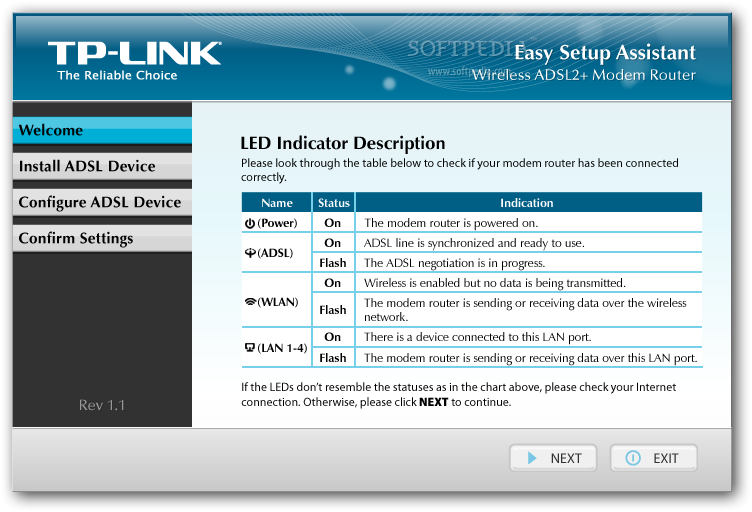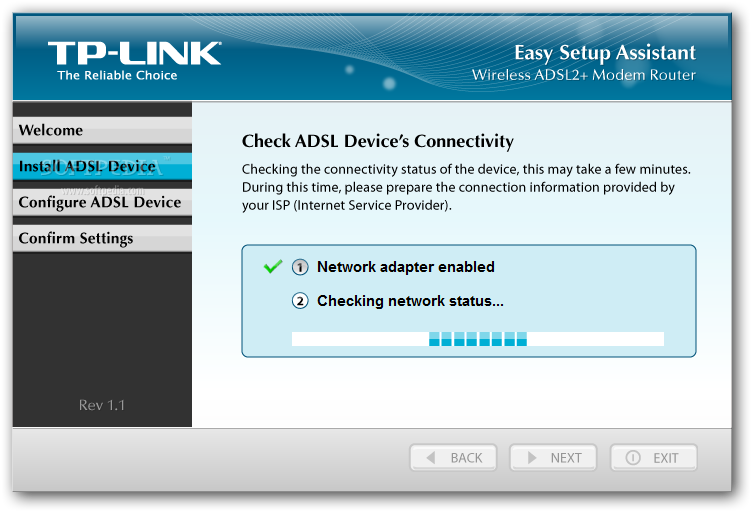Description
TL-W8961ND Easy Setup Assistant
TL-W8961ND Easy Setup Assistant is your go-to tool for setting up and configuring your TP-LINK router without any hassle. This handy application makes getting your internet up and running a breeze!
Why Choose TL-W8961ND?
The 300Mbps Wireless N ADSL2+ Modem Router from TP-LINK is perfect for quick sharing of media files and provides high-speed internet access. Whether you're streaming videos, playing games, or just browsing, it delivers fast performance.
Simplified Installation Process
The Easy Setup Assistant lets you install your router in just a few steps. No more complicated setups! Just follow the simple instructions to get connected quickly. It’s user-friendly, making it great for everyone, even if you’re not super tech-savvy.
Quick Access to Help
If you ever run into issues or need guidance while setting up your router, this assistant offers tips and troubleshooting steps right when you need them. Plus, if you're looking for more information on the software or want to download it directly, check out this link: Download here!
Share Your Connection Easily
This modem router allows multiple devices to connect at once without slowing down your internet speed. Share files with friends or stream shows on different devices at the same time—it's all possible with TL-W8961ND.
Your Internet Companion
This software isn’t just about setup; it also helps maintain a stable connection. Enjoy uninterrupted browsing and keep everyone connected smoothly!
User Reviews for TD-W8961ND Easy Setup Assistant 1
-
for TD-W8961ND Easy Setup Assistant
TD-W8961ND Easy Setup Assistant by TP-LINK is a breeze to use for quick sharing of media and high-speed Internet access.