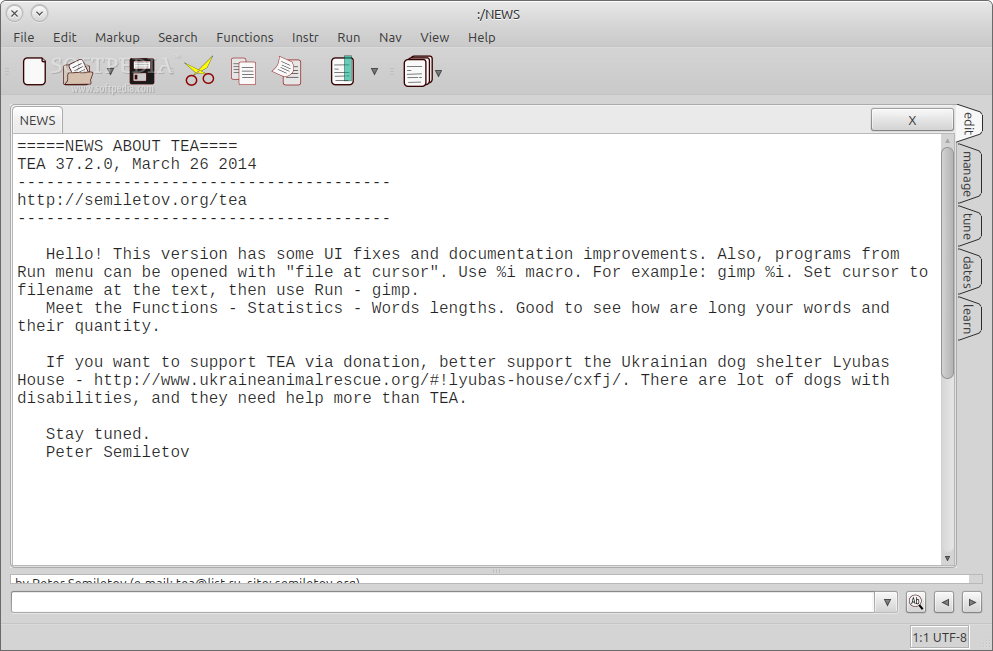Description
TEA Text Editor for Linux
Are you looking for an open source plain text/HTML editor and word processor application with unique and useful functions? Look no further than TEA text editor for Linux! This amazing software supports UNIX-like operating systems and Microsoft Windows OSes.
Key Features:
- Small size
- Built-in Midnight Commander style file manager
- Image viewer
- Spellchecker
- Tabbed layout engine
- Syntax highlighting
- Support for multiple encodings
- In-text labels (markers)
- Code snippets and templates
Additional Features:
- Customizable keyboard shortcuts
- Miscellaneous HTML utilities
- File previews in external browsers
- Bookmarks
- Morse code translator
- Calendar and organizer
Document Formats Supported:
- Plain Text
- OpenDocument Text (ODT)
- SWX (old OpenOffice.org format)
- And more...
TEA also offers syntax highlighting for various programming languages and is written in C++. Its graphical user interface is designed using the Qt GUI toolkit, supporting both Qt4 and Qt5 frameworks, as well as the Hunspell or Aspell spell checkers.
The Linux version of TEA comes as a binary archive for 64-bit hardware, with a source archive available for download to deploy on any operating system. Whether you need a text editor, image viewer, or basic HTML editor, TEA has got you covered on both Linux and Windows operating systems.
User Reviews for TEA text editor FOR LINUX 7
-
for TEA text editor FOR LINUX
TEA Text Editor for Linux is a versatile application with a plethora of features, including syntax highlighting for various programming languages. Highly recommended.
-
for TEA text editor FOR LINUX
TEA is an incredible text editor! It’s lightweight and packed with features. Highly recommend!
-
for TEA text editor FOR LINUX
I love using TEA for my coding projects! The syntax highlighting and file manager are superb.
-
for TEA text editor FOR LINUX
This app is a game changer! The customizable shortcuts and various formats support are fantastic.
-
for TEA text editor FOR LINUX
TEA has everything I need in a text editor. The built-in image viewer is a nice touch!
-
for TEA text editor FOR LINUX
What a versatile tool! TEA’s support for multiple document formats makes it indispensable for me.
-
for TEA text editor FOR LINUX
Absolutely love TEA! It's user-friendly, supports LaTeX editing, and works great on Windows.