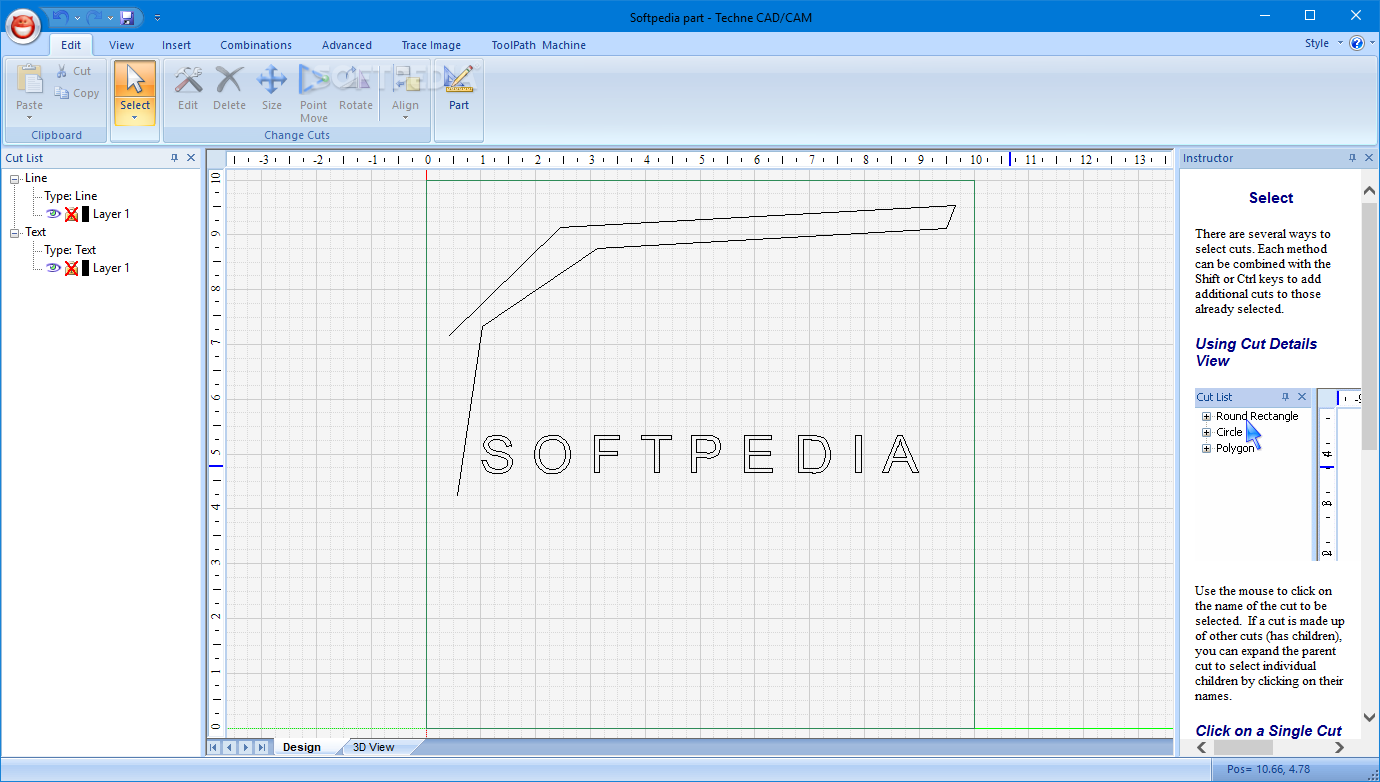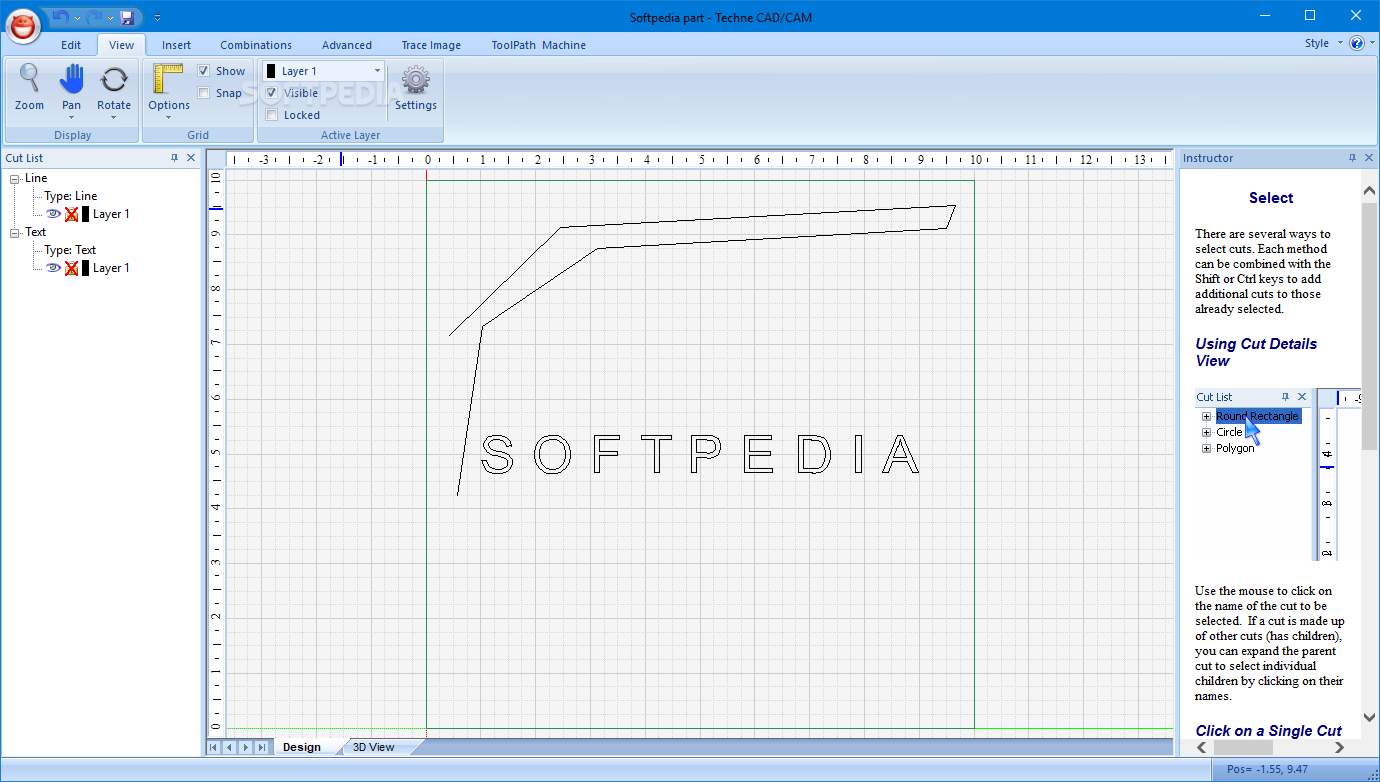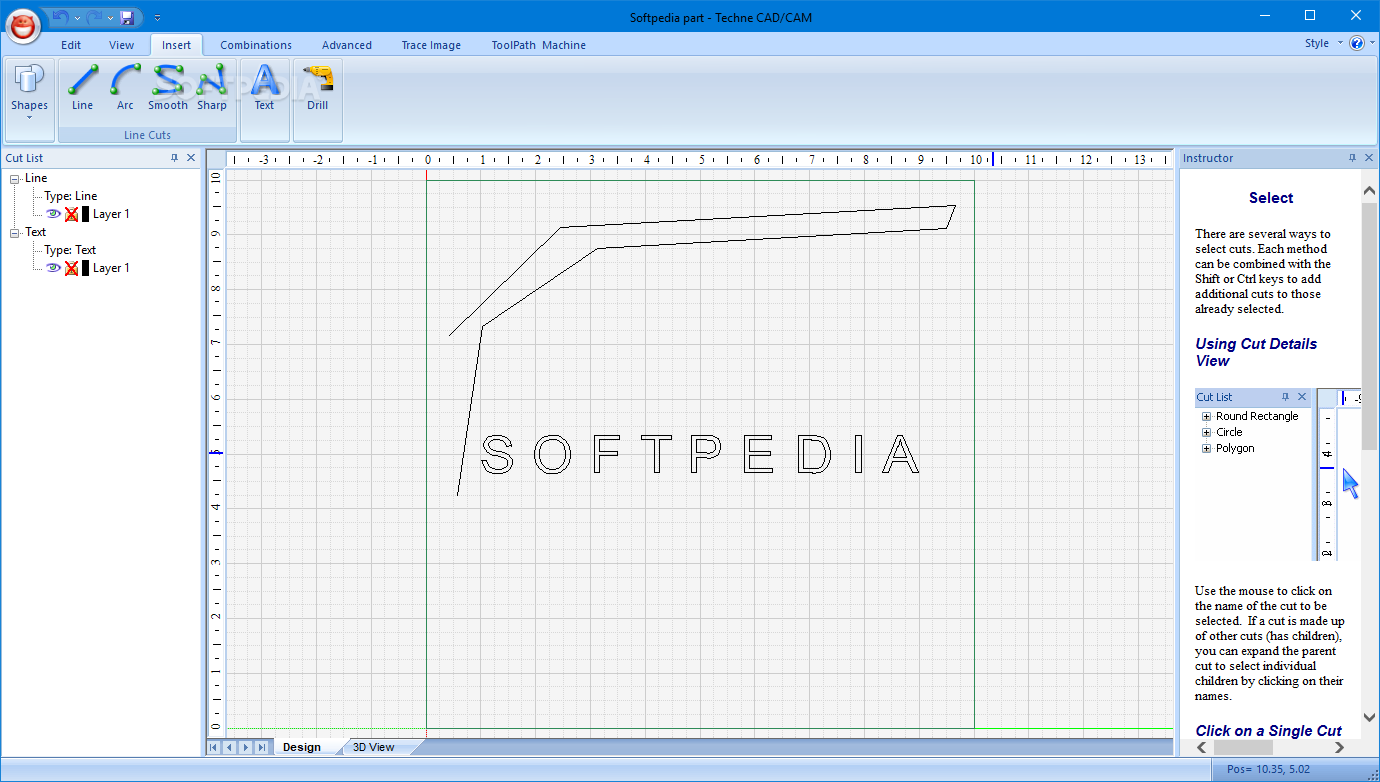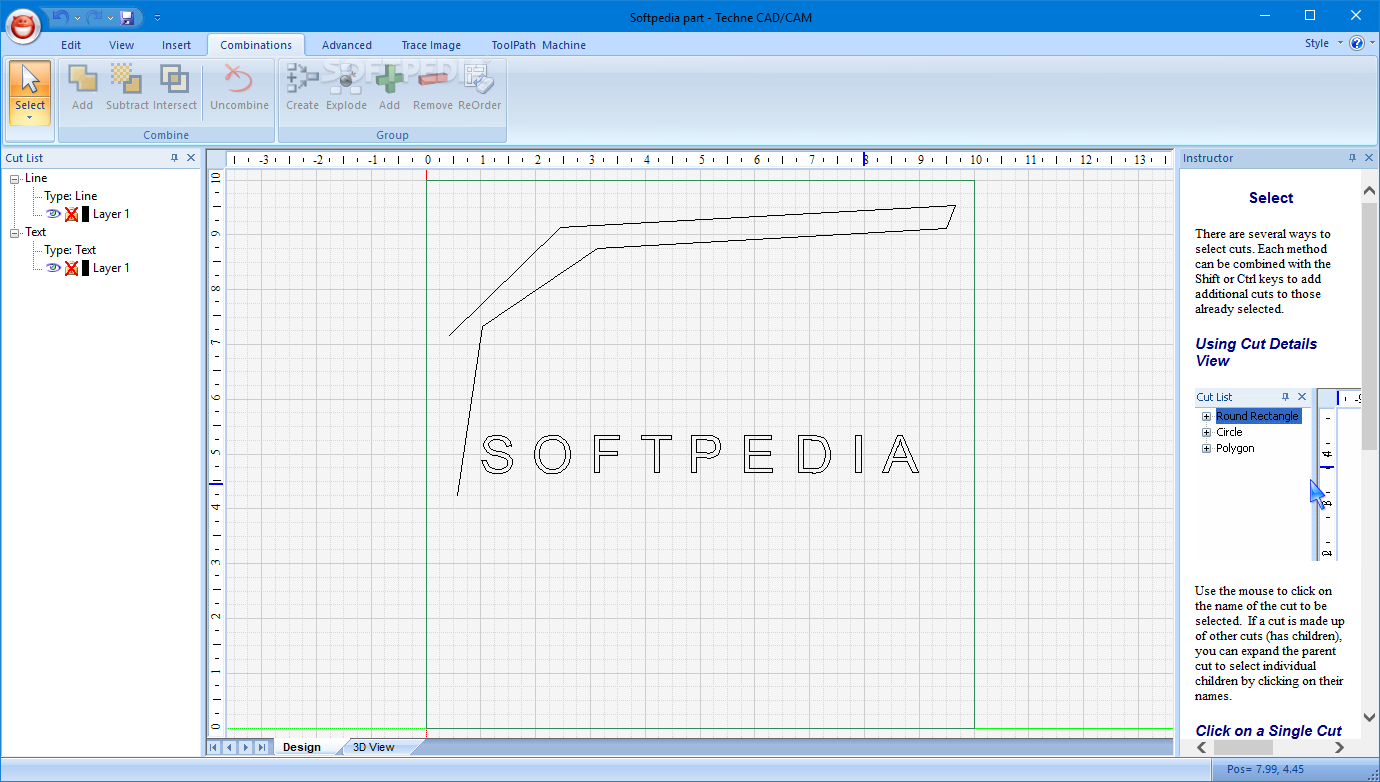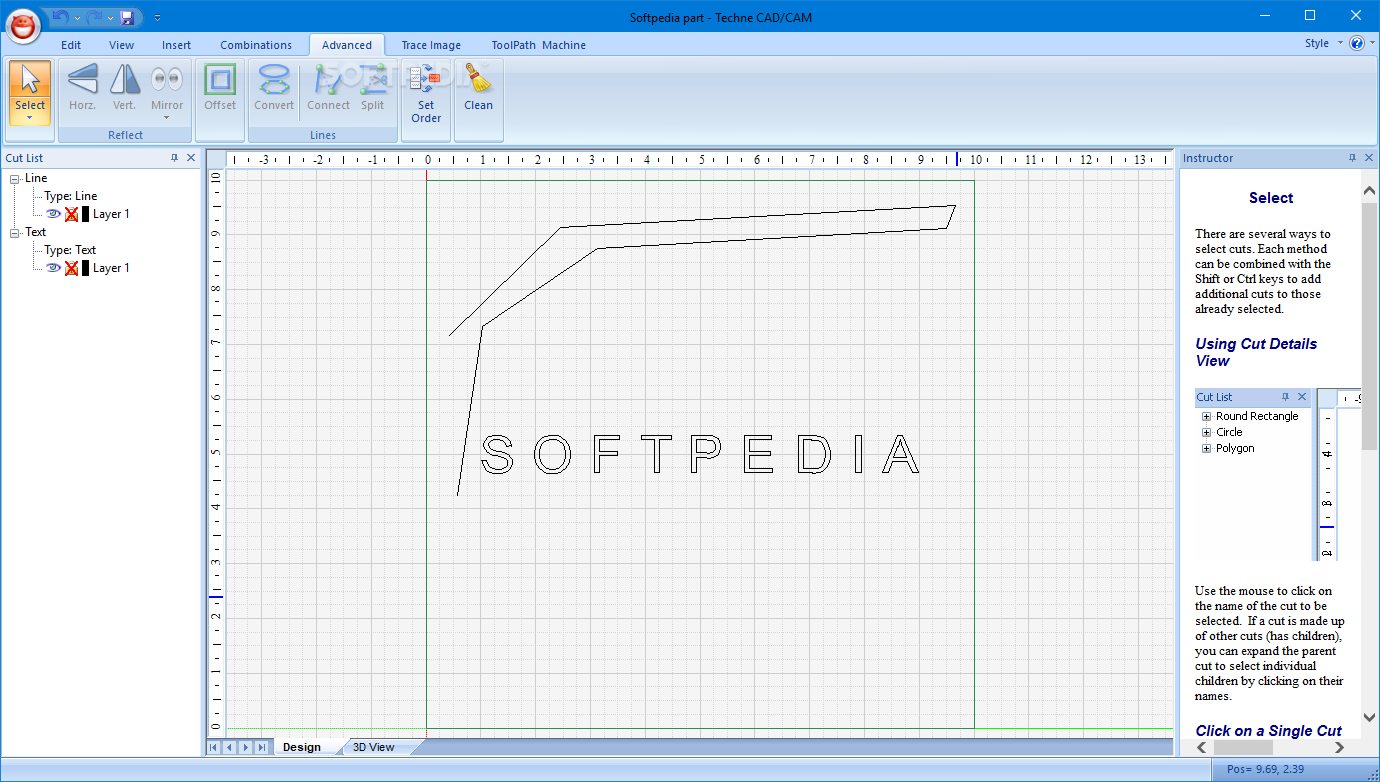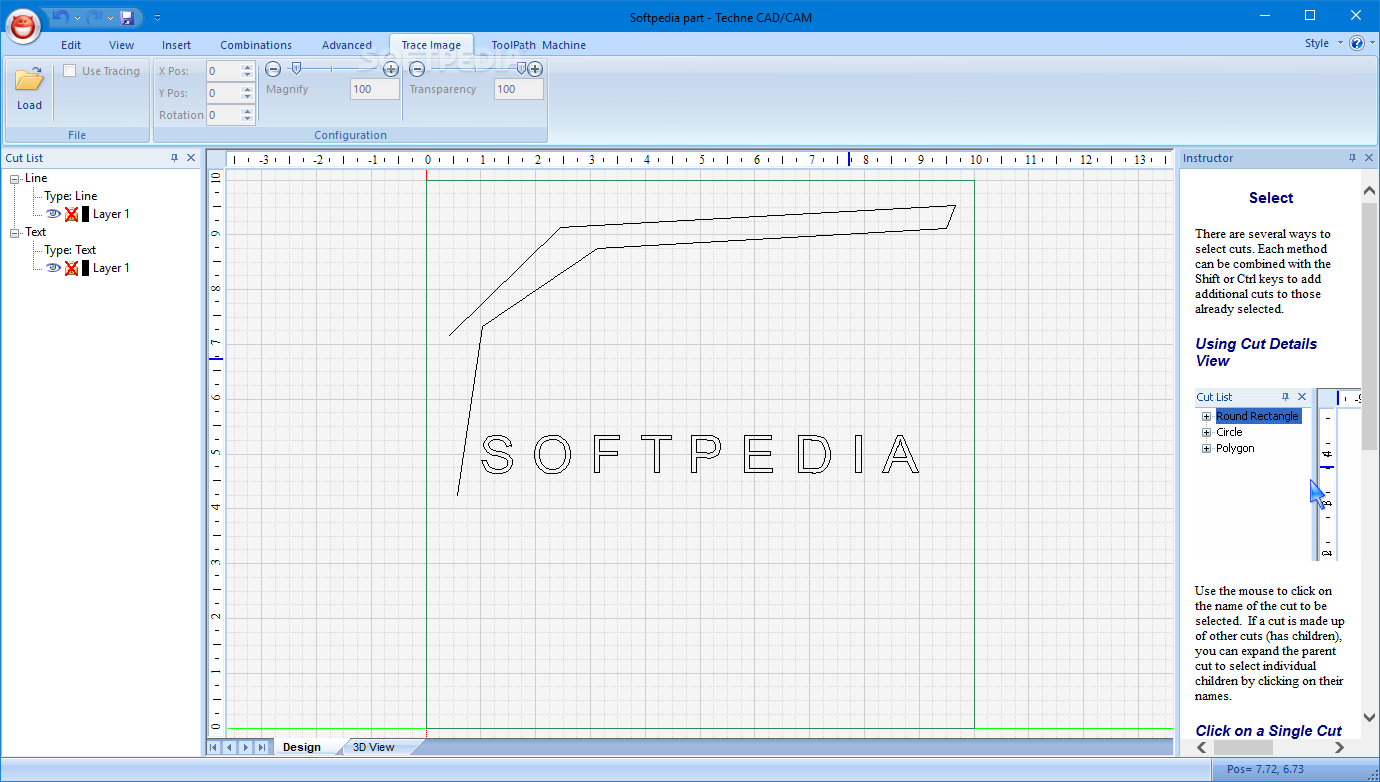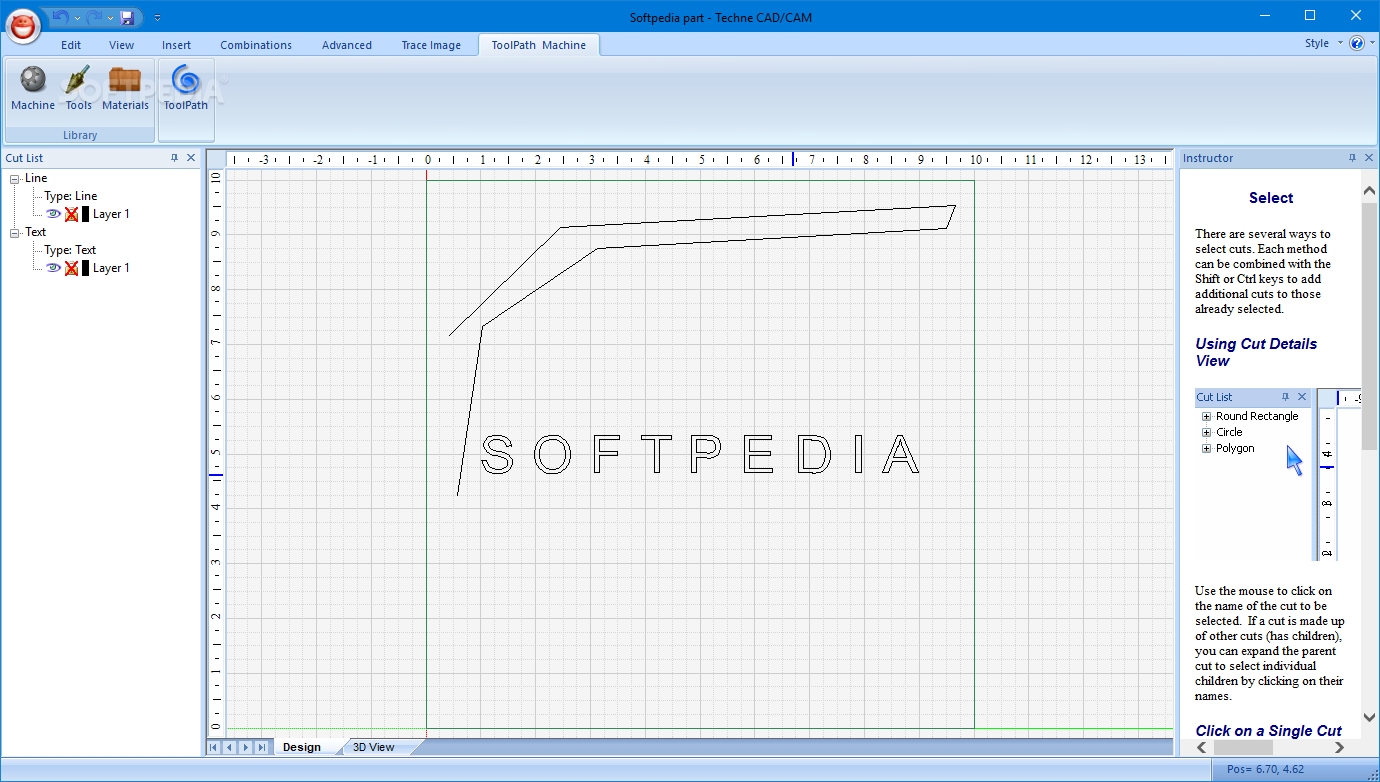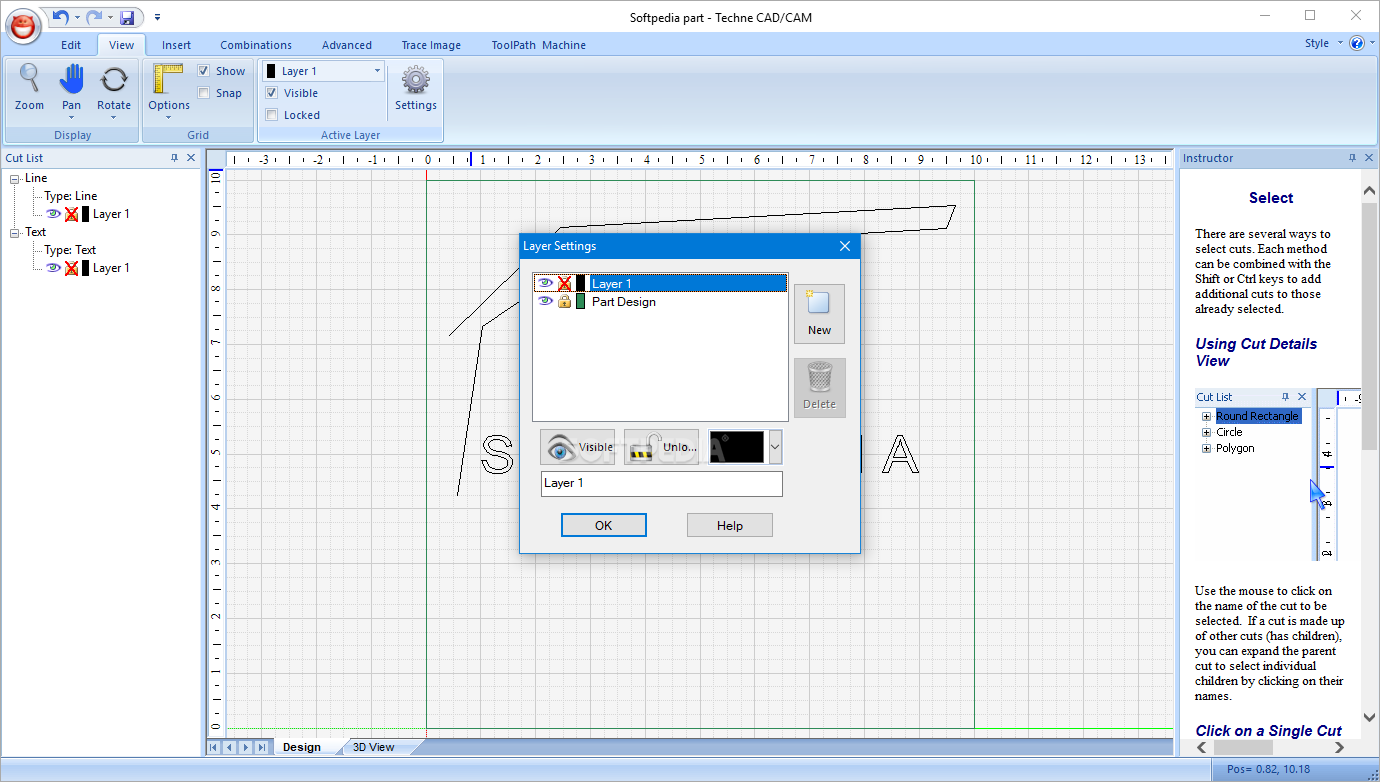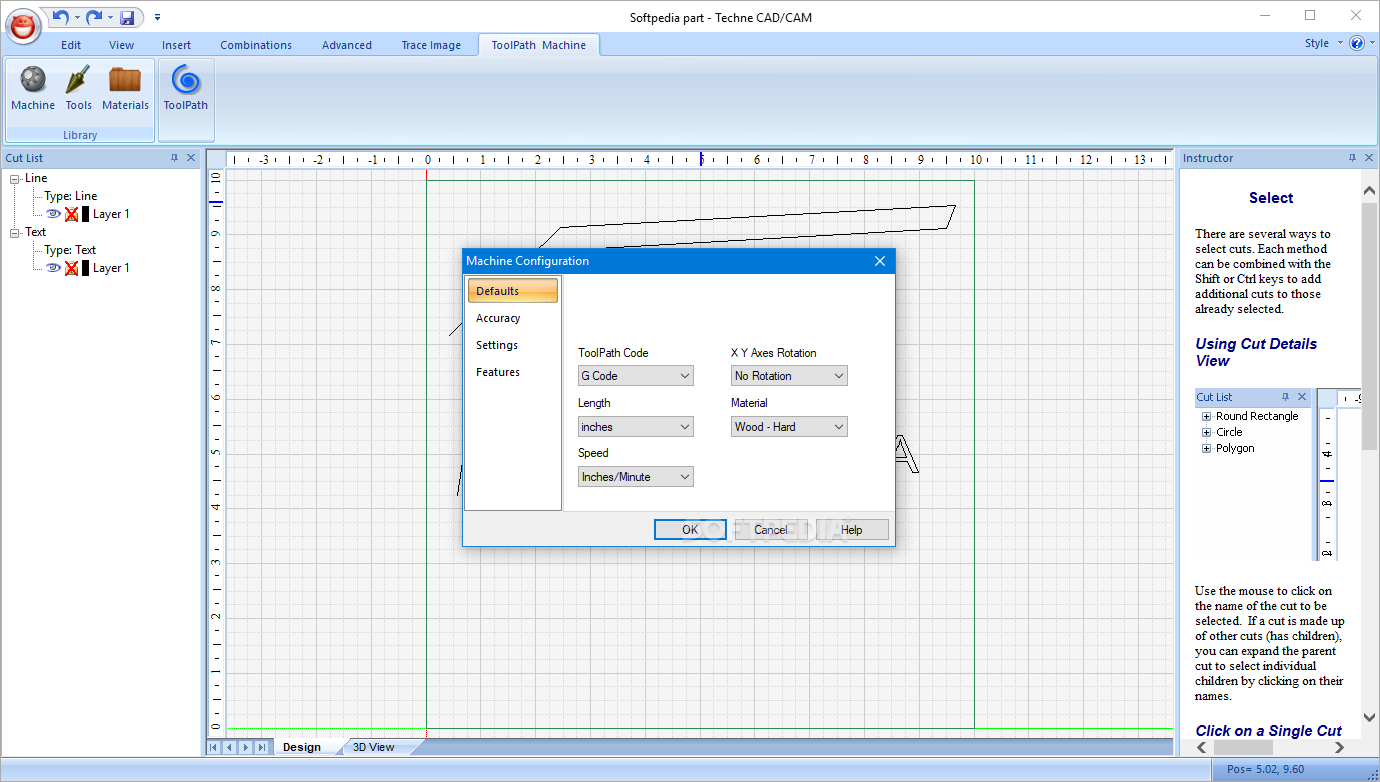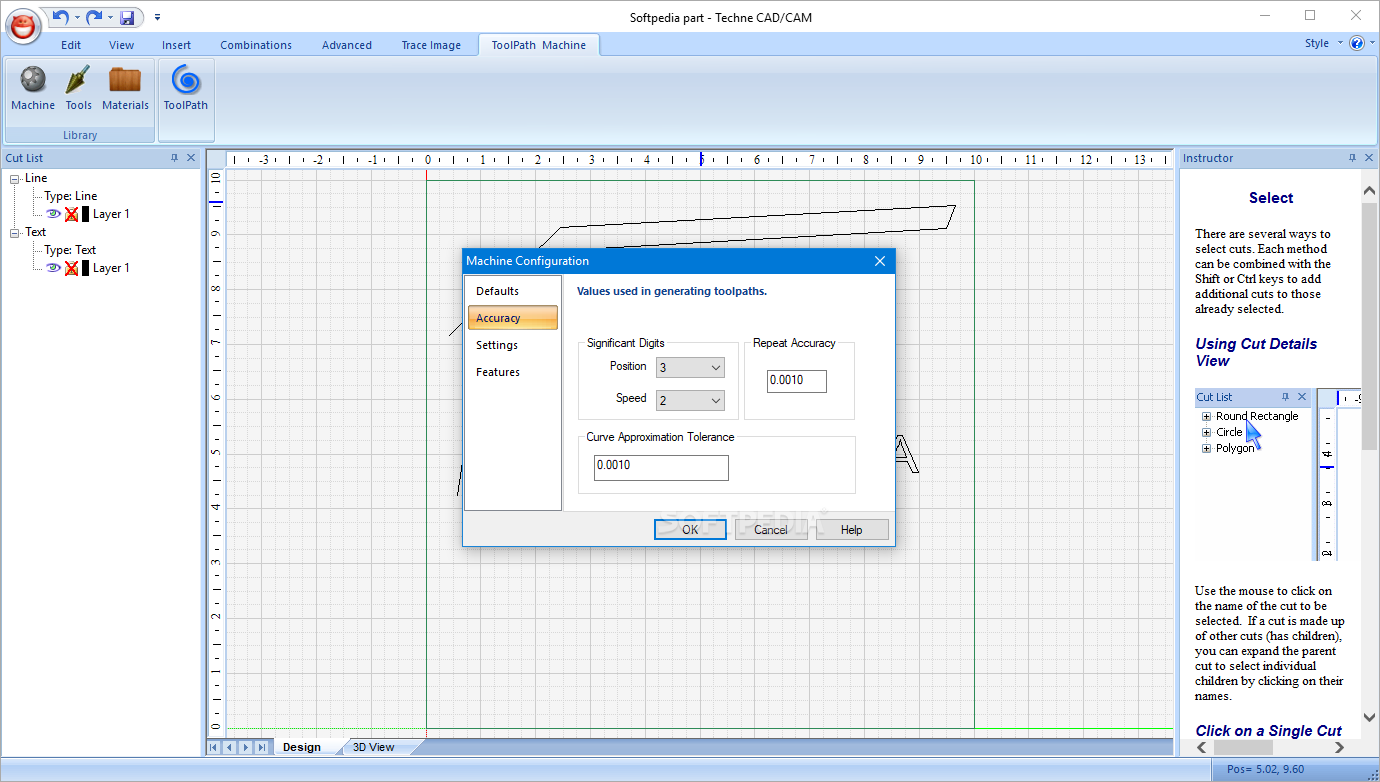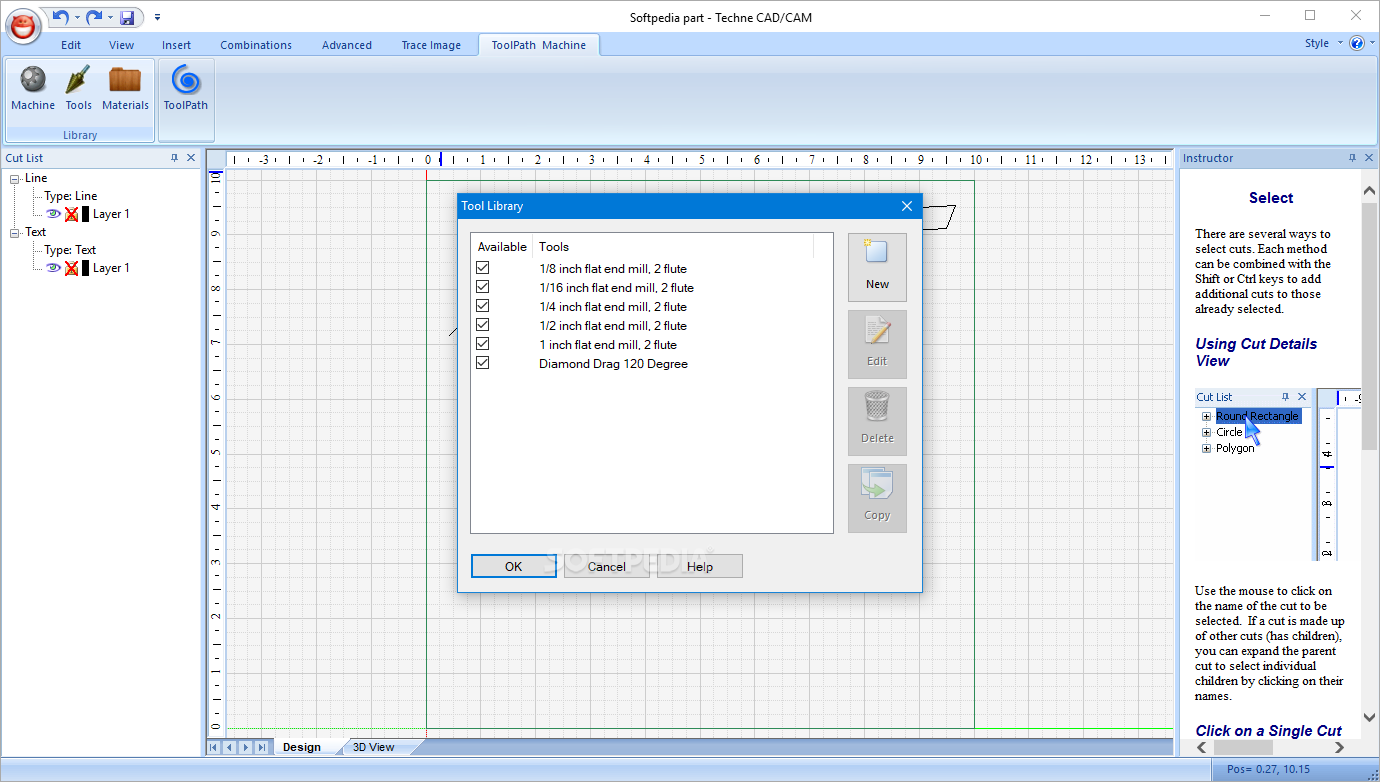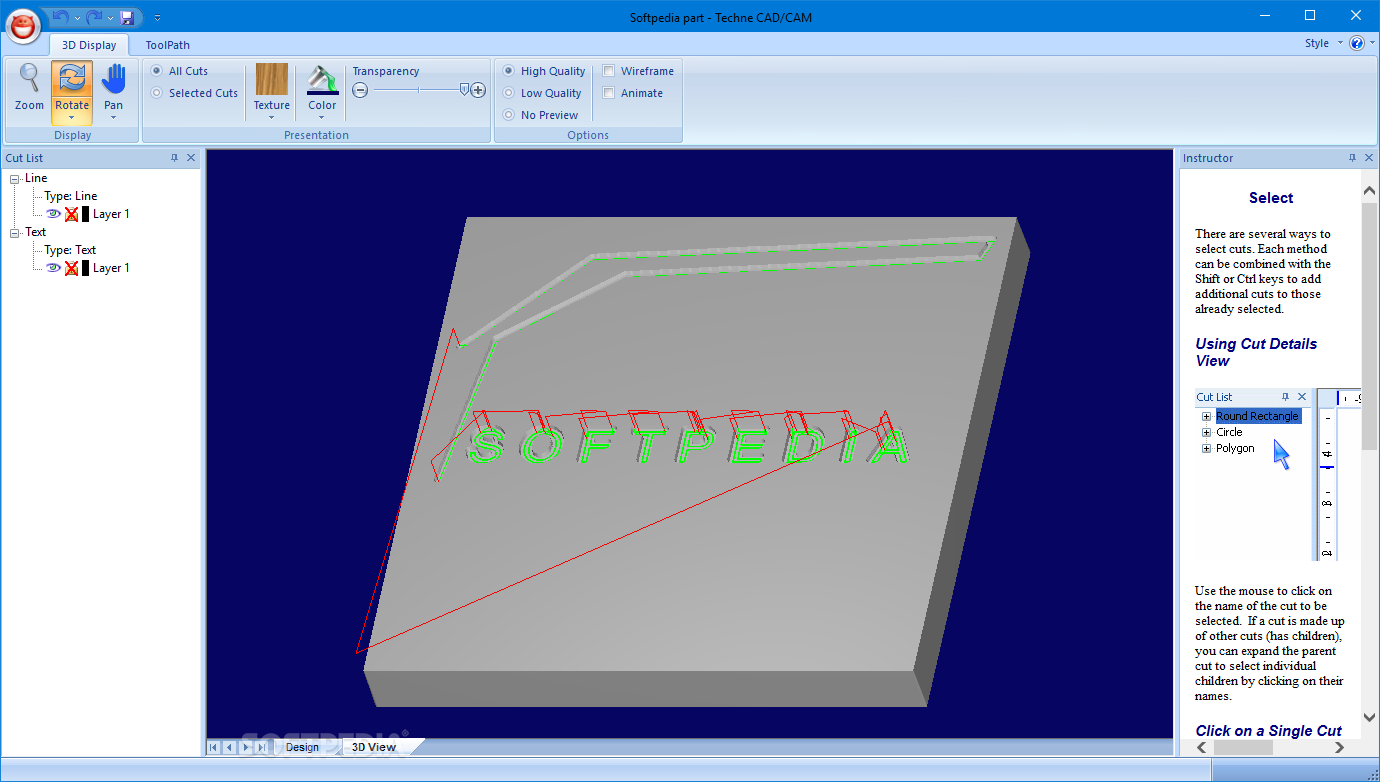Description
Techne CAD/CAM
Techne CAD/CAM is a super handy software that helps you create, change, analyze, and improve your CAD and CAM drawings. Whether you're a newbie or a pro, this tool makes it easy for everyone!
Easy-to-Use Interface
One of the best things about Techne CAD/CAM is its clean and simple layout. Even with loads of editing tools at your fingertips, navigating through them feels smooth. You can do all the basic stuff like cut, copy, paste, delete, set dimensions, and even add names and comments to your projects.
Create in 3D
If you're looking to take things up a notch, you can switch to 3D mode! Move or resize objects easily, rotate them to any angle you want, and choose materials from a list that includes wood, steel, or aluminum.
User-Friendly Navigation
The workspace is designed to help you draw quickly. You’ll find buttons that let you zoom in or out without any hassle. Plus, there's an option to lock objects so they can't be changed accidentally. You can even group cuts together or combine them using Boolean operations like addition or subtraction.
Diverse Drawing Tools
This software comes loaded with different drawing tools! You can insert rectangles, ovals, circles—basically shapes galore! There's also an optional background grid that helps align cuts accurately.
Multi-layer Functionality
You can work with multiple layers too! Copy cuts right to the Clipboard and flip or mirror them as needed. If you want to add some text to your designs? No problem! Customize it with different fonts and sizes.
Performance You Can Trust
The image quality is impressive too—no bugs popped up during our tests! And the best part? It runs smoothly without hogging your CPU or memory resources.
A Perfect Fit for Everyone
To sum it all up: Techne CAD/CAM is packed with useful tools for all your drawing needs. Its straightforward layout ensures anyone can use it effectively—whether you're just starting out or have years of experience under your belt.
If you're ready to get started on some amazing projects with Techne CAD/CAM, check out the download link here!
User Reviews for Techne CAD/CAM 11
-
for Techne CAD/CAM
Techne CAD/CAM offers a clean layout and intuitive environment, making it ideal for beginners and experts alike. Excellent image quality and performance.
-
for Techne CAD/CAM
Techne CAD/CAM offers impressive design tools and functionality, though some features can be complex for beginners.
-
for Techne CAD/CAM
Techne CAD/CAM provides a tremendously intuitive platform for detailed, precise design work. Few minor improvements needed.
-
for Techne CAD/CAM
Nice app with an intuitive UI. Some advanced features could be streamlined, but overall a solid choice for 3D modeling.
-
for Techne CAD/CAM
Techne CAD/CAM offers great functionalities, but it could have an improved user interface for a better user experience.
-
for Techne CAD/CAM
Techne CAD/CAM is an amazing app! The intuitive interface makes it easy to create detailed designs.
-
for Techne CAD/CAM
I love using Techne CAD/CAM! It's powerful yet simple, perfect for both beginners and pros like me.