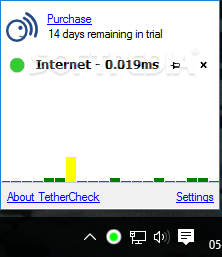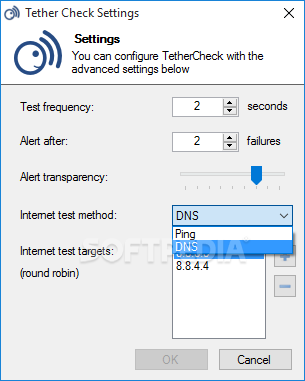Description
Tether Check
Tether Check is a handy tool for anyone who connects to the Internet using a hotspot or a tethered phone. You know how sometimes the connection can be shaky? Well, this app helps you keep track of your connection's strength by sending you notifications whenever something changes. No more need to keep refreshing web pages or using ping tools to see if you're still online!
Stay Updated on Your Connection
Once you install Tether Check on your computer, it quietly minimizes to the system tray. This means it won't clutter up your desktop or taskbar. Plus, you can set it up to run automatically when Windows starts! It works in the background, so you might even forget it's there.
Real-Time Alerts
This little app constantly monitors your Internet connection and will alert you right away if it's lost or if it comes back again. This way, you can stay focused on your work without interruptions.
Customize Your Experience
If the default settings don't quite fit what you need, no worries! Tether Check lets you change how often it checks the connection—set it to any number of seconds that works for you. You can also decide how many connection failures should happen before an alert pops up.
Choose Your Testing Method
You have options too! Switch between DNS and Ping as your go-to testing method, and even create a list of Internet test targets that are important for you.
A Must-Have for Mobile Users
Tether Check is especially useful for folks connecting through dongles or tethering from smartphones. It saves time that would otherwise be spent refreshing sites or trying to reconnect when the signal drops. Thanks to this app, you'll get notified right away when there's a change in signal strength—without lifting a finger!
To download Tether Check, visit our site and check out all its features!
User Reviews for Tether Check 1
-
for Tether Check
Tether Check is a lifesaver for monitoring connection stability. Its automatic alerts simplify Internet troubleshooting. Highly recommended for hotspot users.